In a fast-paced, digitally-driven world, businesses and individuals alike seek efficiency and convenience. Traditional processes involving physical documents, printing, mailing, scanning, and manual signatures have become increasingly outdated. Enter DocuSign, a global leader in modernizing agreements through electronic signatures and digital document management. In this comprehensive guide (revised and up-to-date for 2025), you'll find everything you need to understand how DocuSign can transform your agreement workflows, accelerate your business processes, and make your life significantly easier.
Table of Contents
- What is DocuSign and Why Should You Use It in 2025?
- Key Features and Benefits of DocuSign
- How to Get Started with DocuSign
- DocuSign Pricing Plans in 2025: Which One is Right for You?
- DocuSign Integration Capabilities for Greater Efficiency
- Tips and Best Practices to Maximize Your DocuSign Experience
What is DocuSign and Why Should You Use It in 2025?
Introduction to DocuSign
DocuSign is the world's leading cloud-based solution providing electronic signature (e-signature) services and advanced document management functionalities. In an era where speed, reliability, and efficiency matter, DocuSign allows users to send, sign, and approve documents electronically from virtually anywhere and on any device.
Initially founded in 2003, DocuSign's relevance has only grown since then. Today, over a billion users worldwide rely on DocuSign's robust platform to power their business agreements, contracts, HR operations, sales pipelines, warranties, and much more. In 2025, with remote work becoming a standardized practice for millions globally, DocuSign continues to play a pivotal role in reinventing document signing and pushing productivity forward.
Why You Should Consider DocuSign in 2025
Imagine ending the chaos of document piles, endless printing, and scanning. Why continue investing your valuable time in an outdated signature process? DocuSign offers a seamless transition to a modern paperless workflow, and here's why it's more relevant in 2025 than ever before:
- Accelerates Time-to-Signature: Drastically reduces processing times from days and weeks to mere hours or even minutes.
- Environmentally Responsible: Eliminates unnecessary paper wastage.
- Secure & Legally Recognized: Meets legal compliance standards in over 180 countries.
As the adoption of remote work accelerates globally, digital tools like DocuSign have grown from convenient solutions to essential components for everyday workflow operations. This video from DocuSign's official YouTube channel clearly demonstrates how easy it is to implement their software into daily processes: DocuSign Explained 2025.
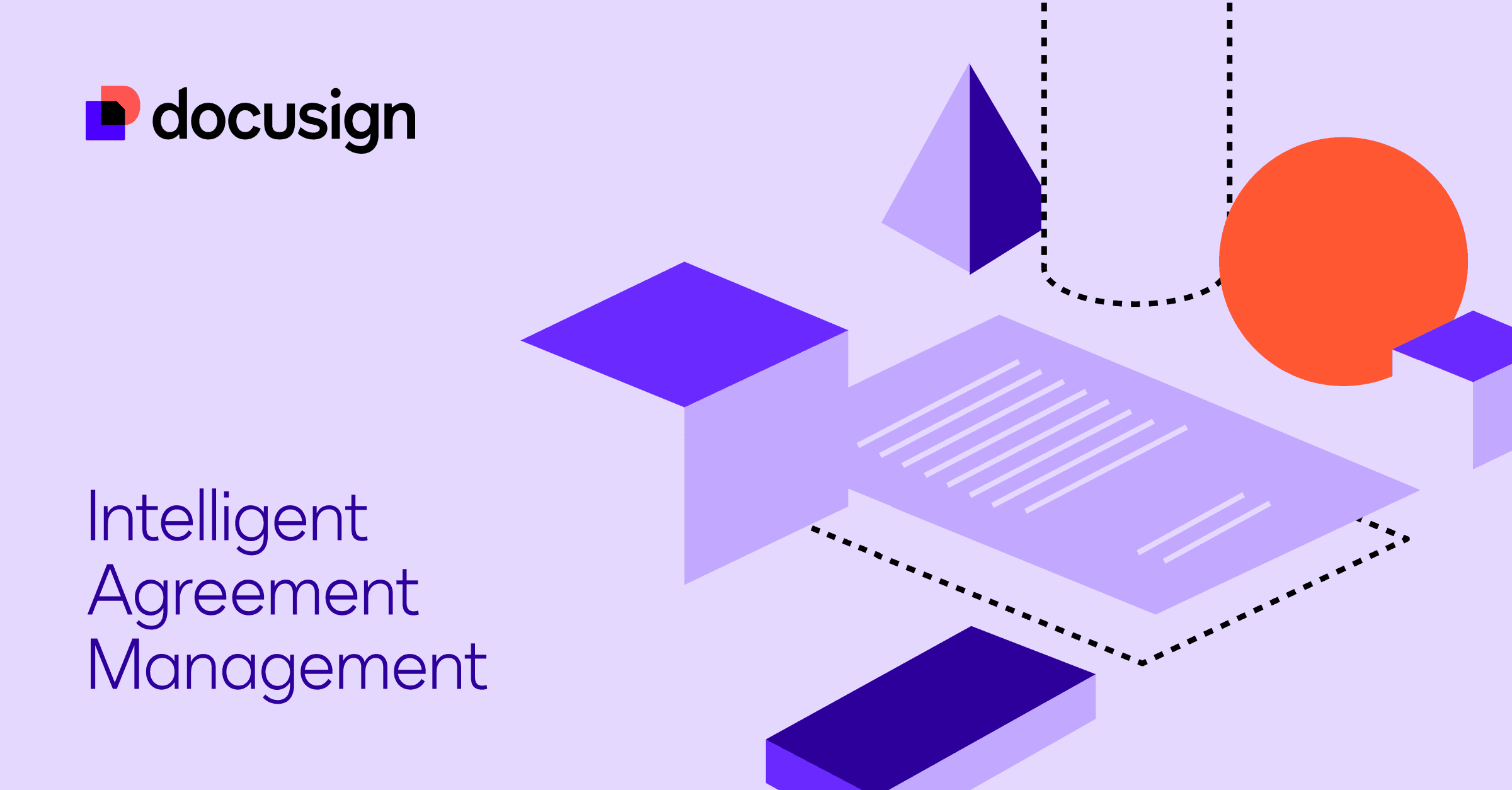
Key Features and Benefits of DocuSign
Important DocuSign Features in 2025
DocuSign in 2025 isn't just limited to digital signatures; it offers a range of powerful features:
- Intuitive Document Uploading: Upload your documents easily from cloud platforms (Dropbox, Google Drive, etc.).
- Mobile App Experience: Sign documents anytime, anywhere, using DocuSign's streamlined mobile app.
- Real-Time Document Tracking: Receive instant notifications and track each stage of your document.
- Robust Compliance & Security: Offering advanced data encryption, secure audit trails, and compliance with GDPR and other privacy regulations.
- AI & Automation Tools: Automate complex workflows, reduce human errors, and ensure accuracy.
Real-World Benefits Users Have Experienced
Let's say you're an HR professional onboarding multiple employees working remotely. With DocuSign, you can:
- Instantly send employment contracts.
- Securely gather signatures from all parties involved.
- Automatically archive and categorize signed agreements.
The result? Happier hires and smoother onboarding—without tedious administrative tasks.
How to Get Started with DocuSign
Step-by-Step Guide to Starting with DocuSign
Implementing DocuSign is straightforward. Here’s how to set it up effectively in just a few minutes:
- Sign-Up: Visit DocuSign’s official website and create a free trial account.
- Upload Documents: Easily import your documents directly from your device or cloud storage.
- Tag for Signatures: Add necessary signature fields and customize the document layout.
- Hit Send: Invite recipients via email and wait for signature alerts.
This video offers an excellent visual tutorial: DocuSign Beginner Tutorial 2025.
DocuSign Pricing Plans in 2025: Which One is Right for You?
Overview of Pricing Options
DocuSign adopts a flexible pricing strategy offering several plans designed for different needs:
- Personal Plan: Ideal for occasional use, individual freelancers, or entrepreneurs.
- Standard Plan: Great for small businesses or startups handling many agreements.
- Business Pro Plan: Designed for small-to-medium businesses with significant workflow automation and integration capability.
- Advanced Solutions: Customized solutions for large enterprises requiring advanced automation, analytics, and integrations.
How to Choose the Perfect Plan?
Consider your needs carefully. Evaluate your document volume, number of users, required integration, and the compliance necessary for your industry. DocuSign’s pricing page details each of these plans clearly: DocuSign Pricing.
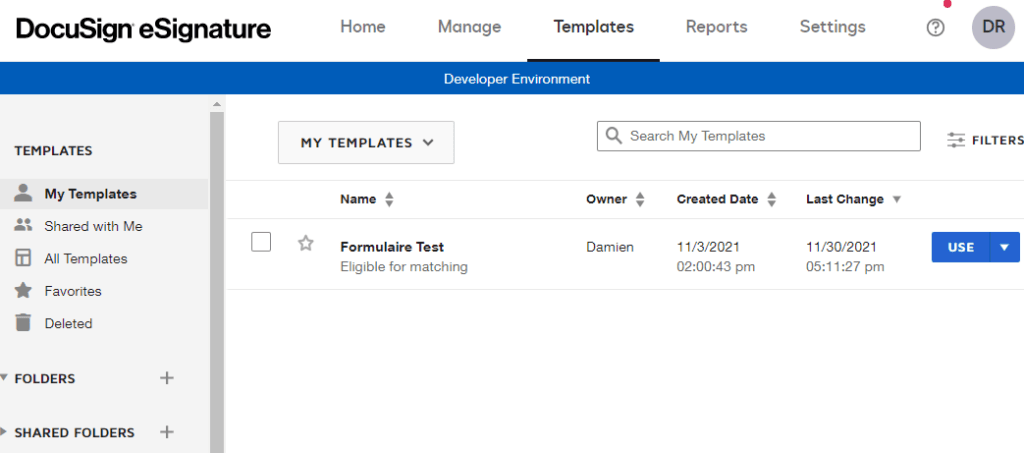
DocuSign Integration Capabilities for Greater Efficiency
Seamless Integration & Compatibility
Modern businesses don't operate their platforms independently. DocuSign understands integration needs:
- CRM integration (Salesforce, HubSpot, etc.)
- Cloud Document Storage Services (Google Drive, Dropbox, OneDrive)
- Collaboration & Productivity Tools (Microsoft Teams, Slack, Monday.com)
- HR & Recruitment Software (Workday, BambooHR)
These integrations facilitate seamless workflows and create entirely connective experiences that streamline your workday.
An Anecdote for Personalization
One user, James, an accountant, integrated DocuSign with QuickBooks and Salesforce CRM. He mentioned saving more than 4 hours weekly, significantly improving his productivity—and stress levels dropped dramatically!
Tips and Best Practices to Maximize Your DocuSign Experience
Practical Tips
Implement these proven strategies into your DocuSign workflow:
- Create templates for frequently sent documents.
- Use reminders and expiration settings to control signing schedules.
- Regularly audit your workflow through DocuSign analytics.
- Take advantage of DocuSign training resources and video tutorials regularly updated on their official YouTube channel (DocuSign Tutorials 2025).
Avoiding Common Mistakes
To maximize your DocuSign experience, avoid these common mistakes:
- Sending documents without customized fields.
- Choosing the wrong recipient permissions.
- Ignoring the user-friendly reminder and notification features.
Conclusion: Is DocuSign Worth it in 2025?
In 2025, DocuSign remains tremendously beneficial for productivity, document management, security, compliance, and integration capabilities. By implementing DocuSign into your organization's workflows, you can significantly boost efficiency, reduce human error, enhance collaboration, and meet demanding legal standards. Ready to move forward digitally and join millions of satisfied users around the globe? Begin your DocuSign journey today.


