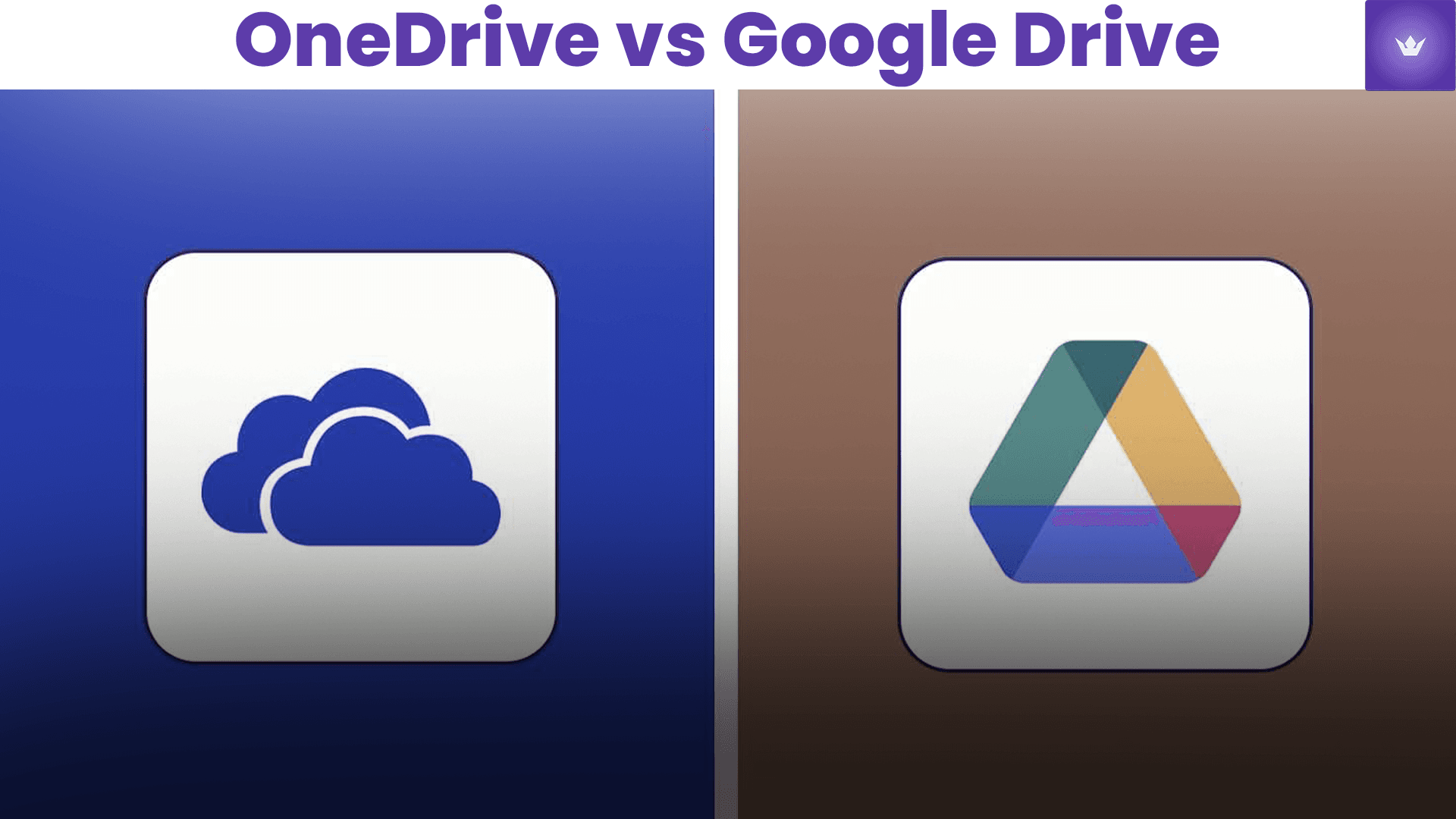In the digital age of 2025, cloud computing has become more integral than ever before. Two of the giants leading the cloud storage industry today are undoubtedly Microsoft’s OneDrive and Google Drive. Both platforms offer excellent features, usability, security, and convenience. Yet the question remains—when comparing OneDrive vs Google Drive, which platform is truly best suited for your personal or business needs?
Choosing between these heavy hitters may initially seem confusing or overwhelming. But don't worry! In this comprehensive guide, I'll share insights, useful tips, and anecdotes based on my own experiences and extensive research, ensuring you're able to make a fully informed decision tailored specifically to your needs.
Table of Contents:
- OneDrive vs Google Drive: Pricing and Storage
- OneDrive vs Google Drive: Ease of Use & Accessibility
- File Collaboration and Productivity Tools
- OneDrive vs Google Drive: Security & Privacy
- OneDrive vs Google Drive: Integration and Compatibility
- Customer Support and User Experience
- Final Verdict: Which Cloud Storage Wins Out in 2025?
OneDrive vs Google Drive: Pricing and Storage
Free Plans and Basic Storage
Let’s start with something very basic yet crucial—pricing and storage options. Both platforms offer a start-off free tier to entice new and casual users.
- Google Drive currently grants 15 GB free of charge across Gmail, Photos, and Drive combined, making it appealing for personal users or students.
- OneDrive gives you 5 GB for their free plan, significantly less than Google Drive.
Personally speaking, I find Google's offering more generous, especially if you're a student or casual user.
Premium Plans Comparison (Paid Tiers)
When the free options don't suffice, premium storage plans jump into the equation. Let’s explore their subscription offerings for personal and business purposes.
- Google Drive offers a range of subscription options through Google One:
- 100 GB ($1.99/month)
- 200 GB ($2.99/month)
- 2 TB ($9.99/month or $99.99/year)
- OneDrive offers plans within Microsoft 365 bundles:
- Personal Account: 100 GB ($1.99/month)
- Microsoft 365 Personal: 1 TB cloud storage + Office Suite ($69.99 annually)
- Microsoft 365 Family (up to 6 people): 6 TB total, 1 TB per user ($99.99 annually)
If you frequently use Microsoft Office applications, the Microsoft 365 bundle provided by OneDrive becomes incredibly attractive for personal or business usage. At times, bundling Office apps along with cloud storage can offer enormous value.

OneDrive vs Google Drive: Ease of Use & Accessibility
When it comes to ease-of-use and accessibility, both platforms work seamlessly, accessible across multiple devices—including smartphones, tablets and desktops.
Interface and User-Friendliness
I’ve always enjoyed Google Drive's intuitive interface, especially if you're already embedded into Google’s ecosystem (Gmail, Android smartphones, Chromebooks). With Google’s apps integrated closely, it feels seamless, clean, and user-friendly.
OneDrive has greatly improved its interface, adopting a cleaner look and smoother navigation that connects beautifully within Windows environments. If you're a Windows user to the core, you'll naturally flow better with OneDrive.
Mobile Apps Performance
Both mobile apps are excellent; however, in my experience, the Google Drive app on Android appears slightly more responsive and synchronized across Google's ecosystem smoothly.
File Collaboration and Productivity Tools
OneDrive vs Google Drive: Document Collaboration
Google Drive pioneered real-time collaboration via Google Docs, Slides, and Sheets. I’ve personally witnessed many business and education institutions embrace the ease of team collaboration in real-time that Google Workspace provides. Edits appear instantly, comments are easy, and productivity flourishes.
Meanwhile, OneDrive integrates seamlessly with Office (Word, Excel, PowerPoint). Since Office remains the preferred productivity suite for many businesses in 2025, OneDrive continues to be a strong contender here. Collaboration within Office apps is now more mature with simultaneous editing, seamless commenting, and easy sharing.
Unique Productivity Features
- Google's 'Explore' functionality within Docs and Sheets intelligently suggests charts, imagery, and data analysis—perfect when you need quick visual elements.
- Microsoft's embedded productivity tools and powerful AI enhancements in Office 365 (like Copilot AI) streamline tasks, improve writing, and significantly lift productivity (You can see a detailed walkthrough of Copilot AI here on Youtube).
OneDrive vs Google Drive: Security & Privacy
Data Protection & Security Features
Both Google Drive and OneDrive utilize high standards of encryption: AES-256 bit encryption at rest and HTTPS/TLS during transit, providing significant peace of mind.
Additionally, both offer two-factor authentication (2FA) as a security measure which—speaking as a cybersecurity enthusiast—is absolutely essential nowadays.
Despite this, OneDrive has an additional Personal Vault feature to safeguard extra-sensitive information behind another security layer, making it a solid recommendation for businesses or professionals prioritizing security.
Privacy Concerns
Google operates on an advertising-funded model whereby user data potentially helps refine targeted advertising. If privacy is a considerable concern, this factor may tip your choice towards OneDrive, particularly if sensitive professional data is involved.
Microsoft openly emphasizes stronger privacy positioning with stringent privacy controls, highly desirable for businesses handling sensitive or confidential materials regularly.
OneDrive vs Google Drive: Integration and Compatibility
Ecosystem Integration & File Format Compatibility
As mentioned earlier, if your digital activities revolve around Gmail, Android, Chrome OS, or YouTube, Google Drive naturally integrates best and will offer a cohesive digital experience.
Conversely, if your daily workflow incorporates primarily Microsoft software products (Word, Excel, PowerPoint, Outlook, Teams) and Windows devices, OneDrive offers superior integration.
Third-Party Integration & APIs
Both services provide well-supported APIs allowing developers to integrate third-party solutions conveniently. Google slightly excels in flexibility, boasting an extensive library of apps from add-ons to automation tools, extending possibilities for productivity enthusiasts dramatically.
Cross-platform Capabilities
In my testing, both Google Drive and OneDrive perform wonderfully across Windows/Mac/iOS/Android platforms. Yet, Google may edge slightly forward across non-Microsoft-based systems like Chrome OS or Linux due to native or web compatibility.
Customer Support and User Experience
Support & Documentation
Both Google and Microsoft offer comprehensive documentation, knowledge databases, help articles, community forums, and email/chat assistance. But, Microsoft Live support appears marginally quicker and more personalized—a bonus if you require rapid professional assistance frequently.
Common Issues Faced by Users
From personal client experiences, common Google Drive issues involve sync delays or minimal offline file access inconveniences. Conversely, Microsoft’s major complaints generally include occasional syncing issues on Mac environments or slight delays in file synchronization compared to its competitor.

Final Verdict: Which Cloud Storage Wins Out in 2025?
There really isn't a definitive single answer.
- Choose Google Drive if you:
- Need abundant free storage initially.
- Use Google services extensively already.
- Desire seamless collaboration on documents with others easily.
- Opt for OneDrive if you:
- Frequently utilize Microsoft Office apps.
- Prioritize security and privacy (with Microsoft's clearer privacy stance).
- Prefer integration with Windows devices and productivity enhancements such as Microsoft Copilot AI.
Personally, after weighing both objectively, I lean slightly towards Google Drive for my everyday personal file management due to ecosystem familiarity, easier collaboration, and mobile app performance. For business-specific projects or professional document creation, OneDrive is clearly preferable.
Remember, ultimately your final decision depends greatly on your existing ecosystem preferences, specific use-case scenarios, workflow, and collaboration requirements.
What about you—which will you choose, Google Drive or OneDrive? Let me know your thoughts!