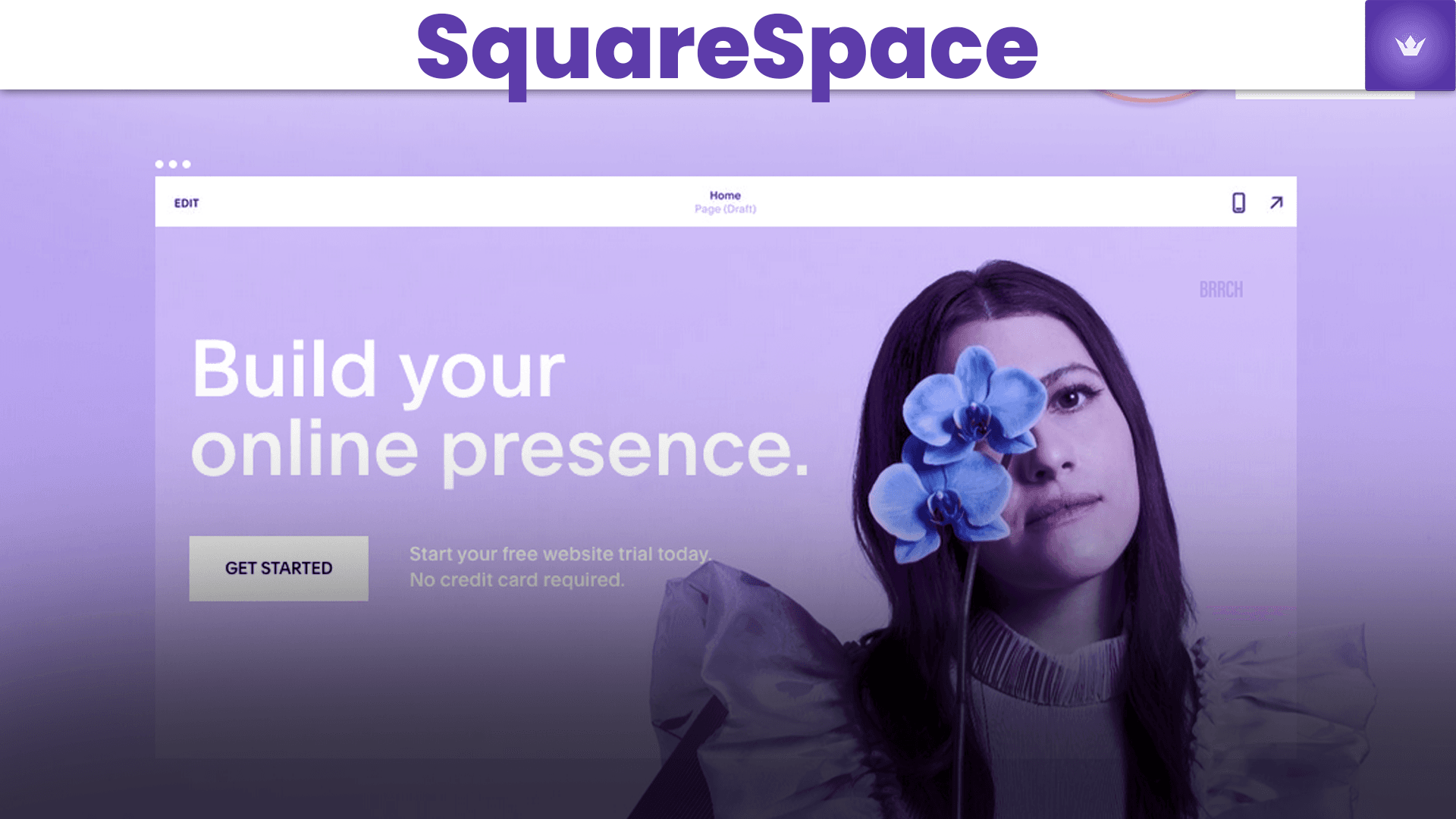Navigating the world of online website building can often be confusing with countless options available today. But among all, Squarespace has emerged as a particularly reliable and user-friendly solution in 2025. Whether you're launching your first blog, creating an e-commerce store, or developing a stunning business portfolio, Squarespace offers a versatile and intuitive experience suitable for both beginners and advanced users.
This comprehensive guide will take you step-by-step through everything you need to know about Squarespace in 2025. You'll learn key tips, detailed strategies, helpful anecdotes, and actionable insights to master Squarespace quickly and efficiently.
Before we dive deeper, here's a handy clickable summary to jump directly to the sections you find most important:
Table of Contents
- What is Squarespace and Why Should You Consider it in 2025?
- Getting Started: Building Your First Website with Squarespace
- Squarespace Templates: Choosing and Customizing a Perfect Look
- Maximizing Squarespace SEO: Effective Strategies in 2025
- Squarespace E-commerce: Launch and Optimize Your Online Store
- Best Practices and Insider Tips for Squarespace Users in 2025
What is Squarespace and Why Should You Consider it in 2025?
How Squarespace Has Evolved
Squarespace is a powerful all-in-one website-building platform, established in 2004. In 2025, Squarespace continues to flourish by enhancing its ease-of-use, design possibilities, marketing capabilities, and robust customer support.
I started using Squarespace back in 2019 when launching my photography portfolio. Over the past few years, I've witnessed tremendous enhancements in performance and usability, making Squarespace one of the best choices for quickly building professional websites.
Who Should Use Squarespace?
Squarespace caters to:
- Bloggers seeking simplicity and elegance.
- Small businesses building online visibility.
- Photographers and artists showcasing their portfolios.
- Entrepreneurs aiming for streamlined e-commerce integration.
In 2025, Squarespace delivers exceptional value for creators and businesses wanting visual appeal and user-friendly interfaces without needing advanced technical skills.
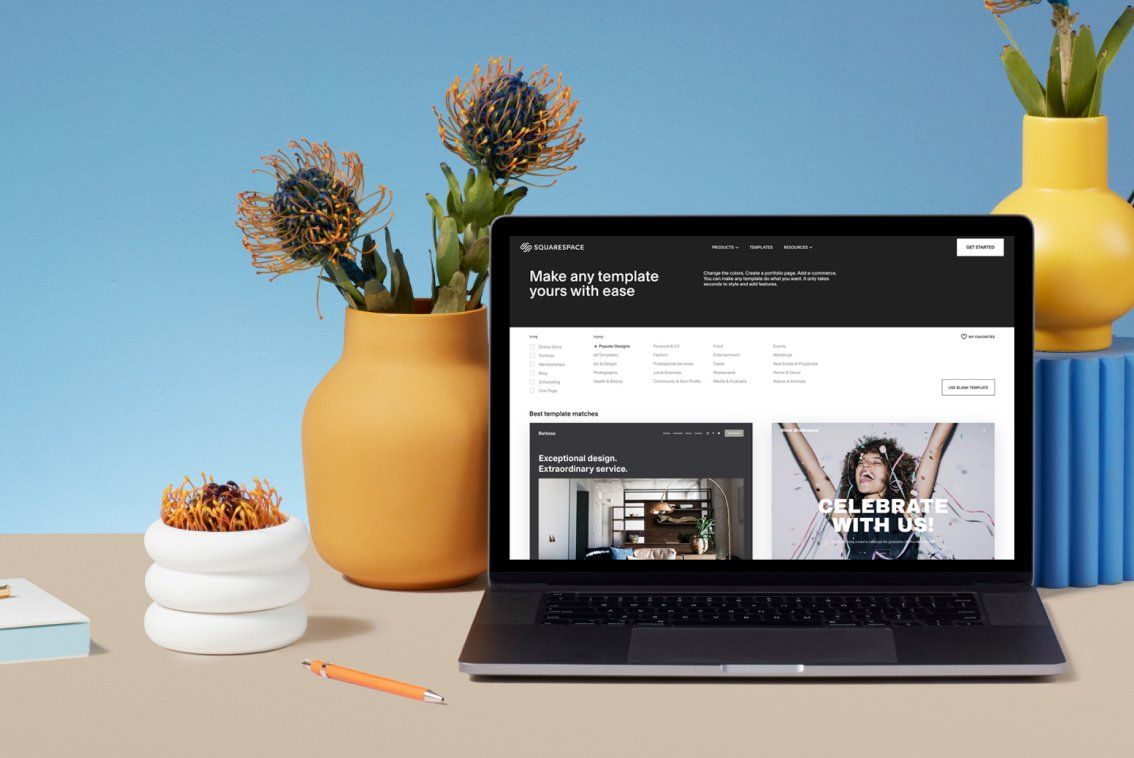
Getting Started: Building Your First Website with Squarespace
Creating a Squarespace Account
To start on Squarespace, simply head to Squarespace sign-up page and register quickly by selecting your desired domain. You can either choose a new domain or connect an existing one.
Understanding the Squarespace Dashboard
Upon logging in, you'll be greeted by a sleek, intuitive dashboard. Squarespace improved its dashboard greatly by 2025, making navigation straightforward for everyone. Familiarize yourself with the main panels:
- Website Pages
- Commerce Management
- Design Customizations
- Analytics and SEO Tools
- Marketing Features
If you're visual learner, this YouTube tutorial by Tyler Moore is helpful to see a live dashboard walkthrough.
Squarespace Templates: Choosing and Customizing a Perfect Look
Picking the Right Squarespace Template
With nearly 150 templates available in 2025, Squarespace templates cater to various industries and website types—blogs, portfolios, online stores, and informative business sites. Take your time and select carefully. Consider:
- Industry-specific layouts
- Site navigation needs
- Flexibility and customization options available
An insider tip: Choose newer and updated templates to ensure better compatibility with recent Squarespace updates.
Customizing Your Squarespace Template
Squarespace made sure the editor remains beginner-friendly yet powerful. Easily adjust fonts, colors, header sizes, or even switch entire layouts. Remember:
- Keep font styles consistent across pages for a professional look.
- Choose images that complement your branding and theme.
- Balance whitespace and content-rich sections to enhance readability.
When building my portfolio, I found editing deeply intuitive; even my less tech-savvy friends felt comfortable using Squarespace without trouble after minimal practice.
You might also check this comprehensive Squarespace customization walkthrough available on YouTube.
Maximizing Squarespace SEO: Effective Strategies in 2025
Squarespace and SEO Basics
In 2025, Squarespace significantly improved SEO integration. Ranking better on Google is achievable when you carefully review Squarespace's built-in SEO tools:
- Title tags and meta descriptions
- Clean URLs and redirects management tools
- Automatic SSL certificates
- Mobile responsiveness and fast loading pages
I've seen firsthand how strong Squarespace SEO can be, with different websites ranking consistently high on search results with minimal hassle.
How to Optimize Squarespace SEO in 2025?
Follow these simple but critical rules:
- Clearly title pages using your target keyword.
- Create regular blog content optimized around carefully researched keywords relevant to your niche.
- Optimize your images by providing descriptive alt-text.
- Boost website credibility with external backlinks and references from high-quality sources.
For keyword research, consider online tools like Ubersuggest or Semrush.
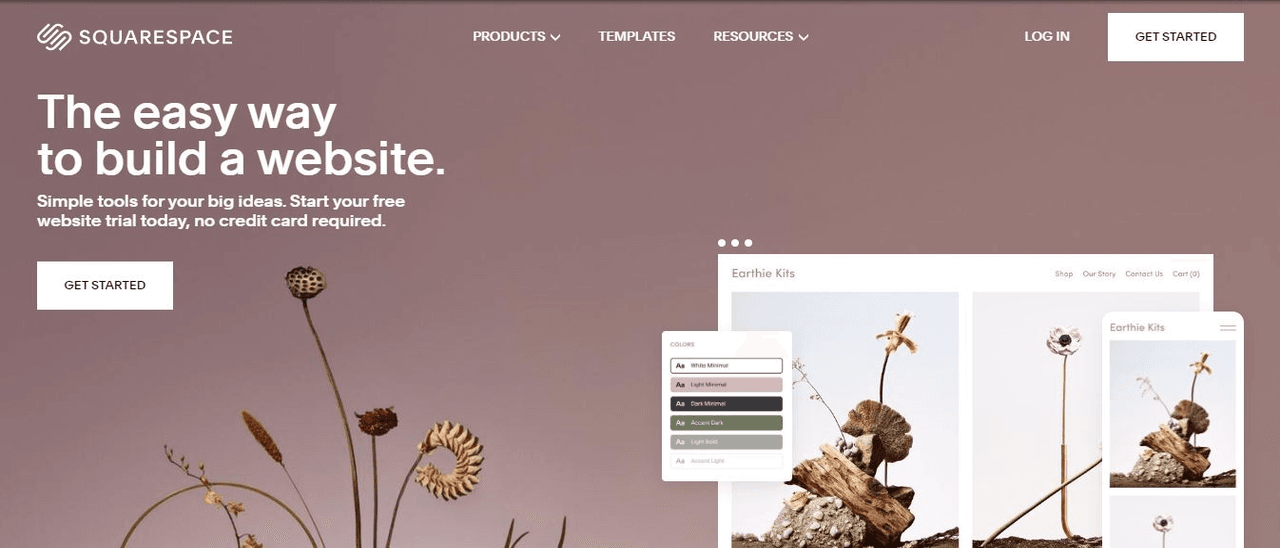
Squarespace E-commerce: Launch and Optimize Your Online Store
How Squarespace E-commerce Works in 2025
Squarespace Commerce is an all-in-one toolkit to sell physical products, digital downloads, or services effortlessly. With integrated payment gateways such as PayPal and Stripe, launching your store is easier than ever.
Managing Squarespace Inventory
Easily track, update, and fine-tune your inventory:
- Set individual SKU numbers
- Monitor quantities and stock alerts
- Generate promotions and offer discount codes simply
Personally, Squarespace Commerce simplified my online store operations significantly, saving me ample time every week.
This helpful E-commerce launch guide demonstrates every step, including practical examples.
Growing Sales with Squarespace Email Marketing (2025)
Squarespace Email Campaigns integrated into your website enable beautifully designed newsletters directly tied to your online store. Utilize analytics and insights provided by Squarespace to perfect your strategy over time.
Best Practices and Insider Tips for Squarespace Users in 2025
Squarespace Mobile Optimization Tips
Mobile browsing is now a norm. Utilize Squarespace mobile optimization features by checking frequently how your website renders on mobile screens: font size, images, and user experience. This ensures your audience receives the best browsing experience, regardless of device.
Regularly Check Squarespace Analytical Data
Squarespace Analytics is robust in 2025—measuring typical visitor data like traffic, demographics, referrals, and behavior patterns. Make informed decisions based on these insights to improve your online presence significantly.
Stay Updated with Squarespace's Blog and Channels
Squarespace regularly publishes valuable advice and updates on their official blog. It’s a helpful resource packed with timely updates, platform improvements, and optimized strategies to grow your business online quickly.
Ready to Master Squarespace in 2025?
What's wonderful about Squarespace in 2025 is its endless flexibility combined with a user-friendly approach. Whether you're creating a personal blog, a beautiful photo gallery, or a thriving e-commerce environment, Squarespace gives all the right tools to empower you.
Now you're fully equipped and have access to the most updated methods to create, maintain, and excel with your Squarespace website. Feel free to bookmark this guide and return anytime to improve your Squarespace mastery further!