e## Table of Contents
- Understanding the Basics: Metabase and Power BI
- Feature Showdown: Metabase vs Power BI
- User Experience and Learning Curve: Metabase vs Power BI
- Pricing and ROI: Metabase vs Power BI
- Real-World Applications: Metabase vs Power BI in Action
- Making the Right Choice: Metabase or Power BI?
In the fast-paced world of data analytics, choosing the right business intelligence (BI) tool can make or break your organization's ability to extract actionable insights. As we step into 2025, the debate between Metabase and Power BI continues to be a hot topic among data professionals and business leaders alike. This comprehensive guide will dive deep into the nuances of both platforms, helping you make an informed decision tailored to your specific needs.
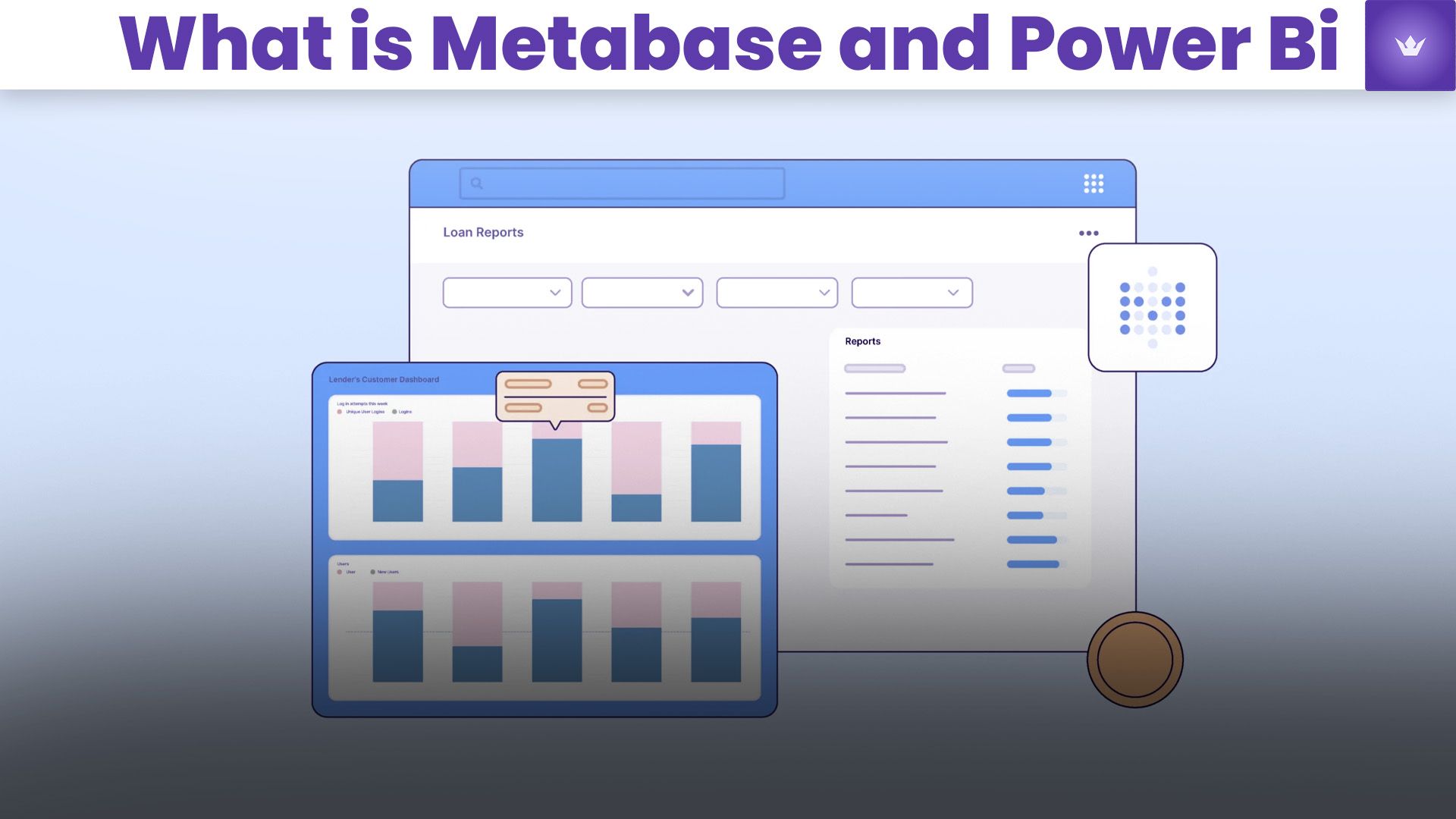
Understanding the Basics: Metabase and Power BI
Before we delve into the intricacies of Metabase vs Power BI, let's establish a solid foundation by understanding what each tool brings to the table.
What is Metabase?
Metabase is an open-source business intelligence tool that has gained significant traction since its inception. Known for its user-friendly interface and quick setup process, Metabase has become a favorite among startups and small to medium-sized businesses.
Key features of Metabase include:
- Intuitive drag-and-drop interface
- Support for multiple data sources
- Customizable dashboards and visualizations
- Built-in SQL editor for advanced queries
Metabase's philosophy revolves around making data accessible to everyone in an organization, not just data analysts or IT professionals. This democratization of data has been a significant factor in its growing popularity.
What is Power BI?
Power BI, on the other hand, is Microsoft's powerhouse in the BI arena. As part of the Microsoft ecosystem, Power BI offers robust integration with other Microsoft products and services, making it a go-to choice for enterprises already invested in the Microsoft stack.
Power BI's standout features include:
- Advanced data modeling capabilities
- AI-powered insights
- Extensive library of data connectors
- Real-time analytics
Power BI is designed to handle large volumes of data and complex analytics scenarios, making it suitable for enterprise-level deployments and data-intensive industries.
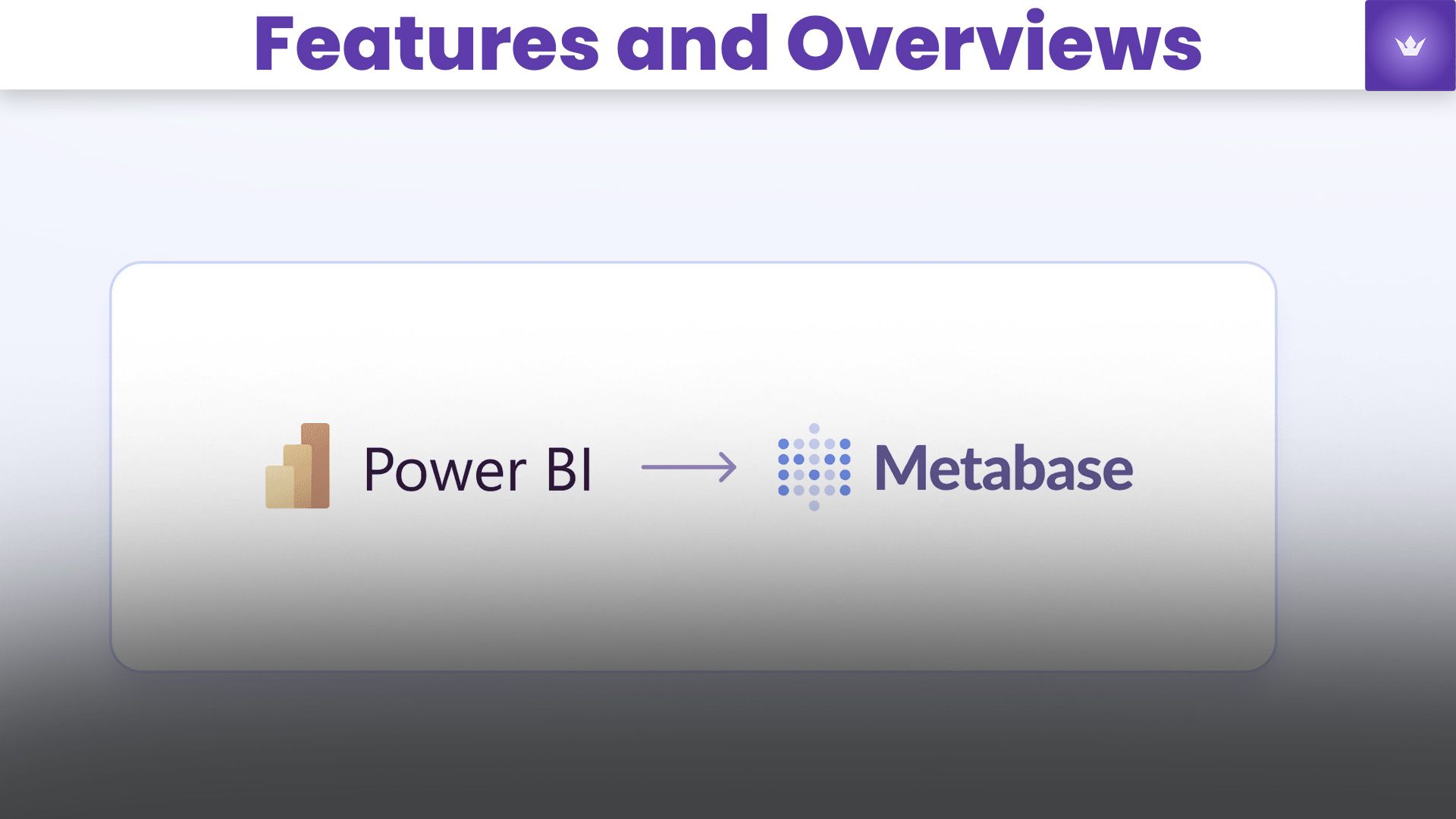
Feature Showdown: Metabase vs Power BI
Now that we've covered the basics, let's dive into a detailed comparison of features between Metabase and Power BI. This section will help you understand which tool might be better suited for your specific use cases.
Data Connectivity
Metabase
Metabase supports a wide range of data sources, including:
- Popular SQL databases (MySQL, PostgreSQL, Oracle)
- NoSQL databases (MongoDB)
- Cloud data warehouses (Amazon Redshift, Google BigQuery)
While Metabase's list of supported data sources is impressive, it may not cover some niche or proprietary databases.
Power BI
Power BI takes data connectivity to the next level with:
- Support for 100+ data sources
- Native connectors for Microsoft services (Azure, Dynamics 365)
- Custom connectors for specific business needs
Power BI's extensive list of connectors makes it a versatile choice for organizations with diverse data ecosystems.
Visualization Capabilities
Metabase
Metabase offers a straightforward approach to data visualization:
- Pre-built chart types for quick insights
- Custom visualizations using SQL queries
- Geo-mapping features for location-based data
While Metabase's visualizations are clean and functional, they may lack some of the advanced customization options found in Power BI.
Power BI
Power BI shines in the visualization department with:
- A vast library of built-in visuals
- Custom visuals marketplace
- Advanced formatting options for pixel-perfect reports
Power BI's visualization capabilities are more extensive, allowing for highly customized and polished reports.
Collaboration and Sharing
Metabase
Metabase focuses on simplicity in collaboration:
- Easy-to-share dashboard links
- Embedding options for public sharing
- Basic user permissions and groups
While Metabase's collaboration features are sufficient for many teams, they may fall short for organizations requiring granular access controls.
Power BI
Power BI offers enterprise-grade collaboration features:
- Integration with Microsoft Teams and other Office 365 apps
- Detailed row-level security
- Workspaces for team collaboration
Power BI's collaboration features are more robust, making it suitable for large organizations with complex sharing requirements.
For a deeper dive into the collaboration features of both tools, this article on collaborative BI
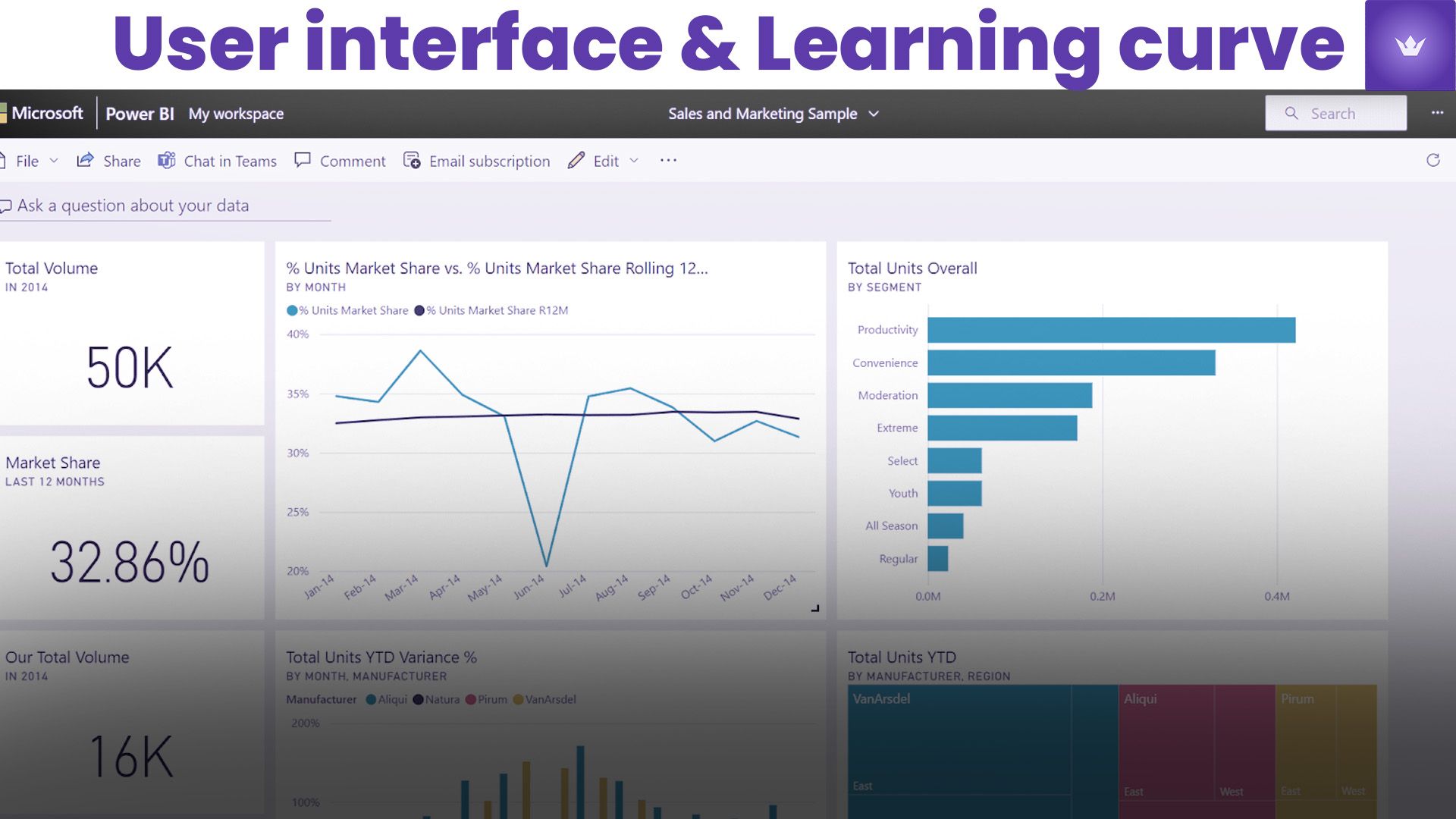
User Experience and Learning Curve: Metabase vs Power BI
The user experience and learning curve associated with a BI tool can significantly impact its adoption and effectiveness within an organization. Let's explore how Metabase and Power BI stack up in this regard.
Metabase: Simplicity at Its Core
Metabase prides itself on its user-friendly interface and minimal learning curve. Here's what you can expect:
Intuitive Dashboard Creation
Creating dashboards in Metabase is a breeze. The drag-and-drop interface allows users to quickly assemble visualizations without needing extensive technical knowledge. This simplicity is particularly beneficial for:
- Small teams without dedicated data analysts
- Organizations looking to democratize data access
- Quick prototyping of data visualizations
Natural Language Query
One of Metabase's standout features is its natural language query capability. Users can ask questions about their data in plain English, and Metabase will generate the appropriate SQL query and visualization. This feature significantly lowers the barrier to entry for non-technical users.
Learning Resources
While Metabase's learning curve is generally shorter, it still offers comprehensive documentation and community support:
- Detailed user guides and tutorials
- Active community forums
- Regular webinars and workshops
The simplicity of Metabase does come with a trade-off. As users become more advanced, they might find themselves limited by the tool's capabilities compared to more complex solutions like Power BI.
Power BI: Power Meets Complexity
Power BI offers a more comprehensive set of features, which naturally comes with a steeper learning curve. Here's what users can expect:
Familiar Microsoft Interface
For organizations already using Microsoft products, Power BI's interface will feel familiar. This can help reduce the initial learning curve for some users. However, the sheer number of features can be overwhelming for newcomers.
Advanced Data Modeling
Power BI's data modeling capabilities are more advanced than Metabase's. Users can create complex relationships between tables, write DAX (Data Analysis Expressions) formulas, and perform advanced calculations. While powerful, these features require a deeper understanding of data analysis concepts.
Extensive Training Resources
Microsoft offers a wealth of training resources for Power BI:
- Official Microsoft Learn platform
- Certification programs
- Third-party training courses and books
The availability of these resources helps mitigate the steeper learning curve, but it still requires a significant time investment to master Power BI fully.
For a visual comparison of the user interfaces, check out this [side-by-side screenshot comparison](https://www.metabase.com° from Metabase's official blog.
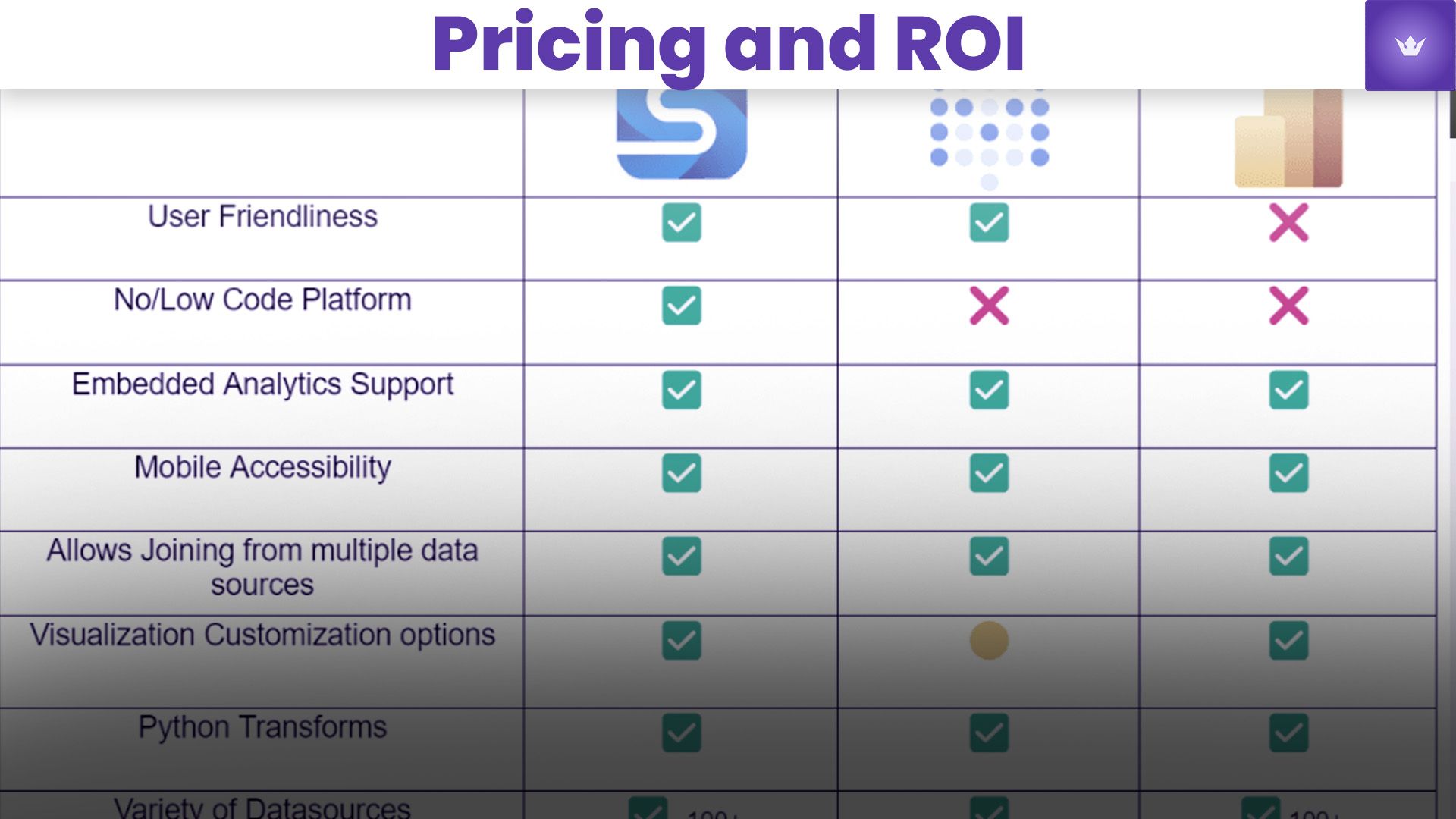
Pricing and ROI: Metabase vs Power BI
When it comes to choosing between Metabase and Power BI, pricing and return on investment (ROI) are crucial factors to consider. Let's break down the cost structures and potential ROI for both tools.
Metabase: Open-Source Economics
Metabase's pricing model is straightforward and attractive for many organizations:
Free Open-Source Version
- Completely free to use and self-host
- Access to all core features
- Community support
Metabase Cloud
- Starts at $85/month for up to 5 users
- Includes hosting, automatic updates, and basic support
- Scales based on user count and data volume
Enterprise Edition
- Custom pricing based on organizational needs
- Includes advanced features like SSO, audit logs, and priority support
The open-source nature of Metabase makes it an attractive option for startups and small businesses looking to minimize initial costs. However, organizations should consider the potential hidden costs of self-hosting and maintenance.
Power BI: Tiered Subscription Model
Power BI follows a more traditional subscription-based pricing model:
Power BI Pro
- $9.99 per user/month
- Includes most features for individual users and small teams
Power BI Premium
- Starts at $4,995 per month for dedicated cloud compute and storage resources
- Ideal for large enterprises with high-volume data needs
Power BI Report Server
- On-premises solution included with SQL Server Enterprise Edition
- Separate licensing available for organizations not using SQL Server
While Power BI's pricing may seem higher at first glance, it's essential to consider the tool's advanced capabilities and integration with other Microsoft products when calculating ROI.
Calculating ROI
When assessing the ROI of Metabase vs Power BI, consider the following factors:
-
Implementation Time: Metabase's simplicity may lead to faster implementation, potentially resulting in quicker insights and decision-making.
-
Training Costs: Power BI's complexity may require more extensive training, increasing initial costs but potentially leading to more sophisticated analyses in the long run.
-
Scalability: As your organization grows, how well will each tool scale? Power BI may offer more room for growth, while Metabase might require a transition to more advanced tools later.
-
Integration with Existing Systems: If you're already using Microsoft products, Power BI's seamless integration could lead to significant time and cost savings.
-
Data Volume and Complexity: For organizations dealing with large volumes of complex data, Power BI's advanced features may justify its higher cost through more valuable insights.
For a detailed breakdown of BI tool ROI calculations, this Gartner report on BI ROI provides valuable insights (note: access may require registration).
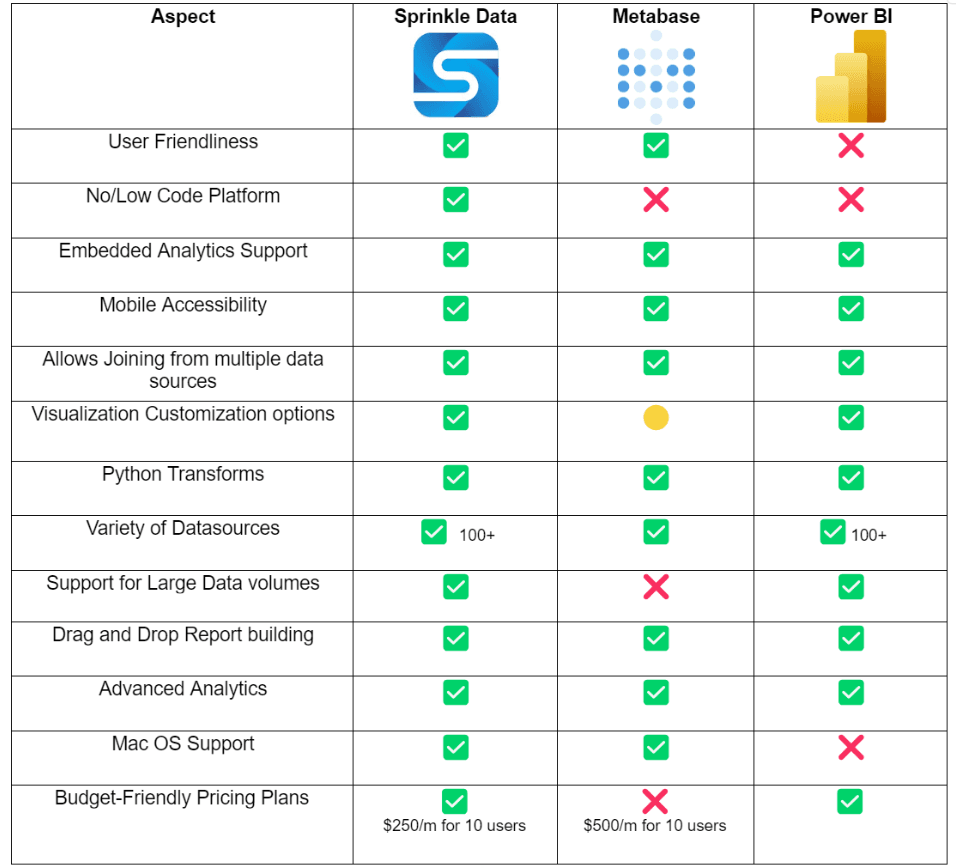
Real-World Applications: Metabase vs Power BI in Action
To truly understand the strengths and weaknesses of Metabase and Power BI, it's crucial to examine how they perform in real-world scenarios. Let's explore some case studies and practical applications of both tools.
Metabase Success Stories
E-commerce Analytics
A mid-sized e-commerce company implemented Metabase to track key performance indicators (KPIs) such as daily sales, customer acquisition costs, and inventory turnover. The company's marketing team, with limited technical expertise, was able to create insightful dashboards within days of implementation.
Key benefits:
- Rapid dashboard creation without IT intervention
- Easy sharing of insights across departments
- Improved decision-making speed for inventory management
Non-Profit Data Visualization
A non-profit organization used Metabase to visualize donor data and program outcomes. The intuitive interface allowed program managers to create compelling visualizations for grant applications and impact reports.
Outcomes:
- Increased grant success rate by 30%
- Improved donor engagement through data-driven storytelling
- Enhanced program evaluation capabilities
Power BI in Enterprise Environments
Manufacturing Process Optimization
A large manufacturing company leveraged Power BI to analyze data from IoT sensors across their production lines. The advanced data modeling capabilities allowed them to identify bottlenecks and optimize processes in real-time.
Results:
- 15% increase in overall equipment effectiveness (OEE)
- Predictive maintenance model reduced downtime by 25%
- Integration with Azure IoT Hub for seamless data flow
Financial Services Risk Management
A global bank implemented Power BI for risk assessment and compliance reporting. The tool's ability to handle large volumes of data and create complex relationships between different data sources proved invaluable.
Achievements:
- Reduced report generation time from days to hours
- Enhanced regulatory compliance through automated auditing
- Improved risk prediction models using Power BI's AI capabilities
Comparative Case Study: Metabase vs Power BI in a Growing Startup
To illustrate the differences between Metabase and Power BI in a dynamic environment, let's consider the case of a hypothetical SaaS startup, "GrowthTech," as it scales from a small team to a medium-sized enterprise.
Early Stage: Metabase Adoption
Initially, GrowthTech chose Metabase for its analytics needs:
- Quick setup allowed for immediate insights into user acquisition and retention
- Marketing team could easily create and share dashboards
- Low cost aligned with the startup's budget constraints
Growth Phase: Challenges with Scaling
As GrowthTech grew, they encountered limitations:
- Need for more advanced data modeling capabilities
- Increasing data volume started to strain Metabase's performance
- Desire for more customizable visualizations
Transition to Power BI
GrowthTech eventually transitioned to Power BI to address these challenges:
- Advanced data modeling allowed for more complex analyses
- Integration with Azure cloud services improved performance and scalability
- Customizable visuals enabled creation of branded reports for investors
Lessons Learned
- Metabase was ideal for the early stages, providing quick insights with minimal overhead
- Power BI became necessary as data needs grew more complex
- The transition required additional training but ultimately supported the company's growth
This case study highlights how the choice between Metabase and Power BI can evolve with an organization's needs. For more insights on BI tool selection for startups, check out this TechCrunch article on startup analytics.
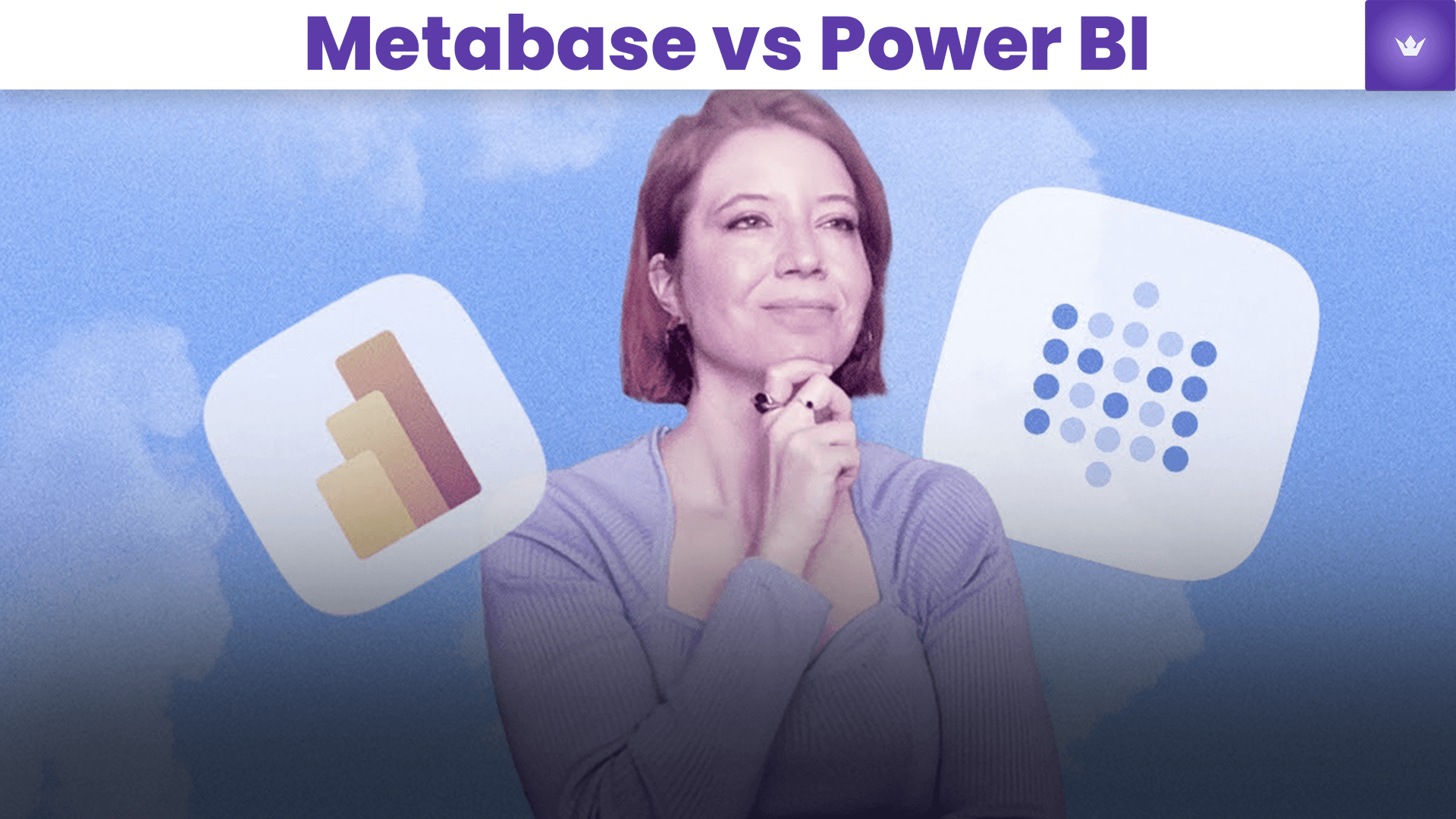
Making the Right Choice: Metabase or Power BI?
After exploring the features, user experiences, pricing, and real-world applications of both Metabase and Power BI, it's time to synthesize this information to help you make the right choice for your organization. Remember, there's no one-size-fits-all solution, and the best tool for you will depend on your specific needs, resources, and goals.
When to Choose Metabase
Metabase might be the right choice if:
- You're a small to medium-sized business or startup
- Limited budget for BI tools
- Need for quick implementation and insights
- Small team with varied technical expertise
- You prioritize ease of use
- Want to democratize data access across the organization
- Need non-technical users to create dashboards and reports
- Your data needs are relatively straightforward
- Primarily working with SQL databases
- Don't require complex data modeling or advanced analytics
- You value open-source flexibility
- Want the ability to customize the tool to your specific needs
- Prefer community-driven development and support
When to Choose Power BI
Power BI might be the better option if:
- You're a large enterprise or rapidly growing organization
- Have complex data ecosystems with multiple data sources
- Require advanced analytics and data modeling capabilities
- Need to handle large volumes of data
- You're already invested in the Microsoft ecosystem
- Use other Microsoft products like Azure, Office 365, or Dynamics 365
- Want seamless integration with existing Microsoft tools
- You need advanced visualization and customization options
- Require pixel-perfect reports for external stakeholders
- Want access to a wide range of custom visuals
- Security and compliance are top priorities
- Need granular access controls and robust security features
- Require compliance with specific industry regulations
Considerations for Long-Term Success
Regardless of which tool you choose, consider these factors for long-term success:
- Scalability: How will your chosen tool grow with your organization?
- User Adoption: Will your team embrace the tool and use it effectively?
- Total Cost of Ownership: Consider not just licensing costs, but also implementation, training, and maintenance.
- Data Strategy Alignment: Ensure the tool aligns with your overall data strategy and business goals.
Expert Opinions
To provide additional perspective, let's consider what industry experts say about choosing between Metabase and Power BI:
For more expert insights, check out this Gartner Magic Quadrant for Analytics and Business Intelligence Platforms, which provides a comprehensive overview of the BI landscape.
Final Thoughts
Choosing between Metabase and Power BI is not just about features or price—it's about finding the right fit for your organization's unique needs and culture. Here are some final tips to guide your decision:
-
Start with a trial: Both Metabase and Power BI offer free trials. Use these to get hands-on experience with each tool.
-
Involve key stakeholders: Ensure that decision-makers from various departments are involved in the selection process.
-
Think long-term: Consider not just your current needs, but where your organization will be in 3-5 years.
-
Evaluate support and community: Look into the support options and community resources available for each tool.
-
Consider hybrid approaches: Some organizations find success in using Metabase for certain departments and Power BI for others, based on specific needs.
Remember, the goal is not just to choose a tool, but to foster a data-driven culture within your organization. Whether you choose Metabase or Power BI, the key is to leverage the tool effectively to drive insights and inform decision-making.
By carefully considering your options and aligning your choice with your organizational goals, you'll be well-positioned to make the most of your business intelligence investment in 2025 and beyond.

