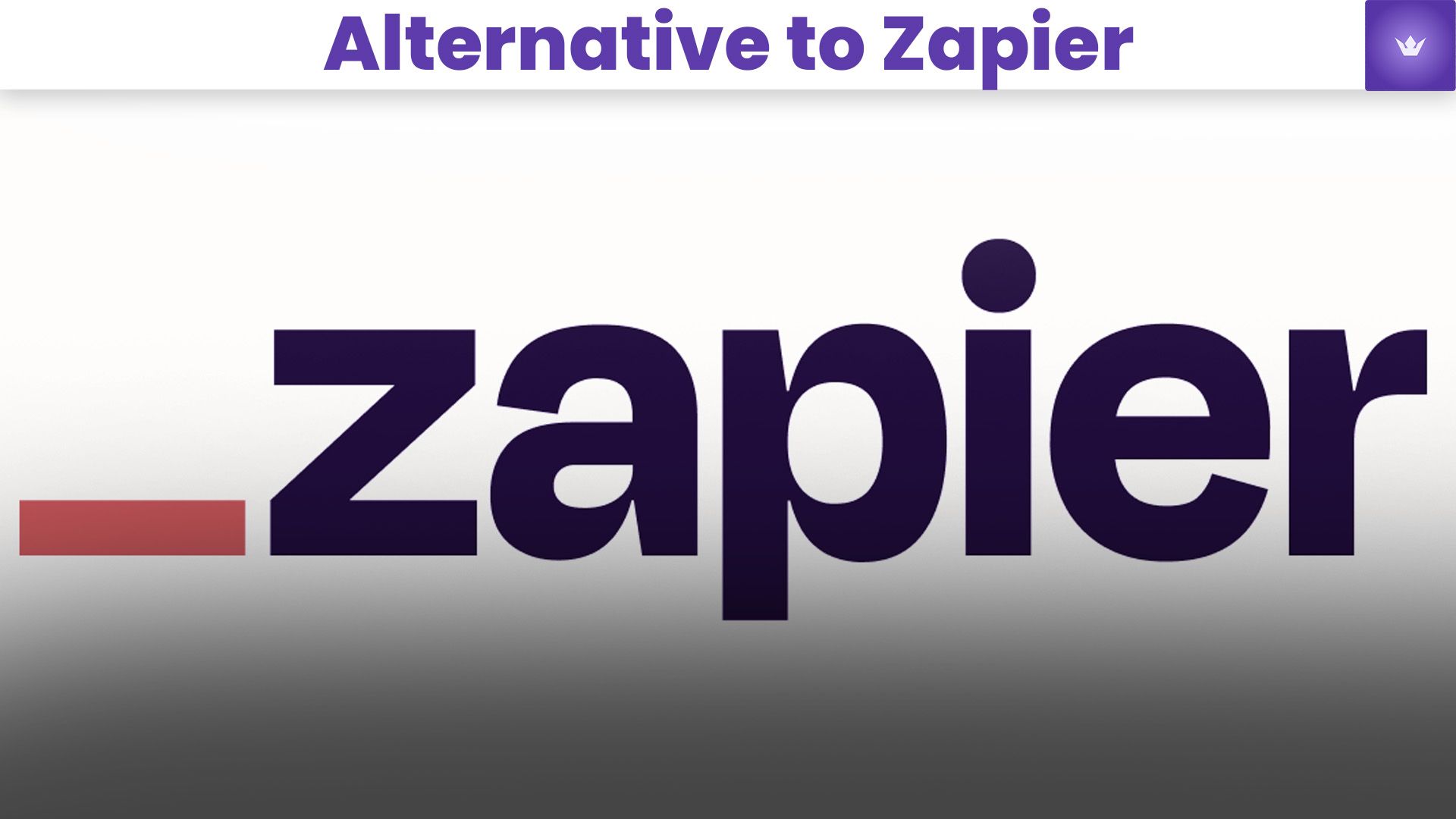The Best Alternatives to Zapier in 2025: Streamline Your Workflow Automation
Table of Contents
- Understanding the Need for Zapier Alternatives
- Top 5 Zapier Alternatives for 2025
- Comparing Features: Zapier vs. Its Competitors
- How to Choose the Right Zapier Alternative for Your Business
- Setting Up Your First Automation with a Zapier Alternative
- The Future of Workflow Automation Beyond Zapier
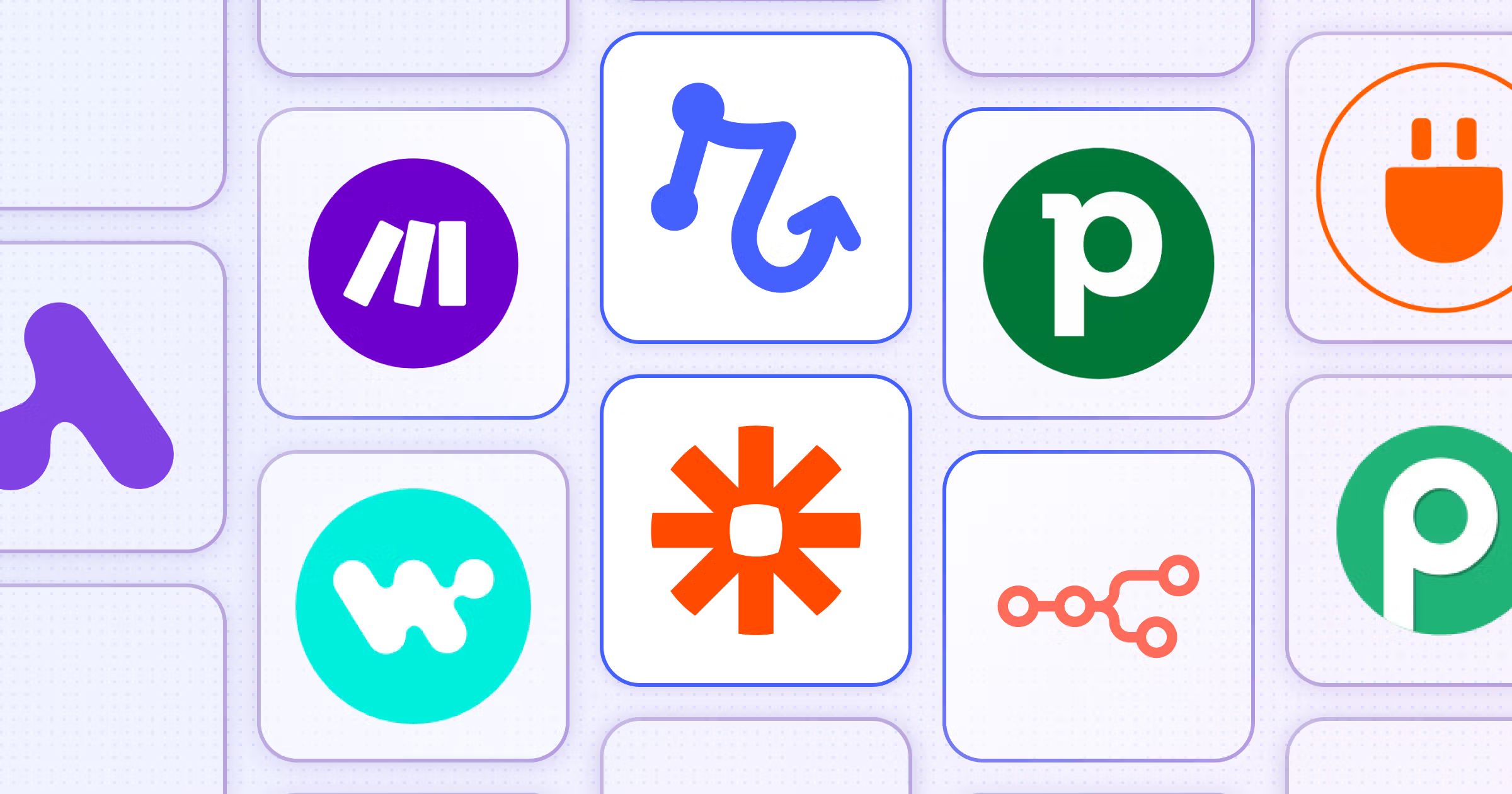
Understanding the Need for Zapier Alternatives
In the ever-evolving landscape of business automation, Zapier has long been a dominant player. However, as we move into 2025, the demand for more specialized, cost-effective, and feature-rich alternatives to Zapier has grown significantly. This shift is driven by businesses seeking tools that better align with their unique workflow needs and budget constraints.
Why Consider Zapier Alternatives?
- Cost Optimization: Many businesses find Zapier's pricing model challenging, especially as they scale. Alternatives often offer more flexible pricing structures.
- Specialized Features: Some industries require niche integrations or functionalities that Zapier may not prioritize.
- Performance: As workflows become more complex, some users report performance issues with Zapier, leading them to explore other options.
- User Interface: While Zapier is user-friendly, some alternatives offer more intuitive interfaces for specific use cases. Key Info: According to a 2025 survey by AutomationInsights, 68% of businesses are now using or considering Zapier alternatives to optimize their workflow automation strategy.
Top 5 Zapier Alternatives for 2025
1. Integromat (Now Make)
Integromat, rebranded as Make in 2025, has emerged as a powerful Zapier alternative. It offers a visual interface for creating complex workflows and supports a wide range of apps and services.
Key Features:
- More affordable pricing for high-volume users
- Advanced scheduling options
- Data mapping and transformation tools
2. Automate.io
Automate.io has gained traction for its simplicity and effectiveness in creating business workflows.
Key Features:
- User-friendly interface
- Excellent customer support
- Competitive pricing for small to medium businesses
3. Microsoft Power Automate
As part of the Microsoft ecosystem, Power Automate has become a go-to solution for organizations already invested in Microsoft products.
Key Features:
- Deep integration with Microsoft 365
- AI-powered automation suggestions
- Robust security features
4. n8n.io
n8n.io stands out as an open-source alternative, offering unparalleled customization and control over your automation workflows.
Key Features:
- Self-hostable
- Extensible through custom nodes
- Active community support
5. Tray.io
Tray.io has positioned itself as an enterprise-grade alternative to Zapier, catering to larger organizations with complex integration needs.
Key Features:
- Advanced data transformation capabilities
- Enterprise-level security and compliance
- Scalable for high-volume processes
Comparing Features: Zapier vs. Its Competitors
To help you make an informed decision, let's compare Zapier with its top alternatives across key features:
| Feature | Zapier | Make (Integromat) | Automate.io | Power Automate | n8n.io | Tray.io |
|---|---|---|---|---|---|---|
| Pricing Model | Per-task | Per-operation | Per-bot | Per-user/flow | Free (self-hosted) | Custom |
| Number of Integrations | 3000+ | 1000+ | 200+ | 350+ | 200+ | 600+ |
| Ease of Use | ⭐⭐⭐⭐ | ⭐⭐⭐⭐ | ⭐⭐⭐⭐⭐ | ⭐⭐⭐ | ⭐⭐⭐ | ⭐⭐⭐⭐ |
| Advanced Features | ⭐⭐⭐ | ⭐⭐⭐⭐⭐ | ⭐⭐⭐ | ⭐⭐⭐⭐ | ⭐⭐⭐⭐⭐ | ⭐⭐⭐⭐⭐ |
| Enterprise Support | Yes | Yes | Limited | Yes | Community | Yes |
| Customization | Limited | Extensive | Moderate | Extensive | Unlimited | Extensive |
How to Choose the Right Zapier Alternative for Your Business
Selecting the ideal Zapier alternative requires careful consideration of your business needs, technical requirements, and budget. Here's a step-by-step guide to help you make the right choice:
-
Assess Your Integration Needs: List all the apps and services you need to connect. Check if the alternatives support these integrations.
-
Evaluate Complexity: Consider the complexity of your workflows. Some alternatives excel at simple automations, while others are better suited for complex, multi-step processes.
-
Consider Scalability: Think about your future needs. Will your automation requirements grow significantly? Choose a platform that can scale with your business.
-
Analyze Pricing Models: Compare the pricing structures of different alternatives. Some may offer better value based on your usage patterns.
-
Test User Experience: Take advantage of free trials to test the user interface and ease of use for your team.
-
Check for Support and Resources: Look for platforms with robust documentation, active community forums, and reliable customer support.
-
Review Security and Compliance: Ensure the chosen alternative meets your industry's security standards and compliance requirements.
-
Assess Customization Options: If you have unique needs, consider platforms that allow for custom integrations or scripting.
By carefully weighing these factors, you can identify the Zapier alternative that best fits your organization's workflow automation needs in 2025.

Setting Up Your First Automation with a Zapier Alternative
To give you a practical understanding of how these alternatives work, let's walk through setting up a basic automation using Make (formerly Integromat) as an example:
-
Sign Up and Log In: Create an account on Make and log in to the dashboard.
-
Create a New Scenario: Click on "Create a new scenario" and choose your trigger app (e.g., Gmail).
-
Configure the Trigger: Set up the conditions for when your automation should run (e.g., when a new email arrives with a specific label).
-
Add Actions: Add subsequent steps to your workflow (e.g., create a new task in Trello based on the email content).
-
Map Data: Use Make's visual interface to map data from your trigger to your actions.
-
Test Your Scenario: Run a test to ensure your automation works as expected.
-
Activate and Monitor: Once satisfied, activate your scenario and monitor its performance in the dashboard.
This process demonstrates the intuitive nature of many Zapier alternatives, making it easy for users to create powerful automations without extensive technical knowledge.
The Future of Workflow Automation Beyond Zapier
As we look ahead in 2025, the landscape of workflow automation is rapidly evolving. Here are some trends shaping the future:
-
AI-Driven Automation: Expect to see more AI capabilities integrated into automation platforms, offering smarter suggestions and predictive workflows.
-
Low-Code/No-Code Movement: The push towards more accessible automation tools will continue, empowering non-technical users to create complex workflows.
-
Increased Focus on Data Privacy: With growing concerns about data security, automation platforms will place a higher emphasis on privacy features and compliance.
-
Integration of Blockchain: Some platforms may start incorporating blockchain technology for enhanced security and transparency in automated processes.
-
Expansion of IoT Integrations: As the Internet of Things (IoT) grows, expect more automation platforms to offer integrations with smart devices and sensors.
These advancements suggest that while Zapier has been a pioneer, the future of workflow automation will be shaped by platforms that can adapt to these emerging trends and user needs.
Conclusion
As we've explored in this comprehensive guide, the world of workflow automation extends far beyond Zapier in 2025. With a variety of powerful alternatives available, businesses have the opportunity to find the perfect tool that aligns with their specific needs, budget, and future goals.
Whether you're looking for more affordable options, specialized features, or enterprise-grade solutions, there's a Zapier alternative out there for you. By carefully evaluating your needs and exploring the options we've discussed, you can take your workflow automation to the next level, increasing efficiency and driving innovation in your organization.
Remember, the key to successful automation lies not just in choosing the right tool, but in how you implement and optimize it for your unique business processes. So, take the plunge, experiment with these alternatives, and unlock the full potential of workflow automation for your business in 2025 and beyond.
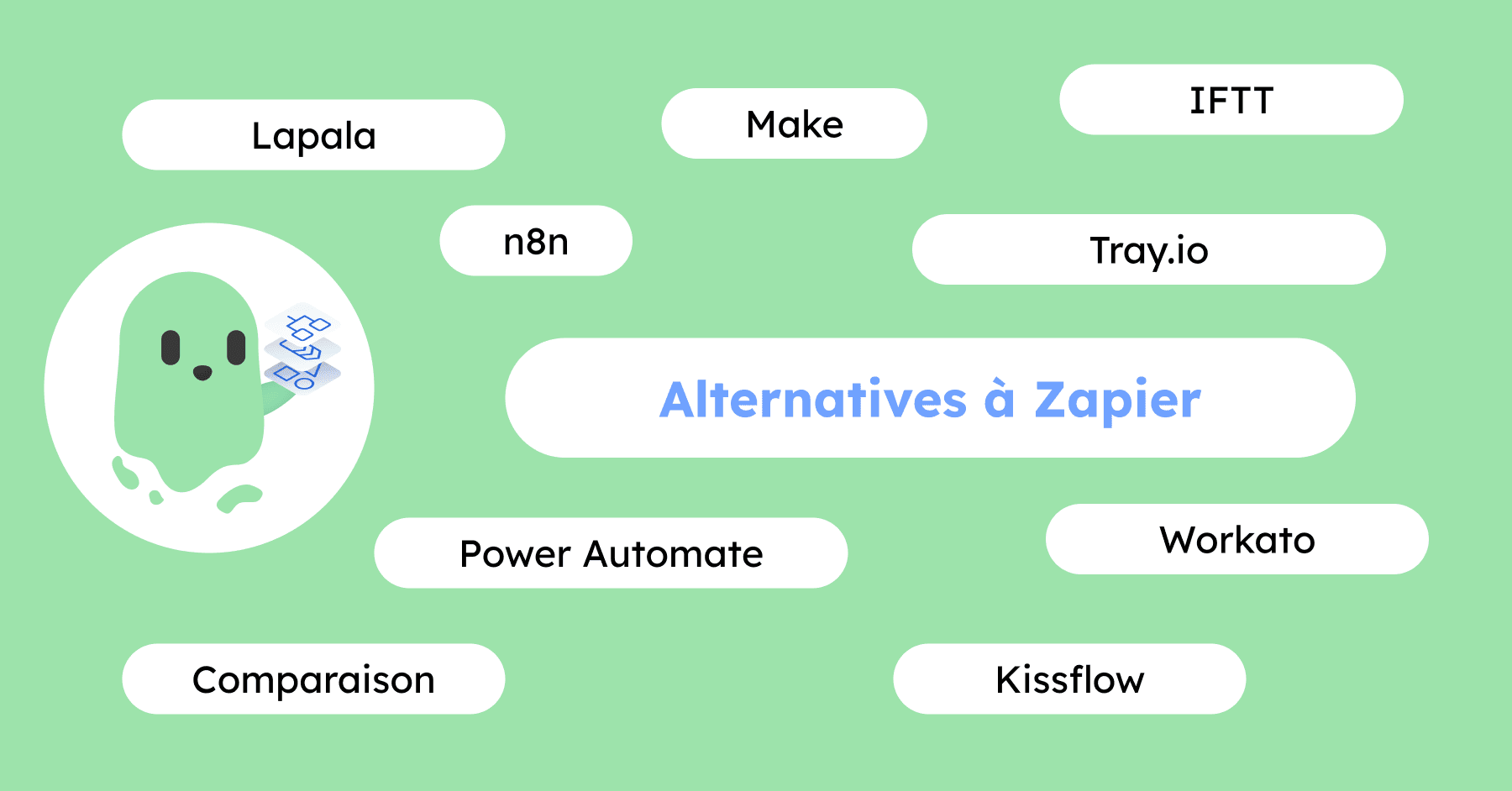
FAQ
Q1: Are Zapier alternatives generally cheaper than Zapier?
A1: Many Zapier alternatives offer more flexible pricing models that can be more cost-effective, especially for high-volume users or small businesses. However, pricing varies widely, so it's essential to compare based on your specific usage needs.
Q2: Can I migrate my existing Zapier workflows to these alternatives?
A2: While direct migration is often not possible, many alternatives offer similar functionalities that allow you to recreate your workflows. Some platforms even provide guides or tools to help transition from Zapier.
Q3: Do these alternatives offer the same level of app integrations as Zapier?
A3: While Zapier still leads in the number of integrations, many alternatives are rapidly expanding their integration libraries. Some, like Make and Tray.io, offer extensive integrations that cover most popular business apps and services.
Q4: Is technical expertise required to use these Zapier alternatives?
A4: Most alternatives aim to be user-friendly and accessible to non-technical users. However, for more complex workflows or custom integrations, some technical knowledge may be beneficial.
Q5: Can these alternatives handle complex, multi-step workflows?
A5: Yes, many Zapier alternatives, particularly Make, n8n.io, and Tray.io, are designed to handle complex, multi-step workflows with advanced logic and data manipulation capabilities.
Q6: How do these alternatives ensure the security of my data?
A6: Reputable Zapier alternatives prioritize data security, often offering features like encryption, compliance with data protection regulations, and secure authentication methods. It's always advisable to review each platform's security measures and compliance certifications.