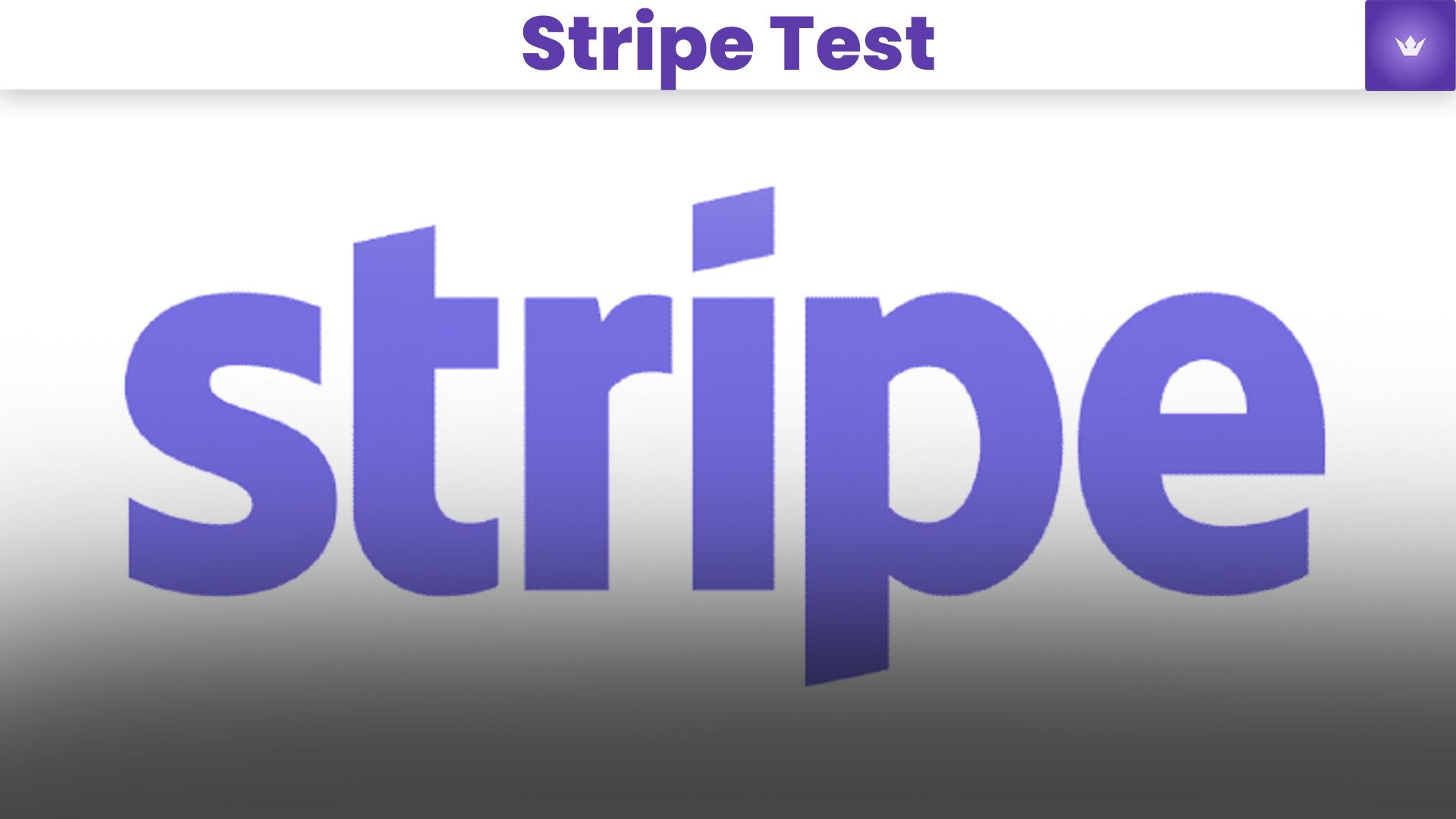In the ever-evolving world of online payments, Stripe continues to be a leading platform for businesses and developers alike. As we navigate through 2025, understanding how to effectively use Stripe's test environment has become more crucial than ever. This guide will walk you through everything you need to know about Stripe test, from basic concepts to advanced techniques, ensuring you're well-equipped to integrate Stripe into your projects seamlessly.
Table of Contents
- Introduction to Stripe Test
- Setting Up Your Stripe Test Environment
- Key Features of Stripe Test in 2025
- Best Practices for Stripe Test Implementation
- Troubleshooting Common Stripe Test Issues
- Advanced Stripe Test Techniques
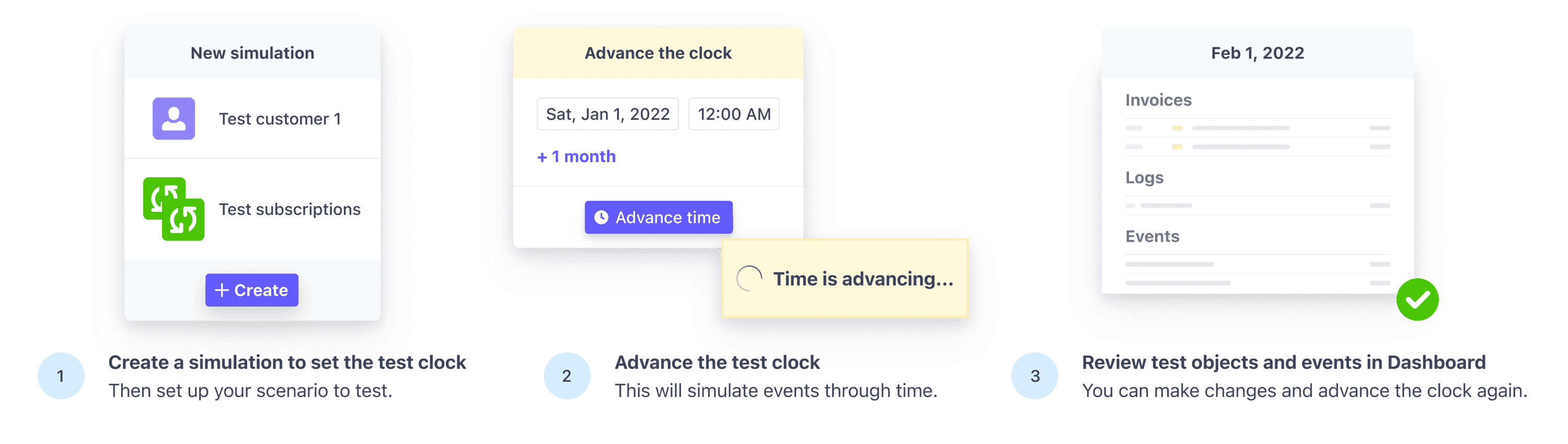
Introduction to Stripe Test
Stripe test is an essential tool for developers looking to integrate Stripe's payment processing capabilities into their applications. It provides a safe, sandbox-like environment where you can simulate transactions, test your integration, and ensure everything works correctly before going live.
Why Stripe Test Matters
In the rapidly changing landscape of online payments, thorough testing is non-negotiable. Stripe test allows developers to:
- Simulate various payment scenarios without real money
- Debug integration issues in a risk-free environment
- Familiarize themselves with Stripe's API and features
- Ensure compliance with the latest payment regulations
By 2025, Stripe has further enhanced its test environment, making it an indispensable tool for developers worldwide.
Setting Up Your Stripe Test Environment
Getting started with Stripe test is a straightforward process, but it's crucial to set it up correctly to maximize its benefits.
Step-by-Step Setup Guide
- Create a Stripe account if you haven't already
- Navigate to the Stripe Dashboard and switch to Test Mode
- Generate API keys for your test environment
- Install Stripe's SDK or libraries in your development environment
- Configure your application to use the test API keys
Key Components of Stripe Test
- Test API Keys: Unique identifiers that authenticate your requests to Stripe's test servers
- Test Dashboard: A replica of the live dashboard where you can monitor test transactions
- Test Data: Pre-populated customer and payment method data for simulating various scenarios
Key Features of Stripe Test in 2025
Stripe has continuously evolved its test environment to meet the growing needs of developers. Here are some standout features available in 2025:
1. AI-Powered Test Scenarios
Stripe now offers AI-generated test scenarios that simulate real-world payment patterns, helping developers prepare for a wide range of situations.
2. Enhanced Webhooks Testing
With the new webhook simulator, you can now test your endpoint's response to various Stripe events without manually triggering them.
3. Compliance Testing Suite
As global payment regulations become more complex, Stripe's compliance testing suite ensures your integration meets the latest standards across different regions.
4. Performance Stress Testing
Simulate high-volume transactions to ensure your integration can handle peak loads efficiently.
5. Multi-Currency Testing
Test transactions in over 135 currencies to prepare your application for global markets.
Best Practices for Stripe Test Implementation
To make the most of Stripe test, follow these best practices:
-
Use Realistic Data: While using test card numbers, try to simulate real customer behavior as closely as possible.
-
Test All Payment Flows: Don't just test successful payments. Simulate declined transactions, refunds, and disputes as well.
-
Leverage Logging: Enable detailed logging in your test environment to catch and analyze any issues quickly.
-
Regular Testing: As Stripe updates its features, make it a habit to regularly run tests to ensure continued compatibility.
-
Use Stripe's Official Libraries: These are optimized for performance and security, and are regularly updated.
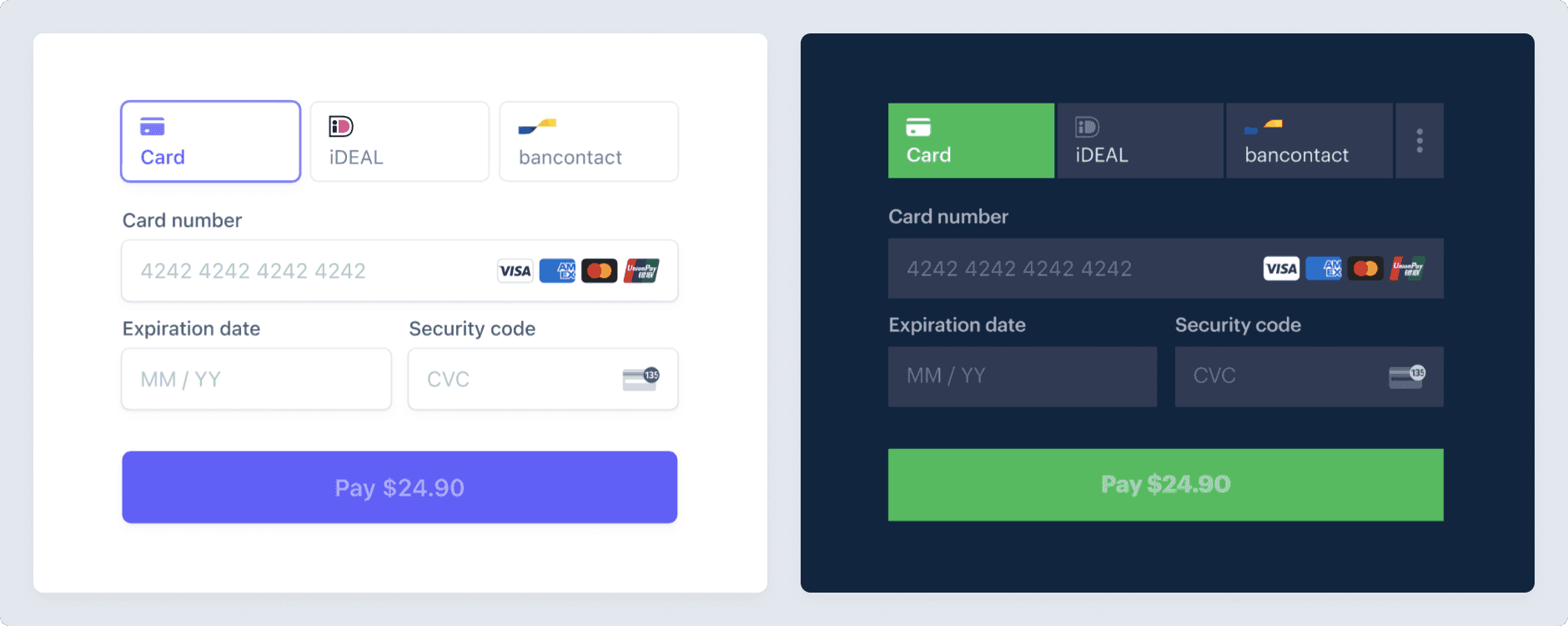
Troubleshooting Common Stripe Test Issues
Even with careful implementation, you might encounter some issues. Here's how to address common problems:
1. API Key Mismatch
Problem: Transactions failing due to authentication errors. Solution: Double-check that you're using the correct test API keys and that they're properly configured in your application.
2. Webhook Failures
Problem: Webhooks not being received or processed correctly. Solution: Ensure your endpoint is correctly set up and can handle Stripe's signature verification. Use Stripe's webhook tester to diagnose issues.
3. Test Card Declines
Problem: Unexpected declines when using test cards. Solution: Review Stripe's documentation for specific test card numbers and their intended behaviors. Some cards are designed to simulate declines for testing purposes.
4. Currency Conversion Issues
Problem: Incorrect amounts when testing multi-currency transactions. Solution: Verify that you're handling currency conversions correctly in your code and that you're using the appropriate API calls for multi-currency support.
Advanced Stripe Test Techniques
For developers looking to push the boundaries of their Stripe integration, here are some advanced techniques:
1. Automated Testing Suites
Develop comprehensive automated tests that cover various payment scenarios. This can include unit tests for your payment logic and integration tests that interact with Stripe's API.
2. Custom Fraud Detection Rules
Utilize Stripe's Radar for Fraud Teams in the test environment to create and fine-tune custom fraud detection rules without risking real transactions.
3. Subscription Lifecycle Testing
For subscription-based services, create tests that simulate the entire lifecycle of a subscription, including upgrades, downgrades, and cancellations.
4. Integrating with Other Services
Test how your Stripe integration interacts with other services in your stack, such as accounting software or CRM systems, to ensure seamless data flow.
5. Localization Testing
If your application serves a global audience, use Stripe test to ensure your payment flows work correctly with different languages, currencies, and payment methods.
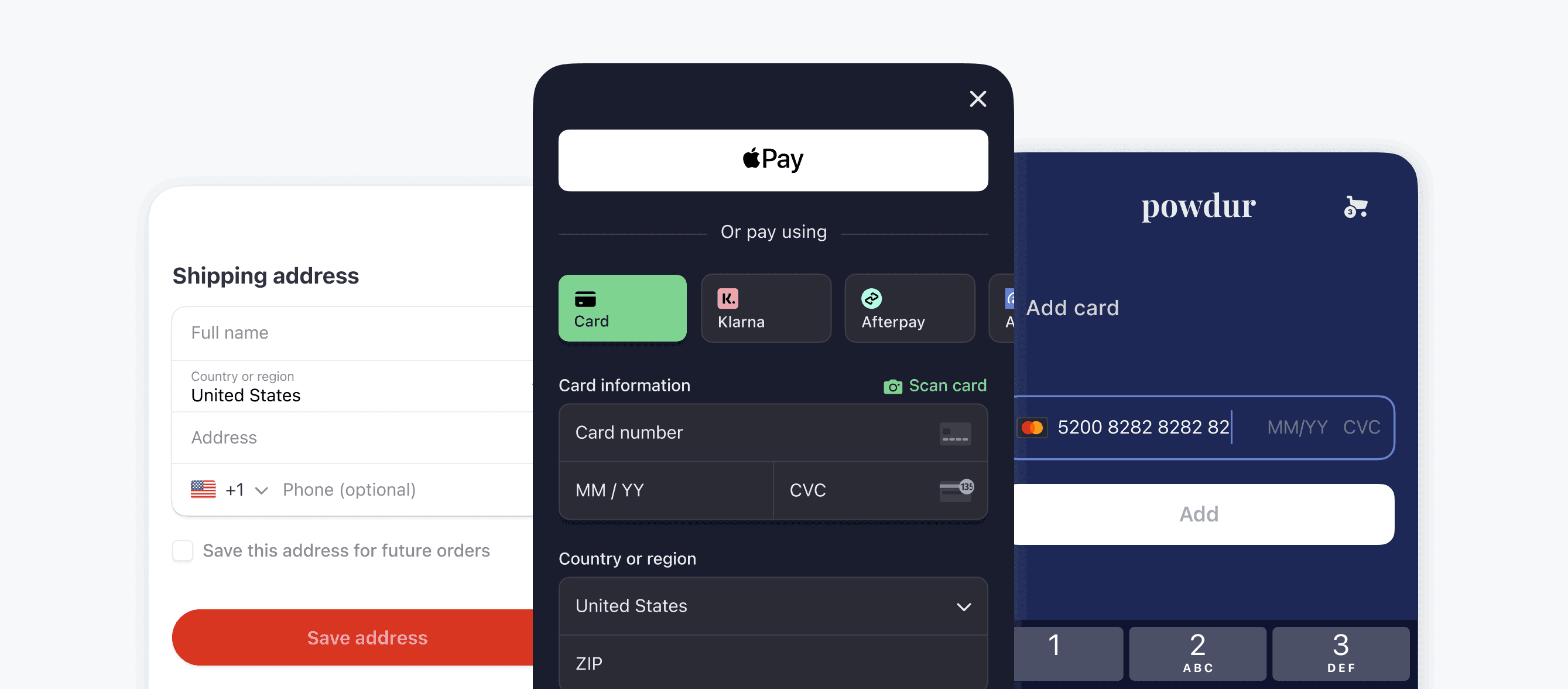
Conclusion
Mastering Stripe test is crucial for any developer working with online payments in 2025. By following the best practices and leveraging the advanced features outlined in this guide, you'll be well-prepared to create robust, reliable payment integrations that can handle the complexities of modern e-commerce.
Remember, thorough testing is not just about preventing errors—it's about creating a smooth, trustworthy payment experience for your users. Keep experimenting, stay updated with Stripe's latest features, and don't hesitate to dive deep into the test environment. Your efforts in mastering Stripe test will pay off in the form of a solid, scalable payment system that your users can rely on.
Ready to take your Stripe integration to the next level? Start by reviewing your current test setup and implementing some of the advanced techniques we've discussed. Happy testing!
FAQ
Q1: How often should I run tests in my Stripe test environment?
A: It's recommended to run tests in your Stripe test environment regularly, especially after any updates to your codebase or when Stripe releases new features. A good practice is to incorporate Stripe tests into your continuous integration pipeline, ensuring they run automatically with each new code deployment.
Q2: Can I use Stripe test to simulate payments in all countries where Stripe operates?
A: Yes, Stripe test allows you to simulate payments for all countries and currencies supported by Stripe. This is particularly useful for testing international transactions and ensuring your application handles different payment methods and regulations correctly.
Q3: Are there any limitations to what I can test in the Stripe test environment?
A: While Stripe test is comprehensive, there are a few limitations. For example, you can't test certain real-world scenarios like actual bank statement appearances or physical card reader interactions. However, for most software-based integrations, Stripe test provides a nearly complete simulation of the live environment.
Q4: How do I transition from Stripe test to the live environment?
A: Transitioning from test to live primarily involves switching your API keys from test to live ones. However, it's crucial to review all your integration points, ensure proper error handling, and gradually roll out to production, perhaps starting with a small subset of real transactions before full deployment.
Q5: Can I use Stripe test to simulate high-volume transactions for stress testing?
A: Absolutely. Stripe test includes features for simulating high-volume transactions. This is particularly useful for stress testing your system and ensuring it can handle peak loads. However, for very large-scale tests, it's advisable to contact Stripe support to ensure you don't hit any rate limits in the test environment.
Q6: How does Stripe test handle new payment methods that emerge in the market?
A: Stripe is known for quickly adapting to new payment methods. As new options become available in the live environment, Stripe typically adds them to the test environment as well. This allows developers to integrate and test new payment methods before they're widely adopted, ensuring your application stays ahead of market trends.