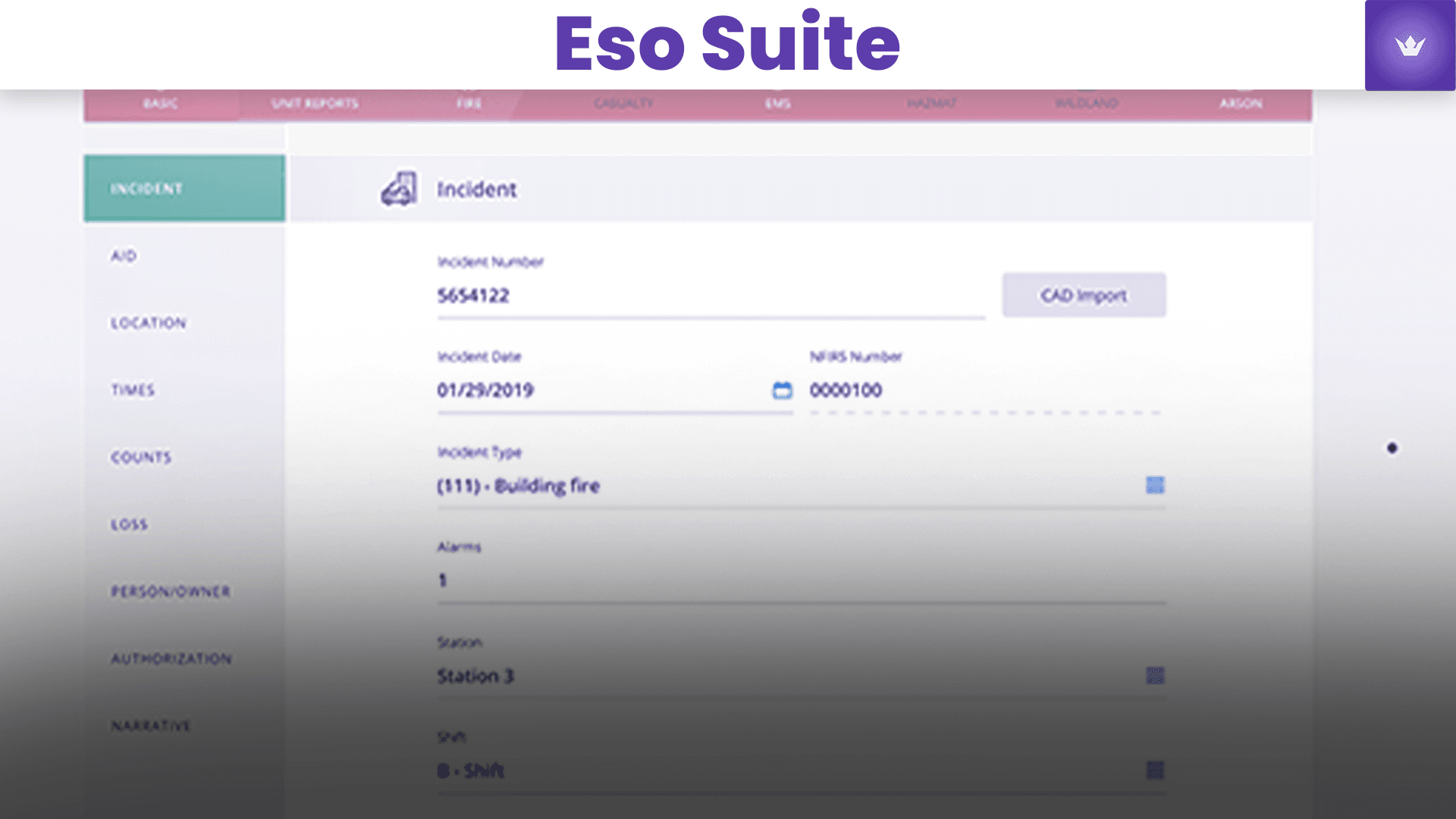Table of Contents
- Introduction to ESO Suite
- Key Features of ESO Suite
- Getting Started with ESO Suite
- Advanced Features and Customization
- ESO Suite Community and Support
- Maximizing Your Gaming Experience with ESO Suite
Introduction to ESO Suite
The Elder Scrolls Online (ESO) has captivated gamers worldwide with its immersive world and engaging gameplay. As we step into 2025, the gaming landscape continues to evolve, and tools like ESO Suite have become indispensable for players seeking to enhance their experience. This comprehensive guide will delve into the intricacies of ESO Suite, exploring how it can transform your ESO journey.
What is ESO Suite?
ESO Suite is a powerful, all-in-one toolkit designed specifically for Elder Scrolls Online enthusiasts. It's not just an add-on; it's a game-changer that integrates seamlessly with ESO to provide a suite of features aimed at optimizing gameplay, fostering community engagement, and offering invaluable resources to players of all levels.
The Evolution of ESO Suite
Since its inception, ESO Suite has undergone significant improvements. In 2025, it stands as a testament to the developers' commitment to enhancing the ESO experience. The suite has evolved from a simple performance enhancer to a comprehensive platform that touches every aspect of the game.
Key Features of ESO Suite
ESO Suite boasts a wide array of features designed to cater to diverse player needs. Let's explore the core functionalities that make this toolkit a must-have for any serious ESO player.
Performance Optimization
One of the standout features of ESO Suite is its ability to fine-tune your gaming setup for optimal performance. This includes:
- Advanced graphics settings adjustment
- CPU and GPU optimization
- Memory management tools
- Network lag reduction techniques
These optimizations ensure that you can enjoy ESO at its best, regardless of your hardware specifications. For a deeper dive into performance tweaking, check out this YouTube tutorial on ESO performance optimization.
Addon Management
ESO Suite simplifies the often complex process of managing addons. With its intuitive interface, you can:
- Install and update addons with a single click
- Organize addons into custom categories
- Enable or disable addons based on your current activity
- Receive notifications for addon updates
This feature alone saves countless hours that players would otherwise spend manually managing their addons.
Community Integration
The community aspect of ESO Suite sets it apart from other tools. It offers:
- In-game chat integration with guild and alliance channels
- Event scheduling and reminders
- Player lookup and profile viewing
- Trade and economy tools for tracking market trends
These community features help foster a sense of belonging and make it easier to connect with fellow players.
Strategy and Guide Resources
For players looking to improve their skills or tackle challenging content, ESO Suite provides:
- Interactive quest guides
- Dungeon and trial walkthroughs
- Skill and build planners
- Crafting and resource gathering assistance
These resources are regularly updated to reflect the latest game changes and meta strategies.
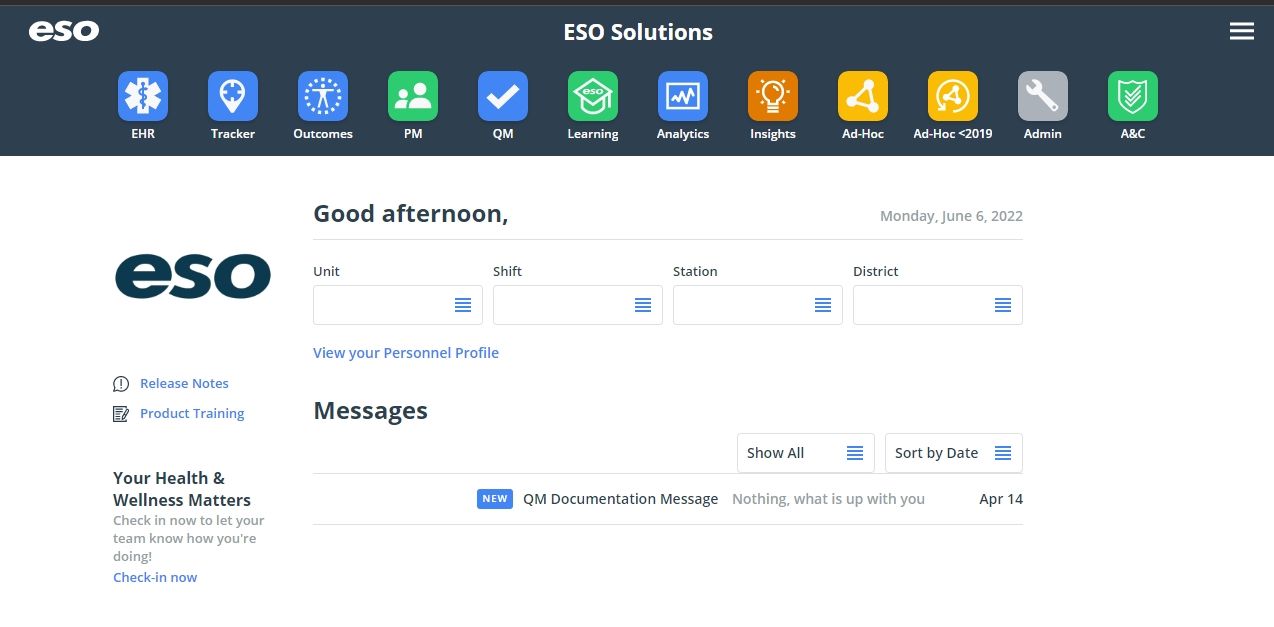
Getting Started with ESO Suite
Installing and setting up ESO Suite is a straightforward process, but there are a few key steps to ensure you get the most out of the toolkit.
System Requirements
Before installation, make sure your system meets the following requirements:
- Operating System: Windows 10/11, macOS 11 or later
- Processor: Intel Core i5 or equivalent AMD processor
- Memory: 8GB RAM (16GB recommended)
- Storage: 2GB free space
- Internet Connection: Broadband internet connection
Installation Process
- Visit the official ESO Suite website
- Download the installer appropriate for your operating system
- Run the installer and follow the on-screen prompts
- Launch ESO Suite and log in with your ESO account credentials
Initial Configuration
After installation, take some time to configure ESO Suite to your liking:
- Set your preferred language and region
- Choose your default addons
- Adjust performance settings based on your hardware
- Customize the user interface layout
Remember, these settings can be fine-tuned later as you become more familiar with the suite.
Advanced Features and Customization
As you become more comfortable with ESO Suite, you'll want to explore its advanced features and customization options.
UI Customization
ESO Suite offers extensive UI customization options, allowing you to tailor your gaming interface to your exact preferences. This includes:
- Custom HUD layouts
- Ability to create and save multiple UI profiles
- Color scheme adjustments
- Font size and style options
Many players find that a well-customized UI significantly improves their gameplay experience and efficiency.
Data Analysis Tools
For the data-driven player, ESO Suite provides powerful analysis tools:
- DPS (Damage Per Second) meters
- Healing and tanking performance trackers
- Resource management analytics
- Combat log analysis
These tools can help you refine your playstyle and identify areas for improvement.
Macro Creation
Advanced users can take advantage of ESO Suite's macro creation feature:
- Create custom keybinds for complex action sequences
- Set up automated responses for common in-game situations
- Design macros for crafting and inventory management
While macros can be incredibly useful, it's important to use them responsibly and in accordance with ESO's terms of service.
ESO Suite Community and Support
One of the greatest strengths of ESO Suite is its vibrant community and robust support system.
Community Forums
The ESO Suite forums are a hub of activity where you can:
- Share tips and strategies
- Discuss the latest game updates
- Showcase UI designs and addon configurations
- Connect with other players for group content
Engaging with the community can significantly enhance your ESO experience and help you stay up-to-date with the latest trends and strategies.
Support Resources
ESO Suite offers comprehensive support to ensure you get the most out of the toolkit:
- Detailed documentation and user guides
- Video tutorials covering all aspects of the suite
- Live chat support for premium users
- Regular webinars on advanced features and new updates
For a quick overview of common issues and solutions, check out the ESO Suite FAQ page
Feedback and Feature Requests
The development team behind ESO Suite is known for its responsiveness to user feedback. They encourage users to:
- Submit bug reports through the official channels
- Suggest new features via the community forums
- Participate in beta testing for upcoming releases
This open communication ensures that ESO Suite continues to evolve in line with player needs and expectations.
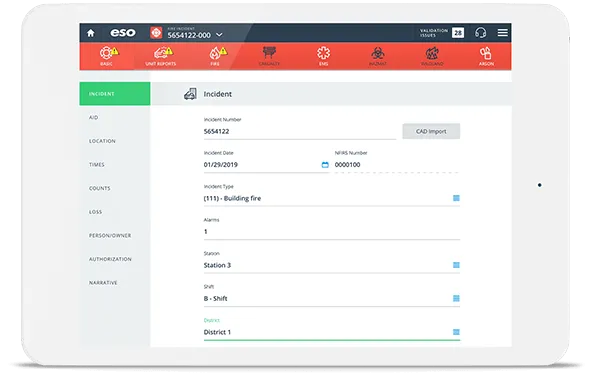
Maximizing Your Gaming Experience with ESO Suite
To truly harness the power of ESO Suite, consider these best practices and tips from experienced users.
Tailoring ESO Suite to Your Playstyle
Whether you're a casual player or a hardcore raider, ESO Suite can be customized to suit your needs:
- PvE players can focus on dungeon guides and DPS tracking
- PvP enthusiasts might prioritize situational awareness addons
- Roleplayers can utilize UI customization for immersion
- Crafters and traders can leverage market analysis tools
Take the time to explore all the features and find the perfect setup for your playstyle.
Staying Updated
ESO Suite is regularly updated to keep pace with changes in Elder Scrolls Online. To ensure you're always getting the best experience:
- Enable automatic updates in the ESO Suite settings
- Check the changelog after each update for new features
- Follow ESO Suite on social media for announcements and tips
Staying current with updates ensures you have access to the latest features and performance improvements.
Integrating ESO Suite with Other Tools
While ESO Suite is comprehensive, some players like to use it in conjunction with other tools:
- Voice communication software like Discord
- Streaming tools for content creators
- External build planners and theorycrafting websites
ESO Suite is designed to play well with other tools, so don't hesitate to create a setup that works best for you.
Performance Tuning
For those seeking to squeeze every ounce of performance out of their system:
- Experiment with different graphics presets in ESO Suite
- Use the built-in benchmarking tool to test changes
- Consider overclocking your hardware (with caution)
- Regularly clean your system to prevent thermal throttling
Remember, the goal is to find the sweet spot between visual quality and smooth gameplay.
Conclusion: Elevating Your ESO Journey
As we've explored throughout this guide, ESO Suite is more than just a collection of tools—it's a gateway to a richer, more immersive Elder Scrolls Online experience. By leveraging its features, from performance optimization to community engagement, you can take your gameplay to new heights.
In 2025, as ESO continues to grow and evolve, ESO Suite remains an indispensable companion for players who want to get the most out of their adventures in Tamriel. Whether you're battling dragons in Elsweyr, exploring the depths of Blackreach, or engaging in epic PvP battles in Cyrodiil, ESO Suite is there to enhance every aspect of your journey.
Remember, the key to mastering ESO Suite is experimentation and engagement. Don't be afraid to try new features, participate in the community, and provide feedback. Your input not only improves your own experience but contributes to the ongoing development of this powerful toolkit.
As you embark on your next quest in Elder Scrolls Online, let ESO Suite be your trusted ally. With its comprehensive features and dedicated support, you're well-equipped to face any challenge that Tamriel might throw your way. Happy gaming, and may your adventures be legendary!