Creating engaging digital content has never been more essential, especially with online learning, remote work, and creative storytelling booming in 2025. Fortunately, tools like Genially are here to help. If you're looking to enhance your presentations, infographics, or educational materials with interactive and visually appealing elements, you've come to the right place.
With this comprehensive guide, you will master Genially's full potential, transforming average content into an engaging, interactive, and unforgettable experience.
Table of Contents
- What is Genially and Why Should You Use it in 2025?
- Getting Started with Genially: Step-by-Step Guide
- Essential Genially Features to Master
- Creative Ways to Use Genially in Different Contexts
- How to Optimize Your Genially Creations for a Better User Experience
- Useful Tips, Hacks, and Best Practices for Genially
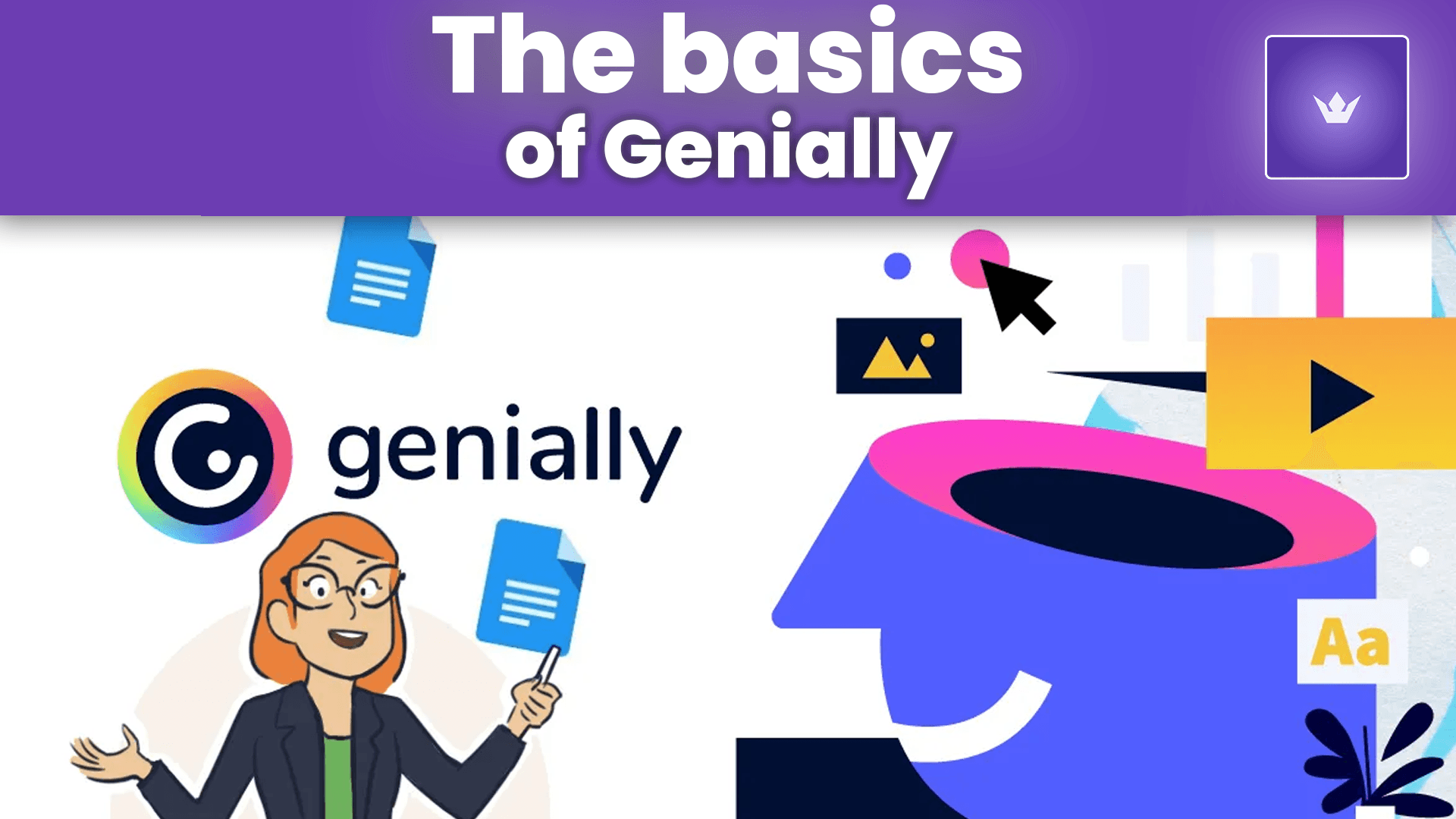
What is Genially and Why Should You Use it in 2025?
A Quick Overview of Genially
Genially is a powerful web-based platform designed to help users create interactive, animated, and engaging content without any technical or design background. Whether you're a teacher, marketer, or business owner, Genially enables you to build:
- Interactive presentations
- Infographics and guides
- Educational quizzes and games
- Portfolios and digital storytelling tools
- Clickable visuals for websites or digital brochures
Since its launch in 2015, Genially has become a go-to solution for dynamic content creation thanks to its ease of use, cloud accessibility, and community-driven template system.
Why Genially Is Essential in 2025
In today's digital environment, where visual content is critical, Genially solves several modern challenges:
| Feature | Benefit |
|---|---|
| Engaging Visuals | Turns static content into dynamic experiences |
| Ease of Use | Intuitive drag-and-drop editor suitable for all users |
| Interactivity | Adds clickable layers, tooltips, pop-ups, and audio triggers |
| Collaboration | Invite others to co-edit and comment in real time |
| Responsiveness | Works seamlessly across desktops, tablets, and mobiles |
Getting Started with Genially
1. Creating an Account
- Visit Genially.com
- Click “Get started for free”
- Register using an email or social login
2. Exploring the Dashboard
After login, you’ll find templates organized by category:
- Education: lesson plans, digital textbooks
- Corporate: pitch decks, reports, interactive brochures
- Marketing: social posts, product explainers
- Gamification: quizzes, escape games, flashcards
3. Template Customization
Genially offers a massive library of customizable templates with editable fonts, colors, and layouts. Choose one and personalize it to match your content goals.
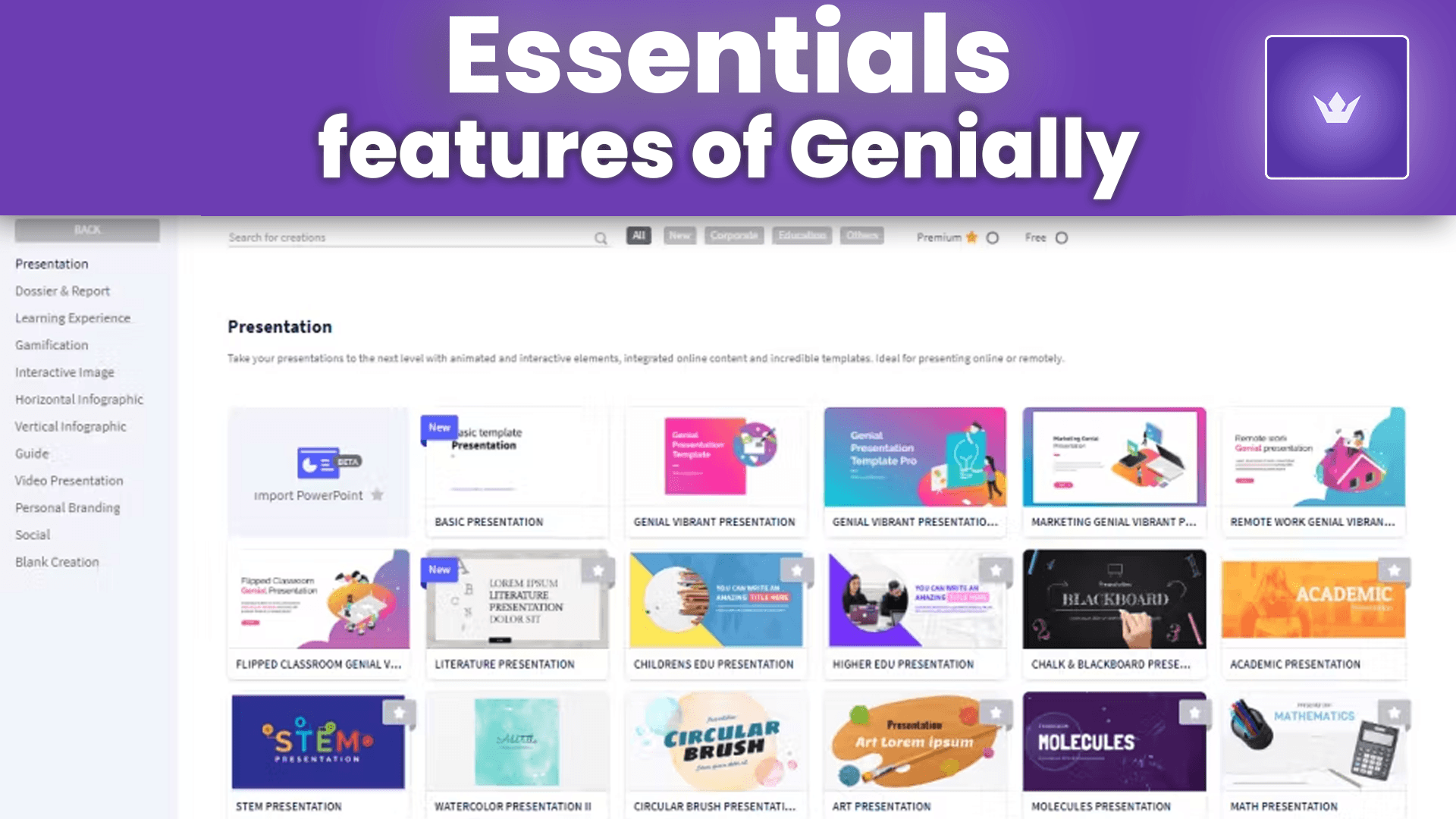
Key Features to Master in Genially
| Feature Type | Functionality |
|---|---|
| Animations & Transitions | Add motion effects to text, images, or objects |
| Interactive Elements | Buttons, links, hotspots, tooltips, and pop-ups |
| Multimedia Embeds | YouTube videos, MP3 audio, Google Maps, or PDFs |
| Navigation Logic | Microsite structure with menus, links between slides |
Genially also supports:
- Data Collection: Insert forms and quizzes
- Offline Mode: Download as PDF or HTML for use without internet
- Analytics (Paid Plans): Track views and interactions
Use Cases: Where Genially Shines
📚 In Education
- All-in-one portfolio per student with audio/video integration
- Replayable listening activities (MP3, YouTube, LearningApps)
- Interactive evaluation with quizzes and locked corrections
- Accessible through QR code or shared ENT link
- Compliant with GDPR when students use anonymous IDs
Examples:
- What time is it? (clock practice)
- Pancake Day project
💼 In Business & Marketing
- Interactive sales decks with embedded forms
- Live product demos via video inside slides
- Interactive data points and charts
- Branded visual storytelling for client engagement
Plans and Pricing (2025)
| Plan | Price | Key Features |
|---|---|---|
| Free | €0 | Unlimited creations, access to standard templates |
| Student | €1.25/month (billed annually) | Extra resources, export to PDF/JPG, add audio |
| Edu Pro | €4.99/month (billed annually) | Private content, folder organization, MP4 download |
| Master | €20.82/month (annual) or €39.90/month (monthly) | Brand kit, analytics, advanced collaboration |
| Enterprise | Custom | Tailored features and support for companies |
User Reviews and Our Verdict
Genially earns a 4.3/5 rating on TrustPilot and 4.4/5 on other review sites. Users praise its ease of use, versatility, and ability to centralize all visual resources.
Pros:
- Generous free plan with unlimited projects
- Wide template variety and integration options
- Supports collaborative learning and work
- Strong focus on accessibility and mobile responsiveness
Cons:
- Mobile editing experience could be improved
- Analytics and brand management locked behind paid tiers
- Free plan lacks file weight optimization for large projects
Final Thoughts
Whether you're teaching, selling, or storytelling, Genially is a modern, interactive tool that helps you stand out in a saturated digital space. Its strength lies in transforming how information is consumed—visually, dynamically, and memorably.
Ready to try it? Start creating on Genially.com.
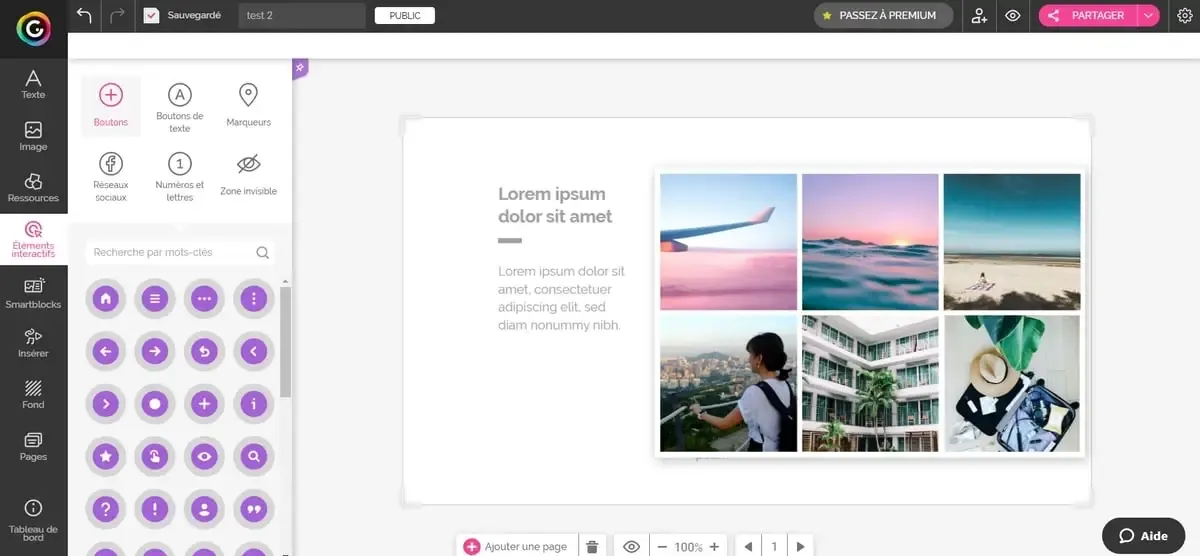
How to Optimize Your Genially Creations for a Better User Experience
SEO Best Practices for Genially Content
Your Genially creations won't be effective if they're unseen. SEO is critical, even for Genially projects:
- Incorporate relevant keywords naturally in your title and headings (including variations of "interactive content created with Genially").
- Optimize your project descriptions and metadata.
- Embed your content onto websites with proper keyword-rich surrounding paragraphs for context and higher ranking.
Improving Genially Load Time and User Experience in 2025
Interactiveness doesn’t have to compromise loading speed:
- Limit excessive multimedia integration to ensure optimized load times.
- Compress images and videos before embedding.
- Always check Genially optimized previews on both mobile and desktop.
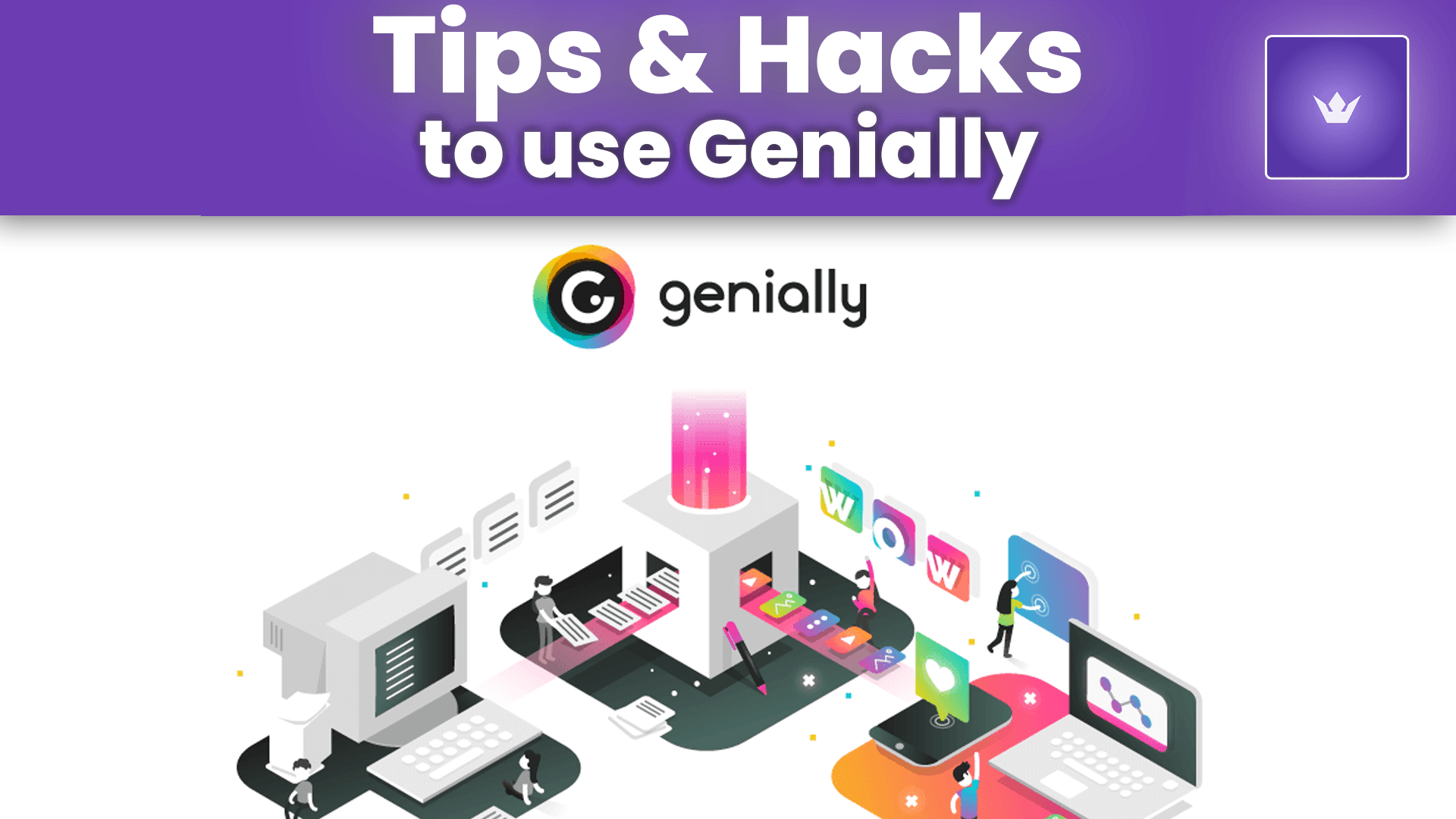
Useful Tips, Hacks, and Best Practices for Genially
Expert Genially Tips to Save Time and Boost Quality:
- Duplicate and reuse projects rather than always starting from scratch.
- Test your creations with friends or colleagues first, gather feedback and adjust accordingly.
- Stay updated with Genially's new releases and webinars available on their official Genially YouTube channel.
Common Genially Creation Mistakes to Avoid:
- Overusing interactive elements causing an overwhelmed audience.
- Ignoring accessibility guidelines such as readable text sizes and sufficient contrast.
- Forgetting to preview and test interactions across multiple device types before publishing.
Personal Anecdote for Motivational Boost:
When I first started using Genially in 2022, I initially felt overwhelmed—but within days, I crafted beautiful, interactive presentations that boosted engagement by 60%. Genially completely reshaped my approach to online storytelling, and I firmly believe that it can improve yours too.
In conclusion, with this comprehensive guide, mastering Genially in 2025 is both attainable and beneficial. By effectively utilizing platform features, following best practices, and consistently innovating content creation approaches, your online presentations and educational resources can captivate any audience—and that’s precisely Genially’s promise.
Now that you're prepared with the right knowledge, why not start your first Genially project today?


