Table of Contents
- Understanding Airtable: The Basics
- Setting Up Your First Airtable Base
- Advanced Features and Customization
- Integrating Airtable with Other Tools
- Best Practices for Airtable Efficiency
- Airtable for Teams and Collaboration

Understanding Airtable: The Basics
Airtable has revolutionized the way we organize and manage data since its inception. In 2025, it continues to be a powerful tool that combines the functionality of spreadsheets with the flexibility of databases. But what exactly is Airtable, and how can you harness its potential?
At its core, Airtable is a cloud-based software platform that allows users to create and share relational databases. It's designed to be user-friendly, visually appealing, and highly customizable. Unlike traditional spreadsheets, Airtable offers a more dynamic way to view, sort, and manipulate data.
Key Components of Airtable
- Bases: These are the equivalent of spreadsheet files in Airtable.
- Tables: Similar to worksheets in a spreadsheet, tables contain your data.
- Fields: These are the columns in your table, each with a specific data type.
- Records: These are the rows in your table, representing individual entries.
Why Use Airtable?
- Flexibility: Airtable adapts to various use cases, from project management to inventory tracking.
- Collaboration: Real-time updates and sharing capabilities make teamwork seamless.
- Customization: With a wide range of field types and view options, you can tailor Airtable to your specific needs.
- Integration: Airtable connects with numerous other tools, enhancing its functionality.
Now that we've covered the basics, let's dive into how to set up your first Airtable base.
Setting Up Your First Airtable Base
Creating your first Airtable base is an exciting step towards more efficient data management. Here's a step-by-step guide to get you started:
-
Sign up for an Airtable account: Visit Airtable's official website and create an account if you haven't already.
-
Choose a template or start from scratch: Airtable offers a variety of templates for different use cases. Select one that fits your needs or start with a blank base.
-
Name your base: Give your base a descriptive name that reflects its purpose.
-
Create tables: Add tables to your base to organize different types of information.
-
Define fields: For each table, create fields that correspond to the data you want to track. Airtable offers various field types, including:
- Single line text
- Long text
- Attachment
- Checkbox
- Single select
- Multiple select
- Date
- Number
- Currency
- Formula
- Link to another record
-
Add records: Start populating your tables with data by adding records.
-
Customize views: Airtable allows you to create different views of your data, such as Grid, Calendar, Gallery, and Kanban. Experiment with these to find what works best for your needs.
Pro Tip: Leverage Airtable's Field Types
One of Airtable's strengths is its diverse field types. For example, the "Link to another record" field type allows you to create relationships between tables, mimicking the functionality of a relational database.
Key Takeaway: When setting up your Airtable base, take time to plan your structure. Consider how your data relates and which field types will best represent your information. A well-structured base will save you time and effort in the long run.
Advanced Features and Customization
As you become more comfortable with Airtable, you'll want to explore its advanced features to truly maximize its potential. Here are some powerful functionalities to enhance your Airtable experience in 2025:
Automations
Airtable's automation feature allows you to create custom workflows that trigger actions based on specific conditions. For instance, you can:
- Automatically send email notifications when a record is updated
- Create new records in one table when certain conditions are met in another
- Update record fields based on changes in linked records
Scripting
For those with coding skills, Airtable offers a scripting feature that allows you to write custom JavaScript to extend the platform's functionality. This can be particularly useful for complex calculations or data manipulations that go beyond Airtable's built-in formula capabilities.
Custom Apps
Airtable's custom apps feature lets you create tailored interfaces and functionalities within your base. Some popular custom apps include:
- Gantt chart viewers for project management
- Data dashboards for visualizing key metrics
- Invoice generators for streamlined billing processes
Advanced Reporting
While Airtable's native reporting capabilities are robust, you can take them further by using tools like:
- Airtable Sync: To create centralized, read-only tables that combine data from multiple bases
- Airtable Interfaces: To build custom dashboards and reports that can be shared with stakeholders
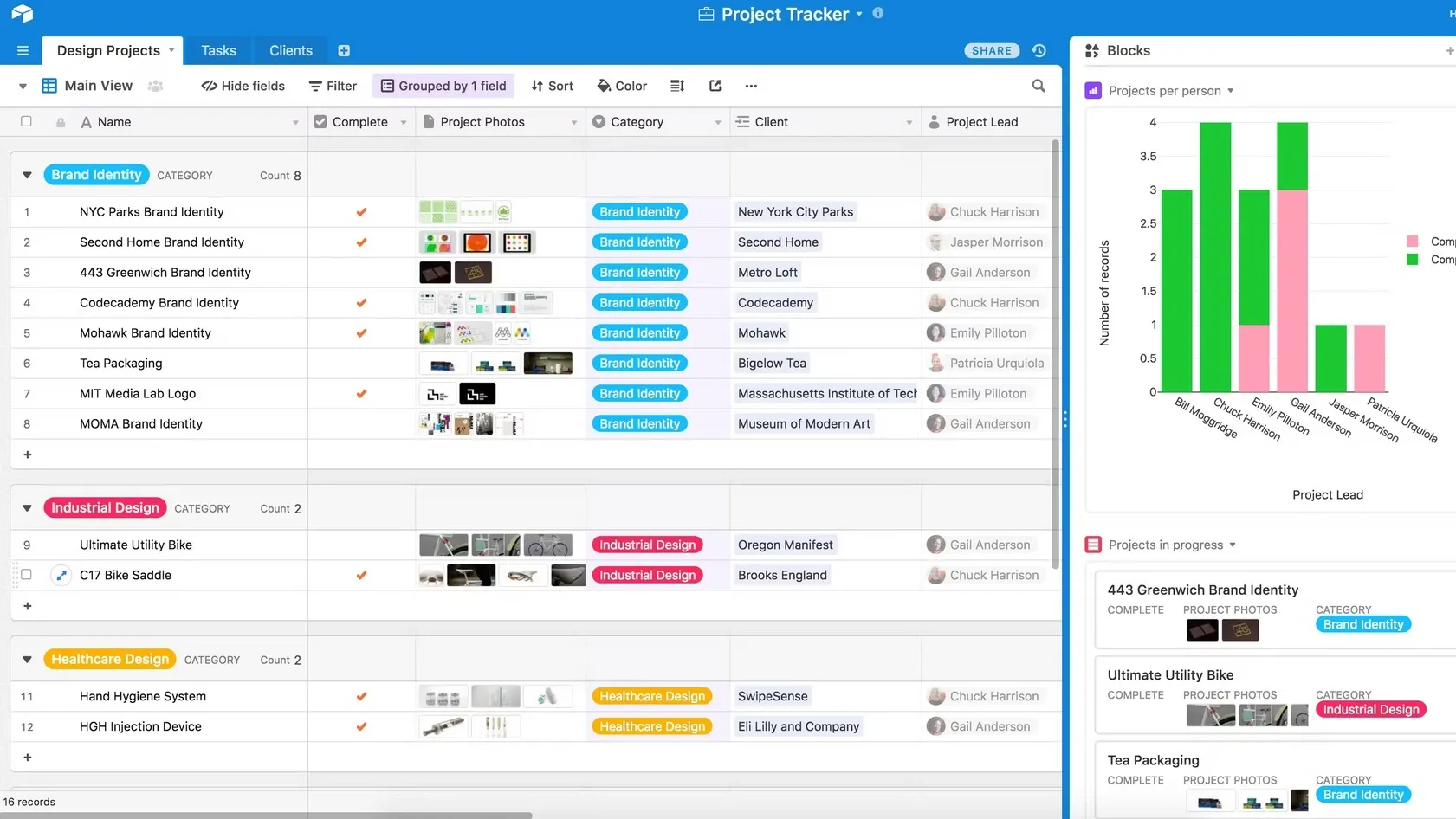
Integrating Airtable with Other Tools
One of Airtable's greatest strengths is its ability to integrate with a wide range of other tools and platforms. This integration capability has only expanded in 2025, making Airtable an even more powerful hub for your data and workflows.
Popular Integrations
- Zapier: Connects Airtable with hundreds of other apps, allowing for complex automations across your tech stack.
- Slack: Send notifications and updates from Airtable directly to your team's Slack channels.
- Google Workspace: Sync data between Airtable and Google Sheets, or attach Google Drive files to Airtable records.
- Jira: Link Airtable records to Jira issues for seamless project management.
- Tableau: Create advanced visualizations and dashboards using your Airtable data.
API Access
For developers and tech-savvy users, Airtable provides API access, allowing you to build custom integrations and applications that interact with your Airtable data.
Pro Tip: When integrating Airtable with other tools, always consider data security and permissions. Ensure that sensitive information is only accessible to authorized users across all connected platforms.
Best Practices for Airtable Efficiency
To make the most of Airtable in 2025, consider these best practices:
-
Plan Your Structure: Before diving in, map out your data structure. Consider how different tables will relate to each other and what information you need to track.
-
Use Consistent Naming Conventions: Establish clear naming conventions for your bases, tables, and fields. This will make it easier to navigate and understand your data structure.
-
Leverage Views: Create multiple views for different use cases. For example, have a data entry view with all fields visible, and a summary view that only shows key information.
-
Utilize Formulas: Airtable's formula field type can automate calculations and data transformations. Learn and use formulas to reduce manual data entry and errors.
-
Regular Maintenance: Set up a schedule to review and clean your data. Remove duplicates, update outdated information, and archive old records when necessary.
-
Document Your Processes: Create documentation for how your Airtable bases should be used. This is especially important for team collaboration.
-
Backup Your Data: While Airtable has robust data protection, it's always good practice to regularly export your data as a backup.
Comparison: Airtable Plans in 2025
| Feature | Free | Plus | Pro | Enterprise |
|---|---|---|---|---|
| Records per base | 1,200 | 5,000 | 50,000 | Unlimited |
| Attachment space | 2GB | 5GB | 20GB | 1TB+ |
| Revision history | 2 weeks | 6 months | 1 year | 3 years |
| Custom branded forms | No | Yes | Yes | Yes |
| Advanced features | Limited | Some | Most | All |
| Priority support | No | No | Yes | Dedicated |
Airtable for Teams and Collaboration
In 2025, Airtable has solidified its position as a powerful collaboration tool for teams of all sizes. Here's how you can leverage Airtable for effective teamwork:
Sharing and Permissions
Airtable allows you to share your bases with team members and set granular permissions. You can:
- Invite collaborators via email
- Set view-only, comment, or edit permissions
- Share specific views rather than entire bases
- Create read-only shared links for external stakeholders
Real-time Collaboration
Multiple team members can work on the same base simultaneously. Airtable's real-time updates ensure everyone sees the most current data.
Comment and Discuss
Use Airtable's comment feature to discuss specific records or fields directly within the platform. This keeps conversations contextual and reduces the need for separate communication channels.
Activity Feed
The activity feed shows recent changes and updates to your base, helping team members stay informed about the latest developments.
Key Insight: According to a 2025 survey by WorkTech Insights, teams using collaborative database tools like Airtable report a 37% increase in project completion rates and a 42% reduction in miscommunication-related errors.
Conclusion
Mastering how to use Airtable in 2025 opens up a world of possibilities for efficient data management and collaboration. From setting up your first base to leveraging advanced features and integrations, Airtable provides a flexible and powerful platform for a wide range of use cases.
Remember, the key to success with Airtable lies in thoughtful planning, consistent use, and a willingness to explore its many features. As you become more proficient, you'll discover new ways to streamline your workflows and boost productivity.
We encourage you to start your Airtable journey today. Begin with a simple base, experiment with different features, and gradually build more complex systems as your comfort level grows. The skills you develop will be invaluable in today's data-driven work environment.
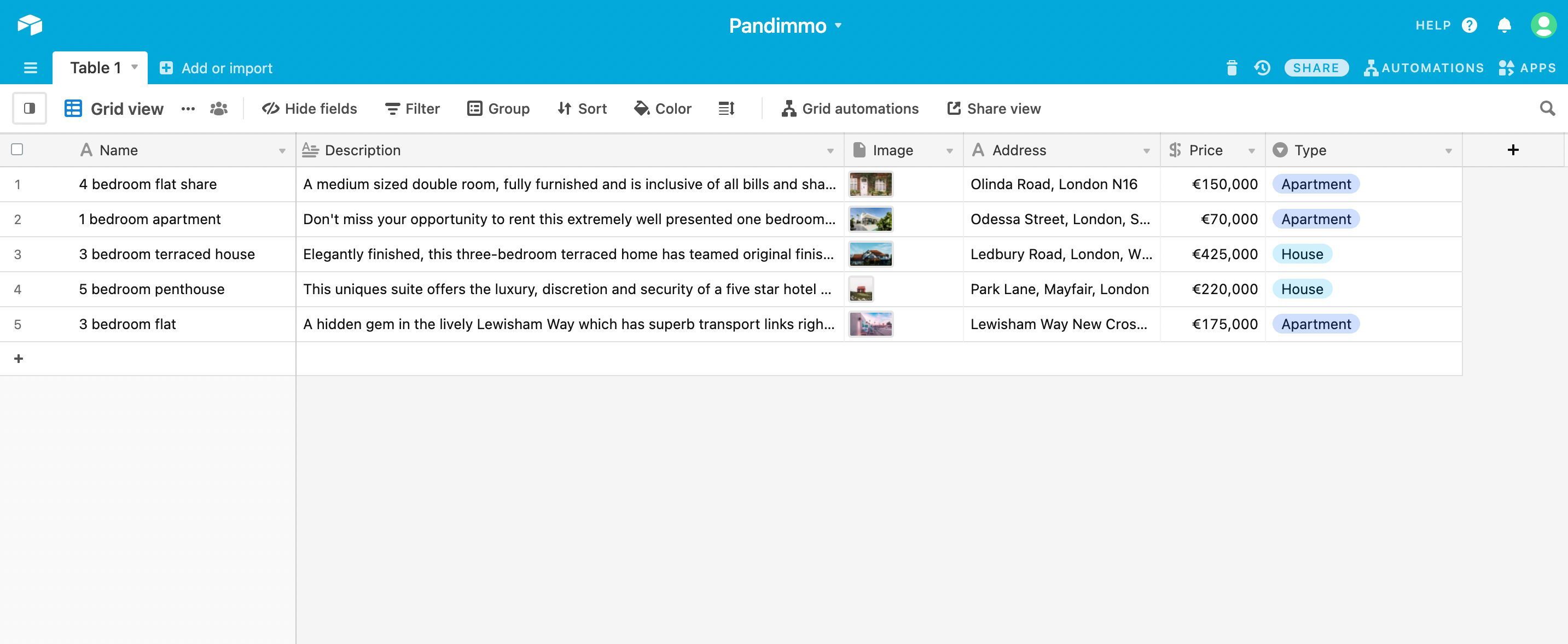
FAQ
Q1: Can Airtable handle large amounts of data?
A1: Yes, Airtable can handle substantial amounts of data, especially on higher-tier plans. However, for extremely large datasets or complex operations, you may need to consider enterprise-level solutions or use Airtable in conjunction with more robust database systems.
Q2: Is Airtable secure for storing sensitive information?
A2: Airtable takes data security seriously and offers features like SSO, data encryption, and granular access controls. However, always review their latest security measures and ensure you're following best practices for data protection.
Q3: Can I use Airtable offline?
A3: As of 2025, Airtable primarily functions as an online tool. While there are some limited offline capabilities, you'll need an internet connection for most features and to sync your data.
Q4: How does Airtable compare to traditional spreadsheet software?
A4: Airtable offers more flexibility in data types and relationships between data, making it more powerful for complex data structures. It also provides better collaboration features and integrations. However, for simple calculations or very large datasets, traditional spreadsheets might still have some advantages.
Q5: Can I migrate my existing data into Airtable?
A5: Yes, Airtable provides various import options, including CSV uploads and direct imports from other platforms. They also offer professional services for large-scale data migrations.
Q6: Is programming knowledge required to use Airtable effectively?
A6: No, Airtable is designed to be user-friendly and doesn't require programming knowledge for most features. However, for advanced customization using scripting or API integrations, some coding skills can be beneficial.


