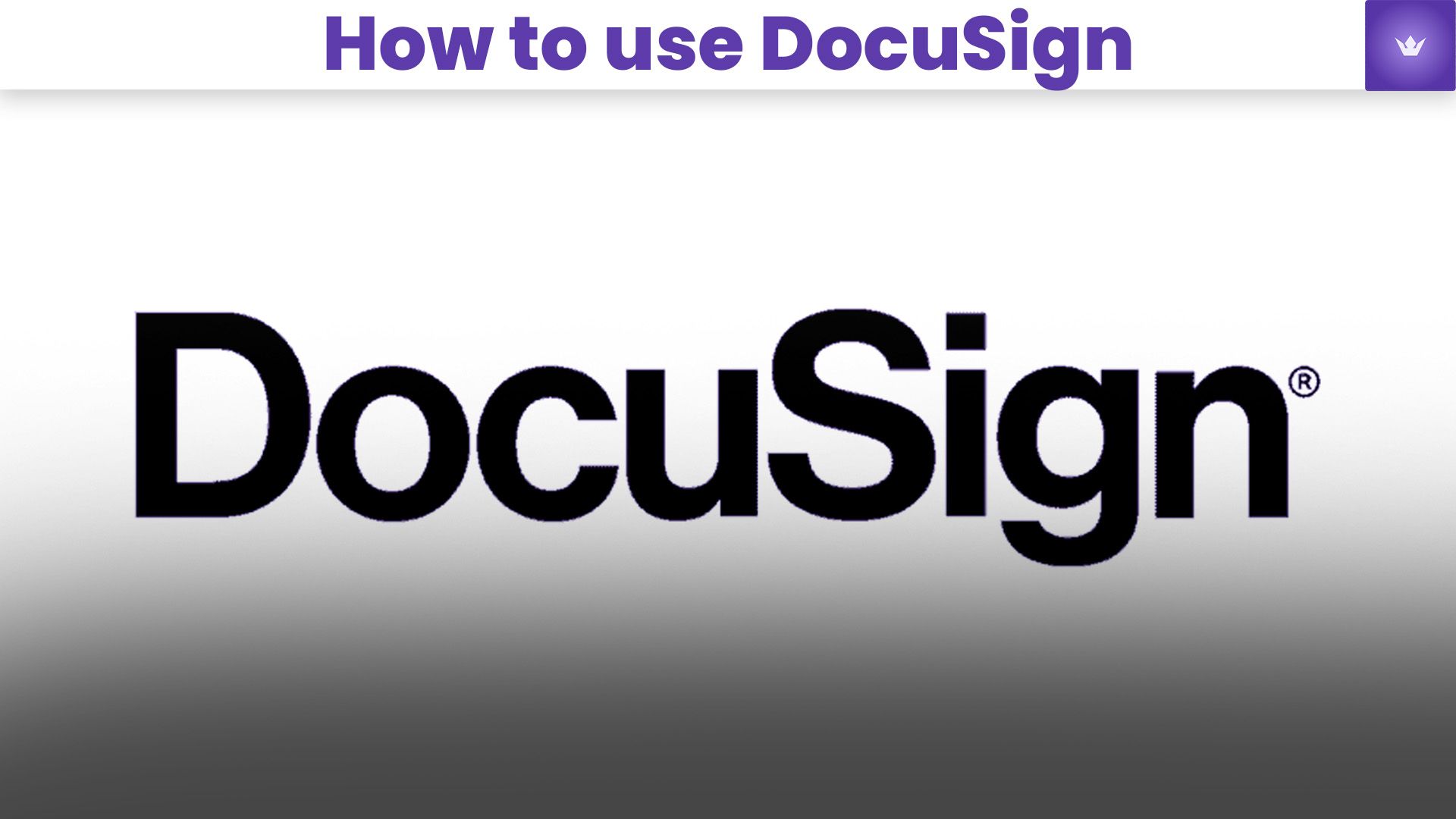In today's digital age, electronic signatures have become an integral part of our professional and personal lives. DocuSign, a leading e-signature platform, has revolutionized the way we sign and manage documents. This comprehensive guide will walk you through the process of using DocuSign effectively in 2025, ensuring you're up-to-date with the latest features and best practices.
Table of Contents
- Understanding DocuSign: An Overview
- Getting Started with DocuSign
- Sending Documents for Signature
- Signing Documents with DocuSign
- Advanced Features and Tips
- DocuSign Security and Compliance
Understanding DocuSign: An Overview
DocuSign has established itself as the go-to platform for electronic signatures and digital document management. In 2025, it continues to lead the industry with its user-friendly interface and robust features.

What is DocuSign?
DocuSign is a cloud-based e-signature solution that allows users to send, sign, and manage documents electronically. It eliminates the need for paper-based processes, saving time, reducing costs, and improving efficiency.
Key Benefits of Using DocuSign
- Time-saving: Complete document signing processes in minutes instead of days
- Cost-effective: Reduce expenses associated with printing, mailing, and storing paper documents
- Environmentally friendly: Minimize paper usage and contribute to sustainability efforts
- Legally binding: DocuSign e-signatures are legally recognized in most countries
- Enhanced security: Advanced encryption and authentication measures protect sensitive information
Getting Started with DocuSign
To begin using DocuSign, follow these simple steps:
- Create an account: Visit the official DocuSign website (https://www.docusign.com) and sign up for an account.
- Choose a plan: Select a subscription plan that best suits your needs, whether for personal or business use.
- Set up your profile: Complete your profile information and customize your signature.
- Download the mobile app: For on-the-go convenience, install the DocuSign mobile app on your smartphone or tablet.
DocuSign Interface Overview
Once you've logged in, familiarize yourself with the main dashboard:
- Home: View recent activity and access quick actions
- Manage: Organize your documents and templates
- Reports: Generate and analyze usage reports
- Settings: Configure your account preferences and integrations
Sending Documents for Signature
One of DocuSign's primary functions is to send documents for signature. Here's how to do it:
- Upload your document: Click on "New" and select "Send an Envelope" to upload your document.
- Add recipients: Enter the email addresses of the signers and any cc recipients.
- Prepare the document: Use DocuSign's tools to add signature fields, text boxes, and other form elements.
- Set the signing order: If multiple signers are involved, determine the order in which they should sign.
- Review and send: Double-check all details and click "Send" to distribute the document.
Best Practices for Sending Documents
- Use clear and concise instructions in the email message
- Set reasonable deadlines for document completion
- Take advantage of reminders to nudge signers who haven't completed the process
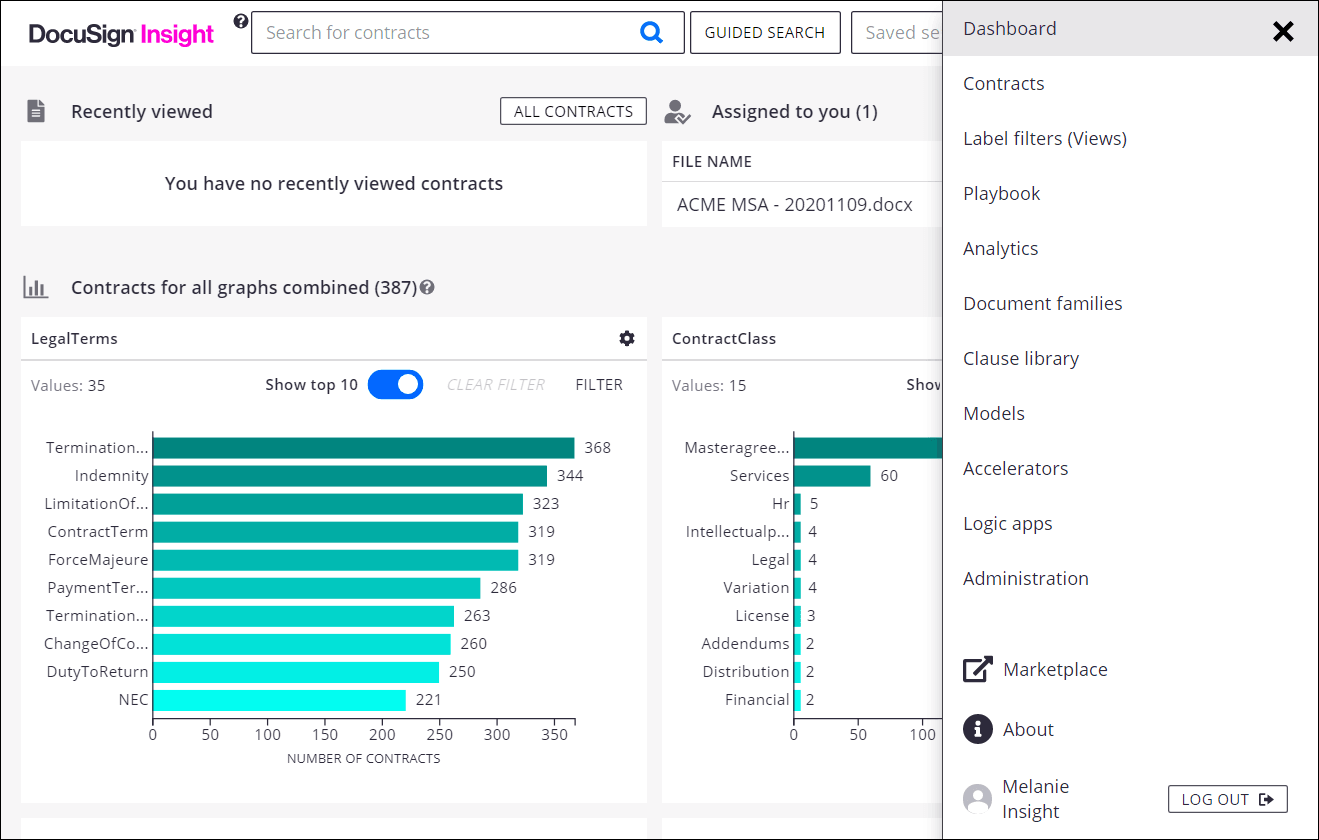
Signing Documents with DocuSign
When you receive a document to sign via DocuSign, the process is straightforward:
- Open the email: Click on the "Review Document" button in the email you received.
- Review the document: Carefully read through the entire document before signing.
- Follow the prompts: DocuSign will guide you through each required field.
- Sign the document: Use your pre-set signature or draw a new one.
- Confirm and finish: Review your entries and click "Finish" to complete the process.
Types of Signatures in DocuSign
- Electronic signature: The standard method, using a typed, drawn, or uploaded signature
- Digital signature: A more secure option that uses digital certificates for enhanced verification
Advanced Features and Tips
DocuSign offers several advanced features to streamline your document workflows:
Templates
Create reusable templates for frequently used documents to save time and ensure consistency.
Bulk Send
Send the same document to multiple recipients simultaneously, perfect for large-scale agreements or notifications.
Mobile Signing
Use the DocuSign mobile app to sign documents on-the-go, ensuring you never miss an important deadline.
Integration with Other Platforms
DocuSign integrates seamlessly with popular business tools such as Salesforce, Google Workspace, and Microsoft 365, enhancing your existing workflows.
DocuSign Security and Compliance
Security is paramount when dealing with sensitive documents. DocuSign employs robust measures to protect your information:
- 256-bit encryption: Industry-standard encryption for all data in transit and at rest
- Multi-factor authentication: Additional security layer to verify user identity
- Audit trails: Detailed logs of all document activities for transparency and compliance
Compliance with Regulations
DocuSign is compliant with various international regulations, including:
- ESIGN (Electronic Signatures in Global and National Commerce Act)
- UETA (Uniform Electronic Transactions Act)
- eIDAS (Electronic Identification, Authentication and Trust Services) Key Information: According to DocuSign's 2025 annual report, over 90% of Fortune 500 companies now use DocuSign for their electronic signature needs, demonstrating its widespread adoption and trust in the business world. To further illustrate the power of DocuSign, here's a relevant video tutorial on using some of its advanced features:
[YouTube Video: Advanced DocuSign Features Tutorial 2025]
Conclusion
Mastering DocuSign in 2025 is essential for anyone looking to streamline their document processes and embrace digital efficiency. By following this comprehensive guide, you'll be well-equipped to leverage DocuSign's powerful features, from basic signing to advanced workflows. Remember, practice makes perfect – the more you use DocuSign, the more proficient you'll become.
Are you ready to revolutionize your document management? Start using DocuSign today and experience the future of digital signatures!

Frequently Asked Questions
Is DocuSign legally binding?
Yes, DocuSign electronic signatures are legally binding in most countries. The platform complies with major e-signature laws and regulations worldwide.
Can I use DocuSign on my mobile device?
Absolutely! DocuSign offers mobile apps for both iOS and Android devices, allowing you to send, sign, and manage documents on-the-go.
How secure is DocuSign?
DocuSign employs bank-level security measures, including 256-bit encryption, multi-factor authentication, and continuous monitoring to ensure the safety of your documents and personal information.
Can I integrate DocuSign with other software I use?
Yes, DocuSign offers numerous integrations with popular business tools and platforms, including Salesforce, Google Workspace, and Microsoft 365, among others.
What types of documents can I sign with DocuSign?
You can sign virtually any type of document using DocuSign, including contracts, agreements, forms, and more. The platform supports various file formats such as PDF, Word, and Excel.
How long does it take to complete a signature process with DocuSign?
The signing process can be completed in minutes, depending on the complexity of the document and the number of signers involved. Many users report significant time savings compared to traditional paper-based signing methods.