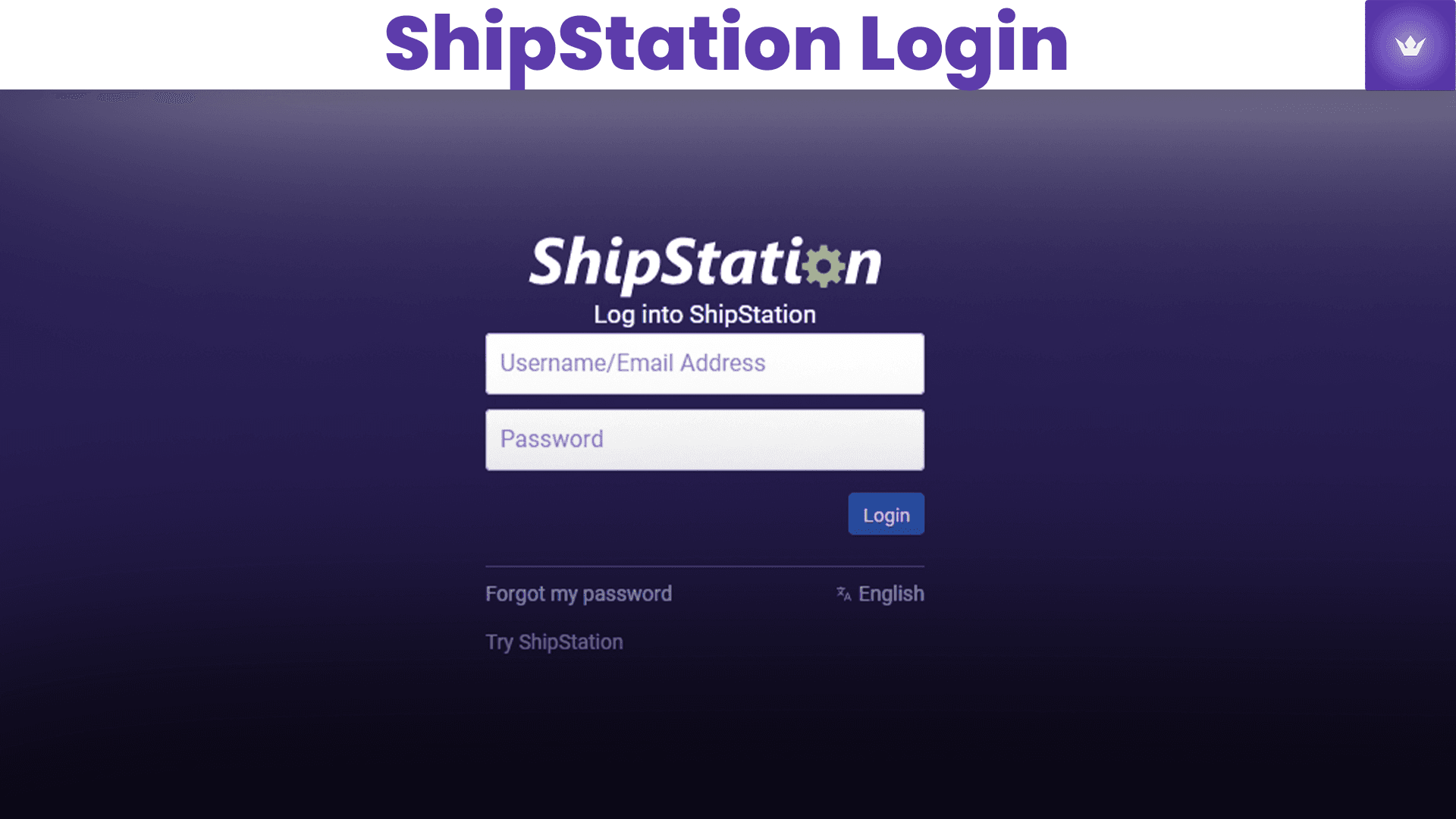Table of Contents
- Understanding ShipStation Login: The Basics
- Navigating the ShipStation Login Process
- Troubleshooting ShipStation Login Issues
- Maximizing ShipStation Features Post-Login
- ShipStation Login Security: Protecting Your Business
- ShipStation Login Integration and Customization
In the fast-paced world of e-commerce, efficiency is key. As an online business owner or shipping manager, you're likely familiar with the constant challenge of managing orders, tracking shipments, and ensuring customer satisfaction. This is where ShipStation comes in, offering a comprehensive solution to streamline your shipping processes. However, to harness the full power of this platform, mastering the ShipStation login process is crucial. In this guide, we'll dive deep into everything you need to know about ShipStation login, from basic access to advanced features and troubleshooting.
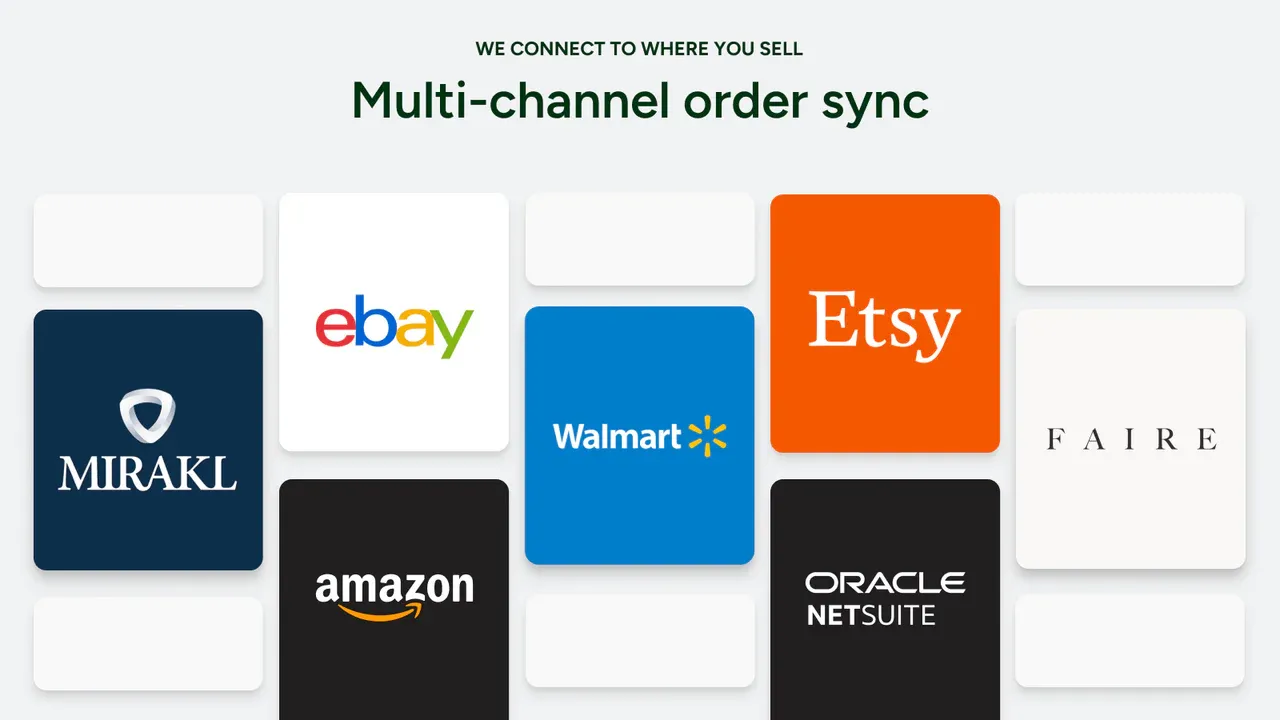
Understanding ShipStation Login: The Basics
ShipStation has revolutionized how e-commerce businesses manage their shipping workflows by centralizing logistics tasks within a single, easy-to-use interface. But before unlocking its full potential, it's crucial to understand the fundamentals of the ShipStation login process.
What is ShipStation?
ShipStation is a web-based shipping solution that streamlines and automates order fulfillment. It integrates with leading e-commerce platforms and marketplaces—like Shopify, WooCommerce, Amazon, and eBay—as well as major carriers such as FedEx, UPS, DHL, and USPS. This allows online retailers to manage their entire shipping operation from one centralized dashboard.
The Importance of ShipStation Login
Your ShipStation login is more than just a gateway—it’s your access point to powerful tools that optimize your shipping efficiency. With valid login credentials, users can:
- View and manage real-time order data
- Print and customize shipping labels
- Automate fulfillment workflows
- Generate in-depth shipping and performance reports
- Sync and control inventory across multiple sales channels
ShipStation Login Page Overview
Accessing the ShipStation login page (https://ss.shipstation.com) presents a clean, user-centric interface built for efficiency. The page typically features:
- Fields for entering your ShipStation username and password (note: do not use your email address)
- A "Remember Me" checkbox for faster future logins
- A "Forgot Password" link for easy credential recovery
- Quick links to create a new ShipStation account or contact customer support
Tip: Always use your assigned username, not your email address, when logging in. Entering the wrong credential multiple times can temporarily lock your account.
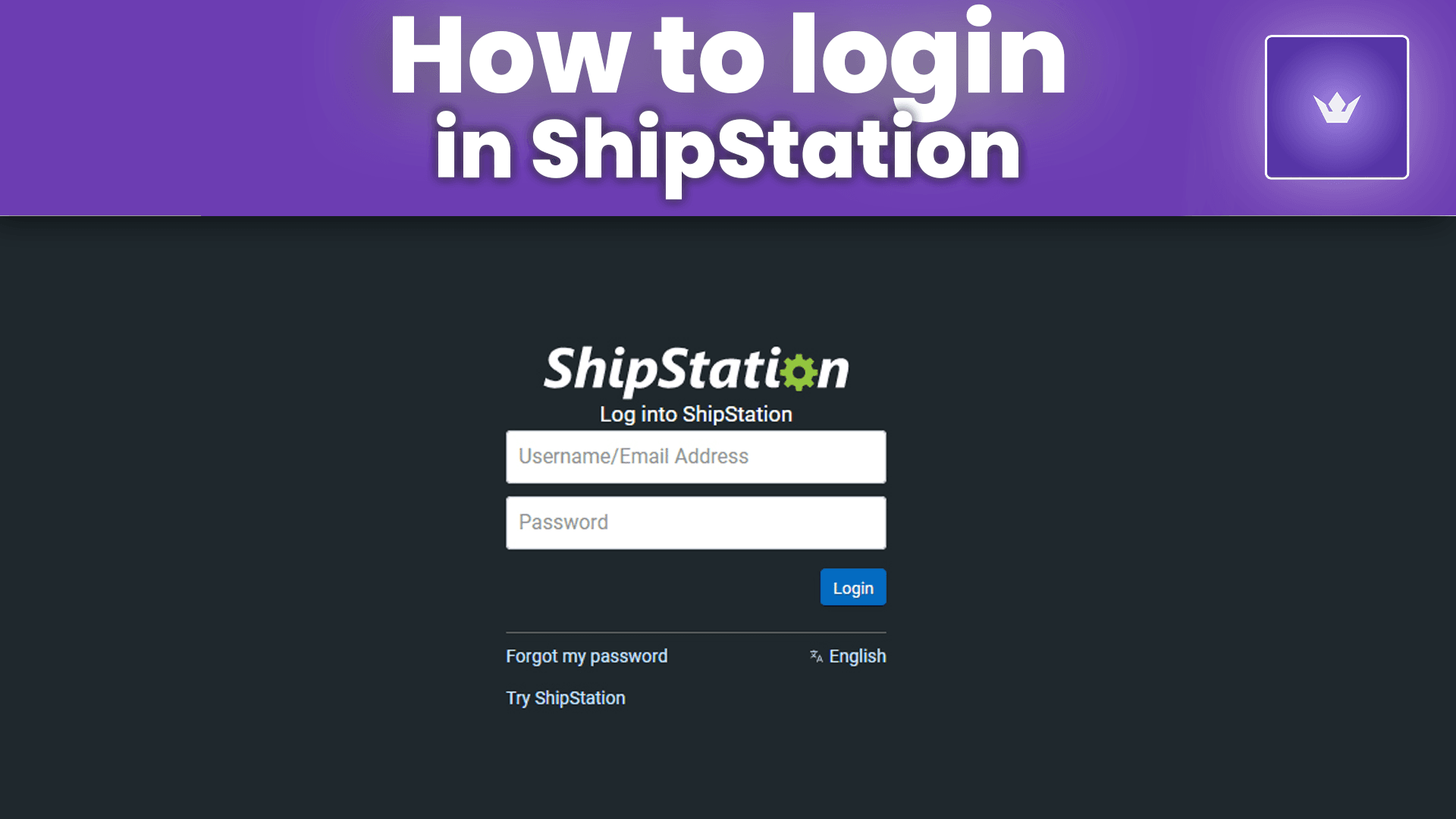
Navigating the ShipStation Login Process
Now that we've covered the basics, let's walk through the ShipStation login process step-by-step. Following these instructions will ensure you can access your account quickly and securely.
Step 1: Accessing the Login Page
To begin, open your preferred web browser and navigate to the official ShipStation website at https://www.shipstation.com. Look for the "Log In" button, typically located in the top right corner of the homepage.
Step 2: Entering Your Credentials
Once on the login page, you'll see two main fields:
- Email Address: Enter the email associated with your ShipStation account.
- Password: Input your secure password.
Pro tip: To enhance security, consider using a password manager to generate and store complex passwords for your ShipStation account.
Step 3: Multi-Factor Authentication (If Enabled)
If you've set up multi-factor authentication (MFA) for added security, you'll be prompted to complete this step after entering your email and password. This might involve:
- Entering a code sent to your mobile device
- Using an authenticator app
- Responding to a push notification
Step 4: Accessing Your Dashboard
Upon successful login, you'll be redirected to your ShipStation dashboard. Here, you'll have full access to all the features and tools ShipStation offers to manage your shipping operations effectively.
ShipStation Login Best Practices
To ensure a smooth login experience every time, consider these best practices:
- Use a strong, unique password for your ShipStation account
- Enable multi-factor authentication for enhanced security
- Keep your login information in a secure location
- Avoid sharing your credentials with others
- Log out when you're finished, especially on shared devices
By following these guidelines, you'll not only protect your account but also streamline your login process for future sessions.
Troubleshooting ShipStation Login Issues
Even with a user-friendly interface, you might occasionally encounter issues when trying to log in to ShipStation. Don't worry – most problems have simple solutions. Let's explore some common login challenges and how to resolve them.
Forgotten Password
If you can't remember your password, don't panic. ShipStation has a straightforward process for password recovery:
- Click on the "Forgot Password" link on the login page.
- Enter the email address associated with your account.
- Check your email for a password reset link.
- Follow the link to create a new, secure password.
Remember to choose a strong password that you haven't used for other accounts.
Account Lockout
To protect your account from unauthorized access, ShipStation may temporarily lock your account after multiple failed login attempts. If this happens:
- Wait for about 15 minutes before trying again.
- Double-check that you're using the correct email and password.
- If the issue persists, contact ShipStation support for assistance.
Browser Compatibility Issues
ShipStation works best with modern, up-to-date web browsers. If you're having trouble logging in, try:
- Updating your browser to the latest version
- Clearing your browser's cache and cookies
- Trying a different browser (Chrome, Firefox, or Safari are recommended)
Connection Problems
Sometimes, login issues are related to your internet connection. To troubleshoot:
- Check your internet connection by visiting other websites.
- Try logging in from a different network (e.g., switch from Wi-Fi to mobile data).
- Disable any VPN or proxy services temporarily to see if they're interfering.
Two-Factor Authentication Troubles
If you're using two-factor authentication (2FA) and can't log in:
- Ensure your device's time and date settings are correct.
- Check if you're using the latest version of your authenticator app.
- Use backup codes if you've lost access to your primary 2FA method.
Remember, if you've tried these solutions and still can't access your account, don't hesitate to reach out to ShipStation's customer support team. They're equipped to handle more complex login issues and can provide personalized assistance.
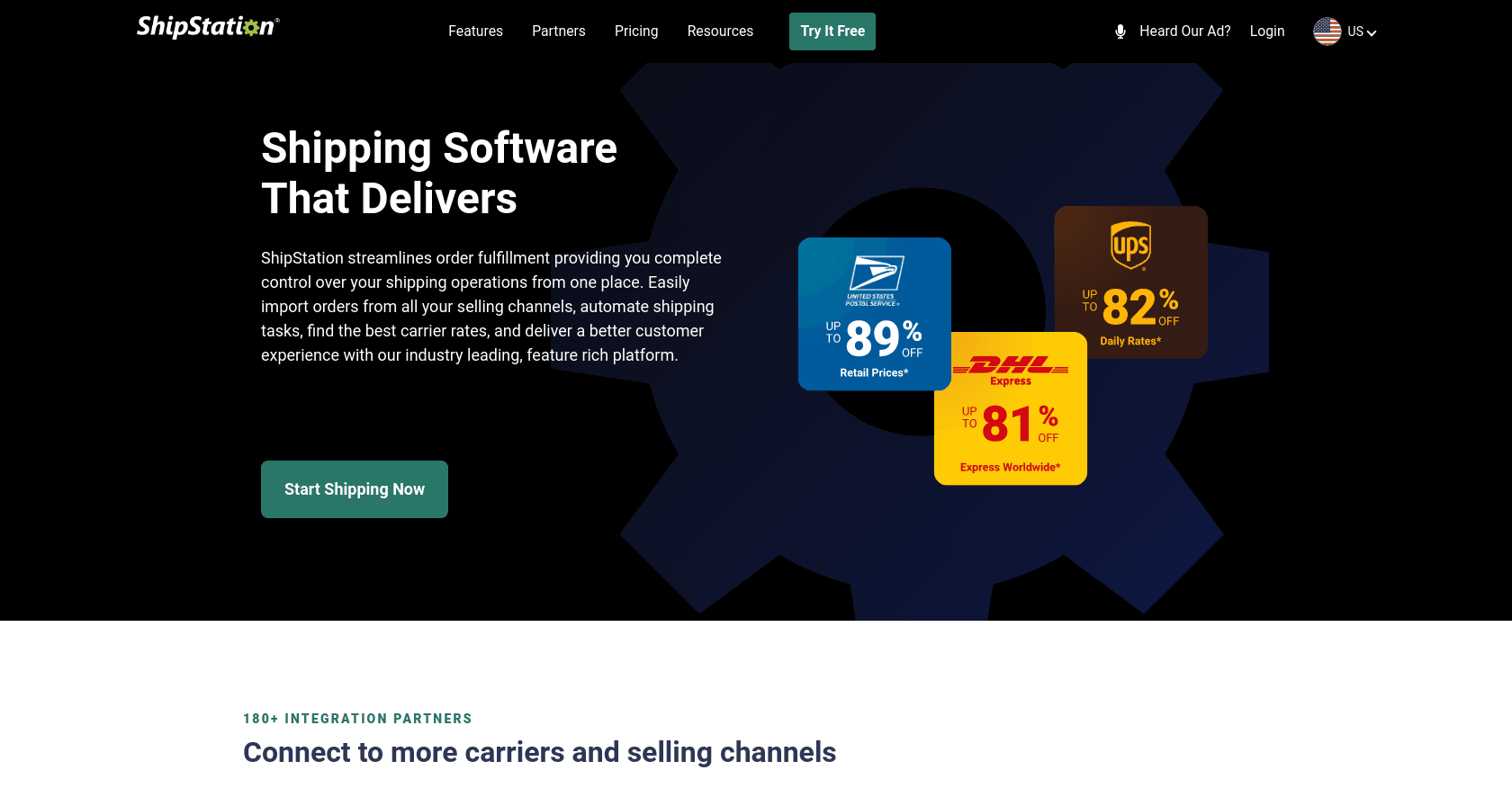
Maximizing ShipStation Features Post-Login
Once you've successfully logged into ShipStation, a world of powerful shipping tools is at your fingertips. To truly optimize your e-commerce operations, it's essential to familiarize yourself with and utilize the platform's key features.
Order Management
ShipStation's order management system is the heart of the platform. Here's how to make the most of it:
- Centralized Order View: All your orders from various sales channels are consolidated in one place. Use filters and search functions to quickly find specific orders.
- Batch Processing: Group similar orders together for efficient processing and shipping.
- Automated Order Tagging: Set up rules to automatically categorize orders based on criteria like shipping method, destination, or product type.
Shipping Label Creation
Streamline your shipping process with ShipStation's label creation features:
- Bulk Label Printing: Print multiple shipping labels at once to save time.
- Rate Shopping: Compare rates from different carriers to find the best shipping options for each order.
- Custom Label Formats: Create branded shipping labels that reflect your company's identity.
Inventory Sync
Keep your stock levels accurate across all sales channels:
- Real-Time Updates: ShipStation can automatically adjust inventory levels as orders are processed.
- Low Stock Alerts: Set up notifications to reorder products when inventory reaches a specified threshold.
- Multi-Channel Sync: Ensure consistent inventory information across all your selling platforms.
Reporting and Analytics
Leverage ShipStation's data capabilities to make informed business decisions:
- Shipping Performance Reports: Analyze your shipping costs, delivery times, and carrier performance.
- Sales Channel Insights: Compare the performance of different sales channels.
- Custom Report Builder: Create tailored reports that focus on the metrics most important to your business.
Automation Rules
Set up automation rules to reduce manual work and increase efficiency:
- Order Routing: Automatically assign orders to specific fulfillment centers based on criteria like product type or destination.
- Shipping Method Selection: Let ShipStation choose the best shipping method based on your predefined rules.
- Custom Notifications: Set up automated emails to keep customers informed about their order status.
Mobile App Integration
Don't forget about ShipStation's mobile app, which allows you to manage your shipping operations on the go:
- Order Processing: View and process orders from your smartphone or tablet.
- Label Printing: Send shipping labels to a wireless printer directly from the app.
- Shipment Tracking: Access real-time tracking information for all your shipments.
By fully utilizing these features, you can transform your shipping operations from a time-consuming task into a streamlined, efficient process. Remember, the key to mastering ShipStation is continuous exploration and optimization of its features to fit your unique business needs.
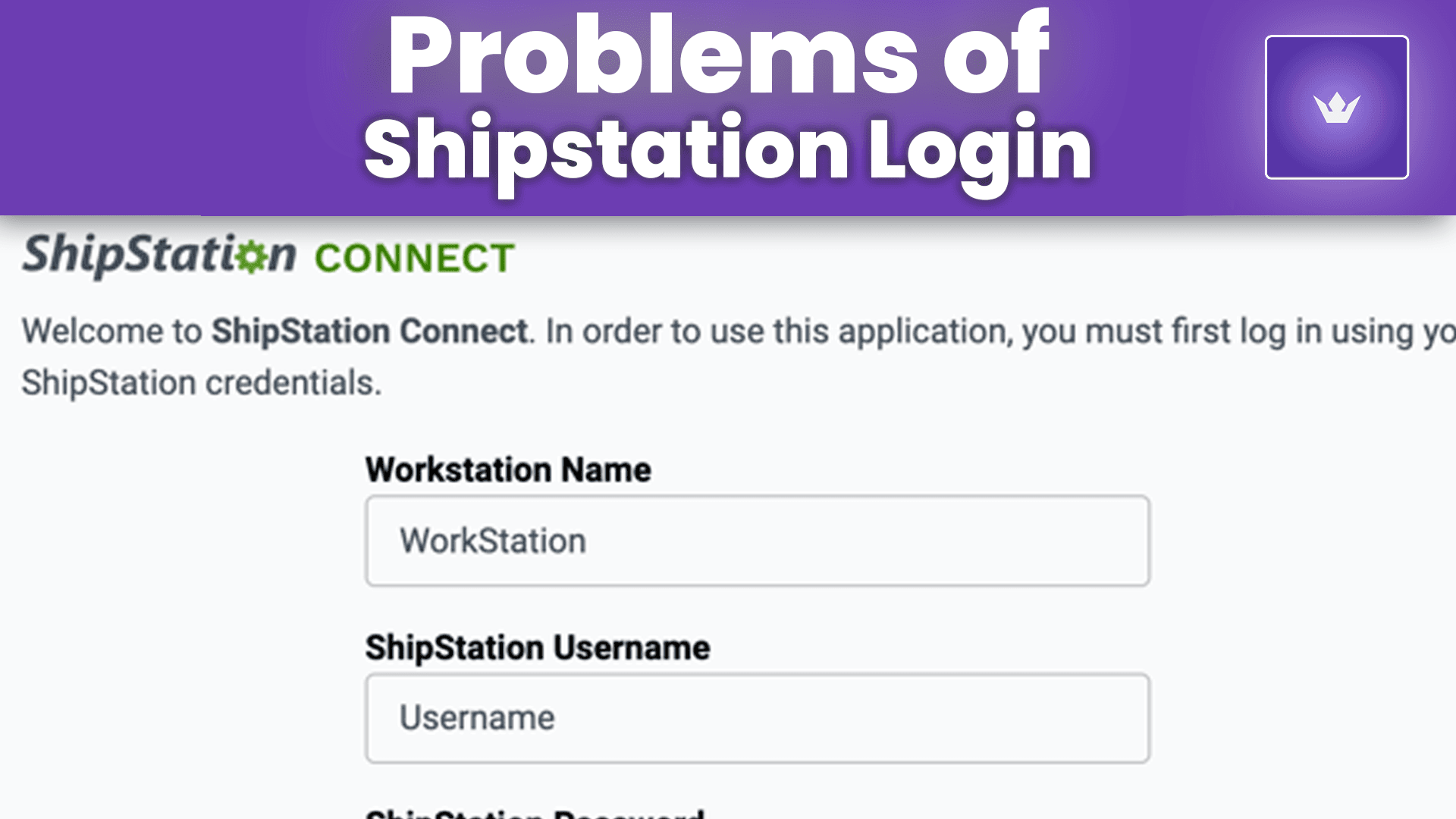
ShipStation Login Security: Protecting Your Business
In the digital age, securing your ShipStation account is paramount to protecting your business operations and customer data. Let's explore the security measures ShipStation offers and best practices for maintaining a secure account.
Multi-Factor Authentication
One of the most effective ways to secure your ShipStation login is by enabling multi-factor authentication (MFA):
- How it works: After entering your password, you'll need to provide a second form of verification, typically a code sent to your phone or generated by an authenticator app.
- Setting up MFA: Log into your account, go to Settings > Account > Security, and follow the prompts to enable MFA.
- Benefits: MFA significantly reduces the risk of unauthorized access, even if your password is compromised.
Strong Password Policies
ShipStation encourages the use of strong passwords to protect your account:
- Length and complexity: Use a combination of uppercase and lowercase letters, numbers, and special characters.
- Unique passwords: Avoid using the same password across multiple accounts.
- Regular updates: Consider changing your password periodically, especially if you suspect any security breach.
IP Restrictions
For businesses with fixed office locations, ShipStation offers IP restrictions:
- How to set up: In your account settings, you can specify which IP addresses are allowed to access your ShipStation account.
- Benefits: This adds an extra layer of security by preventing logins from unauthorized locations.
Session Management
ShipStation provides tools to manage active sessions:
- Automatic logouts: The system will automatically log you out after a period of inactivity.
- Session viewing: You can view and terminate active sessions from unknown devices.
Security Alerts
Stay informed about potential security issues:
- Login notifications: Set up alerts for successful logins or failed attempts.
- Unusual activity warnings: ShipStation monitors for suspicious behavior and can alert you to potential security threats.
Regular Security Audits
Perform regular checks on your account security:
- Review user access: Periodically review who has access to your ShipStation account and revoke unnecessary permissions.
- Check integration permissions: Ensure that connected apps and services have only the necessary access to your ShipStation data.
Educate Your Team
If multiple team members use ShipStation, education is key:
- Security training: Provide regular training on password safety, phishing awareness, and general cybersecurity practices.
- Clear policies: Establish and communicate clear guidelines for account usage and security protocols.
By implementing these security measures and best practices, you can significantly enhance the protection of your ShipStation account and, by extension, your business operations. Remember, security is an ongoing process, not a one-time setup. Regularly review and update your security measures to stay ahead of potential threats.
For more detailed information on ShipStation's security features, check out their official security documentation.
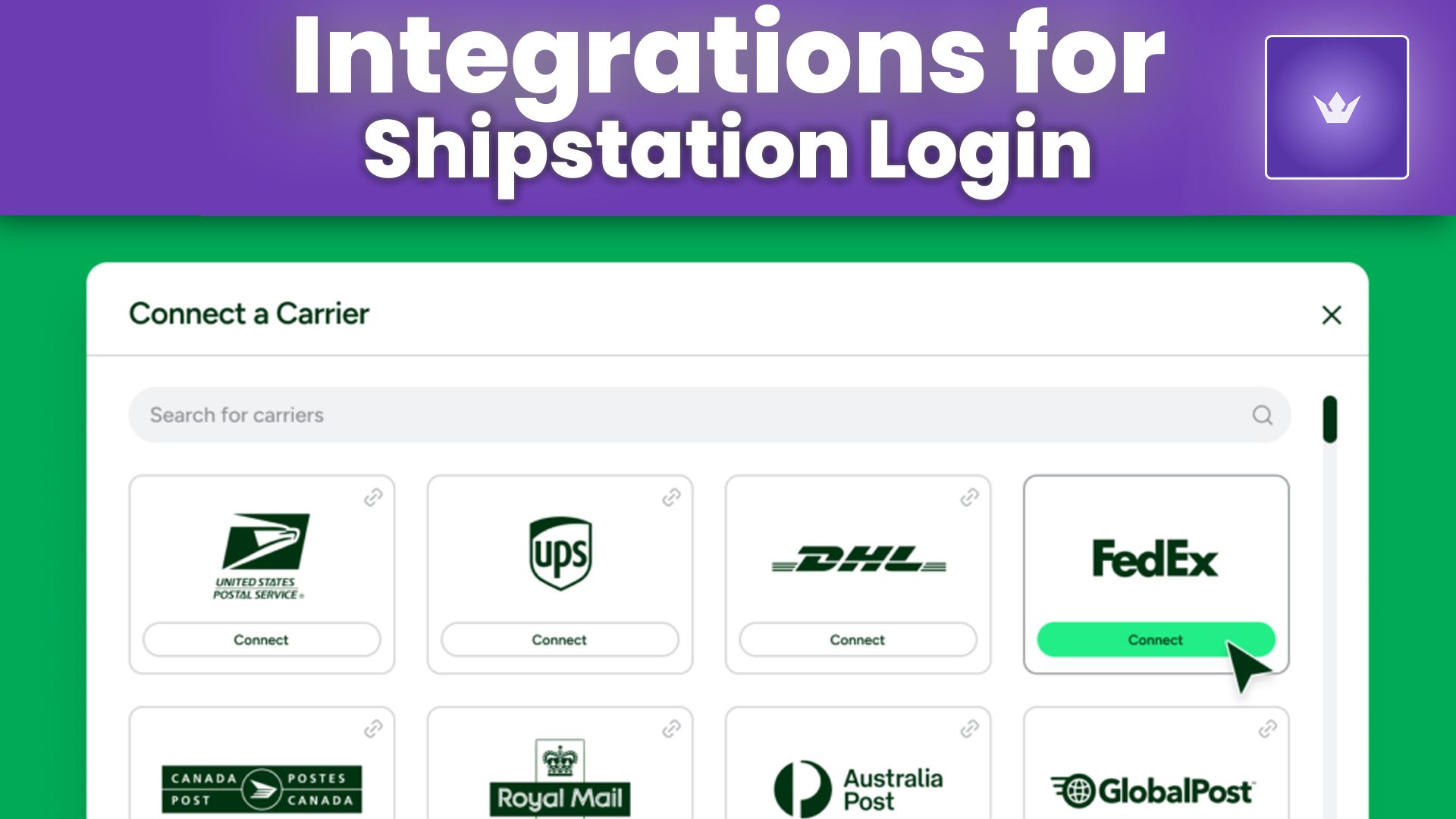
ShipStation Login Integration and Customization
As your business grows, you may find that you need to integrate ShipStation with other tools or customize your login experience. ShipStation offers several options to tailor the platform to your specific needs.
Single Sign-On (SSO) Integration
For businesses using identity management systems, ShipStation supports Single Sign-On:
- Benefits: SSO allows users to access multiple applications with one set of credentials, improving security and user experience.
- Supported providers: ShipStation integrates with popular SSO providers like Okta, OneLogin, and Azure AD.
- Setup process: Contact ShipStation's enterprise sales team to enable SSO for your account.
API Access
For developers and tech-savvy users, ShipStation provides API access:
- Capabilities: Create custom integrations, automate processes, and build applications that interact with ShipStation data.
- Authentication: API requests use OAuth 2.0 for secure authentication.
- Documentation: Comprehensive API documentation is available on the ShipStation Developer Portal.
Custom Branding
Personalize your ShipStation experience with custom branding options:
- Logo integration: Add your company logo to shipping labels and packing slips.
- Email customization: Tailor shipping notification emails to match your brand's look and feel.
- Store-specific settings: Create unique configurations for different stores or sales channels.
User Roles and Permissions
Customize access levels for team members:
- Role-based access control: Define specific roles with tailored permissions.
- Custom permissions: Fine-tune access to specific features or data within ShipStation.
- Audit trails: Keep track of user actions for accountability and security.
Webhooks
Set up real-time notifications for specific events:
- Event triggers: Configure webhooks to notify your systems when certain actions occur in ShipStation.
- Integration possibilities: Use webhooks to sync data with your CRM, ERP, or custom applications.
Mobile App Customization
Tailor the ShipStation mobile app experience:
- Push notifications: Configure which alerts you receive on your mobile device.
- Quick actions: Customize the app's home screen to display your most-used features.
Language and Localization
Adapt ShipStation to your region:
- Multiple languages: ShipStation supports various languages; select your preferred language in account settings.
- Regional settings: Customize date formats, units of measurement, and currency display to match your locale.
By leveraging these integration and customization options, you can create a ShipStation experience that perfectly aligns with your business processes and brand identity. Remember that some advanced features may require enterprise-level subscriptions or additional setup.
For inspiration on how other businesses have customized their ShipStation experience, check out these case studies on the ShipStation website.
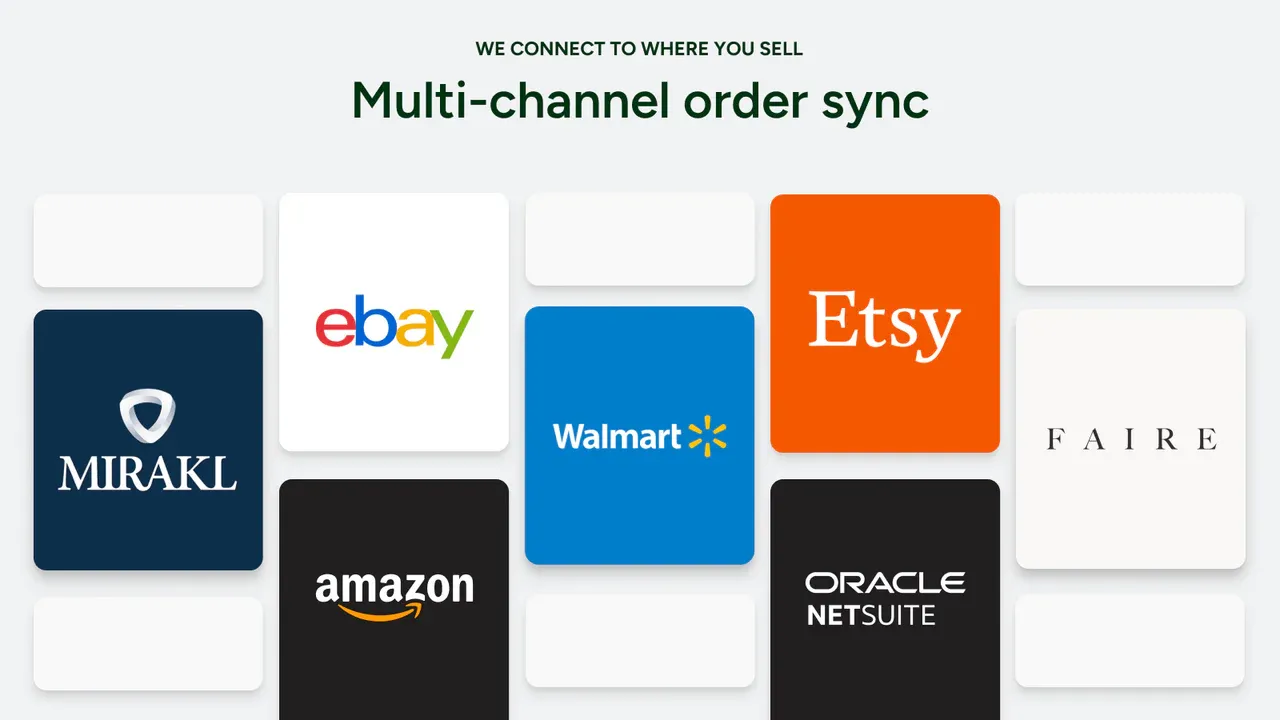
Conclusion: Empowering Your E-commerce Journey with ShipStation Login
Mastering the ShipStation login process is more than just gaining access to a shipping platform; it's about unlocking the full potential of your e-commerce operations. From streamlined order management to powerful automation tools, ShipStation offers a comprehensive suite of features designed to scale with your business.
By following the steps outlined in this guide, you can ensure a smooth login experience, troubleshoot common issues, and implement robust security measures to protect your account. Remember, the ShipStation login is your gateway to efficient shipping management, and taking the time to optimize your account setup can lead to significant improvements in productivity and customer satisfaction.
As you continue to grow your online business, don't hesitate to explore the advanced features and integrations ShipStation offers. Whether it's customizing your workflow, leveraging data analytics, or integrating with other business tools, ShipStation is designed to adapt to your unique needs.
Keep in mind that e-commerce and shipping technologies are constantly evolving. Stay updated with ShipStation's latest features and best practices by regularly checking their blog and attending webinars or training sessions they offer.
Ultimately, your success with ShipStation depends on how well you utilize its features to streamline your shipping processes. With a solid understanding of the login process and the platform's capabilities, you're well-equipped to take your e-commerce shipping to the next level. Happy shipping!