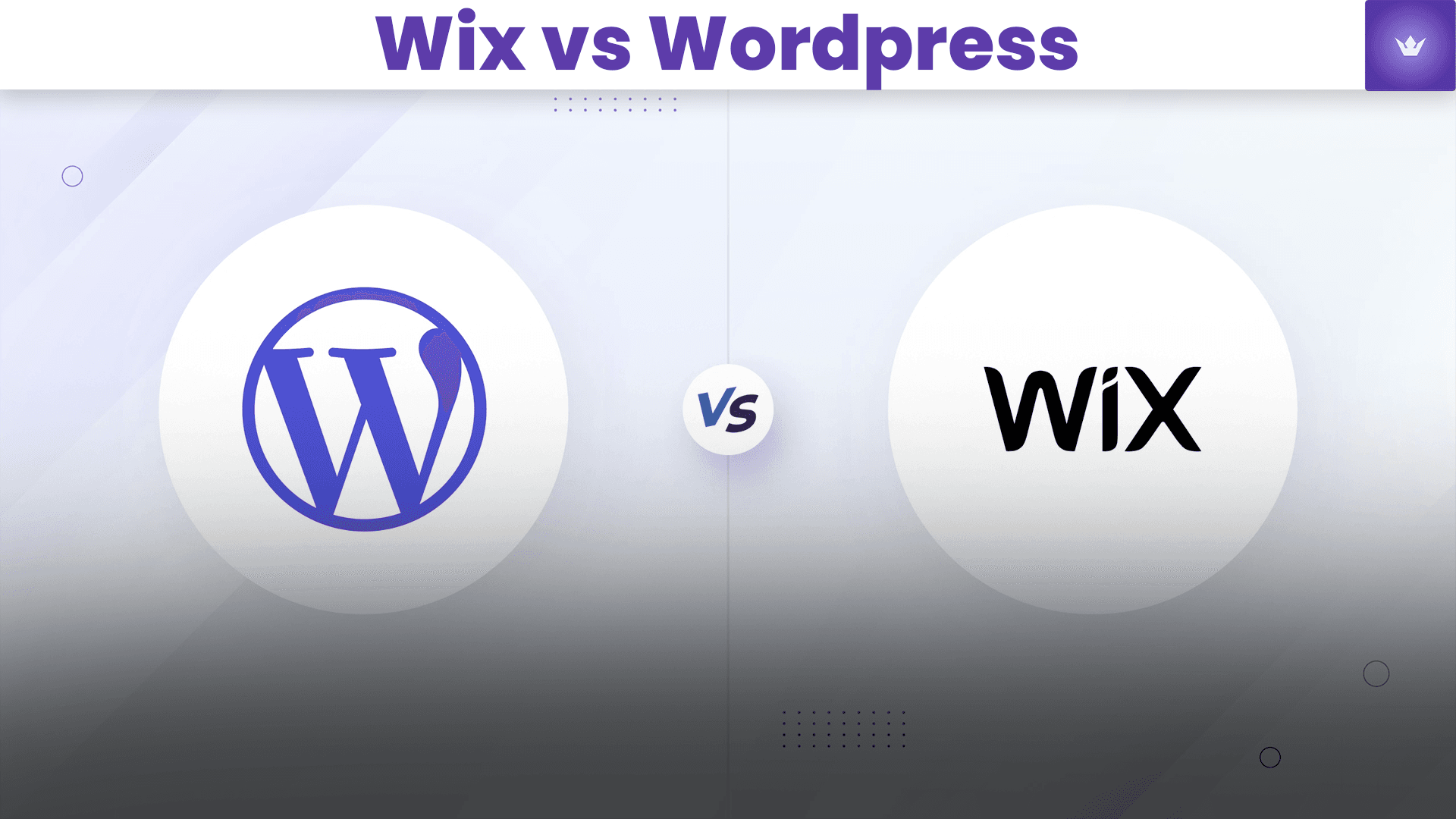Table of Contents
- Understanding Wix: A Comprehensive Overview
- Exploring WordPress: A Detailed Insight
- Wix vs WordPress: Key Considerations
- Making the Decision: Wix or WordPress?
- Advanced Features and Future Trends
- Conclusion: Choosing Your Ideal Platform
In 2025, the debate between Wix and WordPress continues to be a hot topic for anyone looking to create a website. Whether you're a small business owner, a blogger, or a developer, choosing the right platform is crucial for your online success. This comprehensive guide will delve into the features, advantages, and limitations of both Wix and WordPress, helping you make an informed decision based on your specific needs and goals.
Understanding Wix: A Comprehensive Overview
What is Wix?
Wix has evolved significantly since its inception, becoming a powerhouse in the website building industry. It's an all-in-one platform that emphasizes ease of use and visual appeal, perfect for those who want to create a stunning website without diving into code.
Main Features of Wix
User-Friendly Interface
Wix's drag-and-drop editor remains its crown jewel in 2025. It allows users to create websites by simply moving elements around on the page, making web design accessible to everyone, regardless of technical background.
AI-Powered Design Assistance
In recent years, Wix has integrated advanced AI capabilities into its platform. The Wix ADI (Artificial Design Intelligence) can now create a complete website layout based on your preferences and industry, learning from millions of existing designs to offer tailored suggestions.
Extensive Template Library
Wix offers over 1000 professionally designed templates in 2025, categorized by industry and purpose. These templates are fully responsive, ensuring your site looks great on all devices.
Wix App Market
The Wix App Market has expanded significantly, offering a wide range of apps and integrations. From advanced marketing tools to e-commerce solutions, you can enhance your website's functionality with just a few clicks.
Built-in SEO Tools
Wix has made substantial improvements to its SEO capabilities. The Wix SEO Wiz now offers more advanced features, including keyword suggestions, competitor analysis, and personalized SEO plans.
Pros and Cons of Wix
Pros:
- Intuitive Design Process: Perfect for beginners and those who want to create a website quickly.
- All-Inclusive Platform: Hosting, security, and domain management are all handled within Wix.
- Constant Updates: Wix regularly introduces new features and improvements.
- Mobile Optimization: All Wix templates are automatically optimized for mobile devices.
Cons:
- Limited Advanced Customization: While Wix offers extensive design options, it can be limiting for those who want complete control over their site's code.
- Difficulty in Changing Templates: Once you've chosen a template, switching to a new one requires rebuilding your site from scratch.
- Platform Lock-In: Moving your Wix site to another platform can be challenging.

Exploring WordPress: A Detailed Insight
What is WordPress?
WordPress has maintained its position as the world's most popular content management system (CMS) in 2025. It comes in two flavors: the hosted WordPress.com and the self-hosted WordPress.org. This section will primarily focus on WordPress.org, which offers the most flexibility and control.
Main Features of WordPress
Open-Source Platform
WordPress's open-source nature remains one of its biggest strengths. This allows for unlimited customization and has fostered a vast ecosystem of themes and plugins.
Extensive Plugin Library
The WordPress plugin directory has grown to over 100,000 plugins in 2025, offering solutions for virtually any functionality you might need, from simple contact forms to complex e-commerce systems.
Theme Customization
WordPress themes have become increasingly sophisticated. Many now include drag-and-drop builders, making customization more accessible to non-developers while still offering deep customization options for those who want to dive into the code.
Advanced SEO Capabilities
WordPress continues to be a favorite among SEO professionals. With plugins like Yoast SEO and RankMath evolving to include AI-powered content analysis and schema markup generation, WordPress websites have a significant advantage in search engine rankings.
Content Management
WordPress excels in content management, especially for blogs and news sites. Its intuitive editor, categorization system, and ability to handle various content types make it ideal for content-heavy websites.
Pros and Cons of WordPress
Pros:
- Ultimate Flexibility: WordPress can be customized to create any type of website, from simple blogs to complex e-commerce platforms.
- Strong SEO Foundation: Built with SEO best practices in mind, WordPress makes it easier to optimize your site for search engines.
- Large Community: The WordPress community continues to grow, offering extensive support and resources.
- Cost-Effective: While costs can vary, WordPress itself is free, and many powerful plugins and themes are available at no cost.
Cons:
- Steeper Learning Curve: While WordPress has become more user-friendly, it still requires more technical knowledge than Wix, especially for advanced customizations.
- Maintenance Responsibility: Self-hosted WordPress sites require regular updates and security management.
- Potential for Bloat: With so many plugins available, it's easy to over-complicate your site, potentially affecting performance.

Wix vs WordPress: Key Considerations
Cost Comparison: Wix vs WordPress
When comparing Wix and WordPress, cost is often a deciding factor. Let's break down the potential expenses for each platform:
Wix Pricing
Wix offers several pricing tiers in 2025:
- Free Plan: Basic features with Wix ads
- Combo Plan: $14/month - Ideal for personal use
- Unlimited Plan: $18/month - Best for freelancers
- Pro Plan: $23/month - Complete online branding
- VIP Plan: $39/month - First priority support
These plans include hosting, a free domain for the first year, and SSL certificates.
WordPress Costs
WordPress.org is free, but you'll need to factor in:
- Hosting: $3-$25/month depending on your needs
- Domain: $10-$15/year
- Themes: Free to $200 (one-time cost)
- Plugins: Many are free, premium plugins can range from $20-$200/year
- Developer Costs: If you need custom work, developer rates vary widely
Ease of Use: Drag-and-Drop vs. Code-Heavy
Wix: Simplicity at Its Core
Wix's drag-and-drop interface remains unmatched in terms of ease of use. In 2025, it has become even more intuitive, with AI-assisted design suggestions making the process smoother. You can create a professional-looking website in hours without touching a line of code.
WordPress: Flexibility with a Learning Curve
WordPress has made strides in user-friendliness, with many themes now offering drag-and-drop builders. However, to fully leverage WordPress's power, you'll need to familiarize yourself with its ecosystem and potentially learn some basic coding.
Design and Customization: Wix vs WordPress
Wix Design Capabilities
- Over 1000 professionally designed templates
- AI-powered design assistance
- Intuitive drag-and-drop editor
- Limited advanced customization without coding
WordPress Design Options
- Thousands of themes available
- Extensive customization possible with coding knowledge
- Many themes now include visual builders
- Ability to create completely custom designs
SEO Capabilities: A Critical Comparison
Wix SEO Features
- Built-in SEO tools with Wix SEO Wiz
- Automatic sitemap generation
- Customizable meta tags and descriptions
- Integration with Google Search Console
WordPress SEO Advantages
- Complete control over all SEO elements
- Powerful SEO plugins like Yoast SEO and RankMath
- Ability to customize URLs and permalink structures
- Better handling of large volumes of content
Making the Decision: Wix or WordPress?
When to Choose Wix
-
You're a Small Business Owner: If you need a professional-looking website quickly and don't have the time to learn a new platform, Wix is an excellent choice.
-
You Have No Coding Experience: Wix's intuitive interface means you can create a beautiful website without any technical knowledge.
-
You Want an All-in-One Solution: With hosting, security, and design all handled within the platform, Wix offers a hassle-free experience.
-
You Need a Simple Website: For portfolios, small business sites, or simple blogs, Wix provides all the necessary features without overwhelming you with options.
When to Choose WordPress
-
You're Building a Content-Heavy Site: For blogs, news sites, or any website where content management is crucial, WordPress excels.
-
You Need Advanced Customization: If you want complete control over every aspect of your website, WordPress's open-source nature allows for unlimited customization.
-
You're Planning for Scalability: WordPress can handle websites of any size, from small blogs to enterprise-level sites with millions of visitors.
-
E-commerce is a Priority: While Wix offers e-commerce solutions, WordPress with WooCommerce provides more advanced features for online stores.
-
SEO is Crucial for Your Business: WordPress offers more comprehensive SEO tools and greater control over your site's optimization.
Advanced Features and Future Trends
Emerging Technologies in Website Building
As we look towards the future of web development, both Wix and WordPress are embracing new technologies to enhance user experience and website functionality.
AI and Machine Learning Integration
- Wix: Continues to improve its AI design assistant, offering more personalized and context-aware suggestions.
- WordPress: AI plugins are becoming more sophisticated, assisting with content creation, SEO optimization, and user behavior analysis.
Voice Search Optimization
Both platforms are adapting to the rise of voice search:
- Wix: Introduces built-in features to optimize content for voice queries.
- WordPress: Plugins specifically designed for voice search optimization are becoming popular.
Augmented Reality (AR) Features
- Wix: Offers easy-to-implement AR viewers for product showcases.
- WordPress: AR plugins allow for interactive 3D models and virtual try-ons.
Performance and Speed Optimization
In 2025, website speed is more critical than ever for user experience and SEO.
Wix Speed Improvements
- Automated image optimization
- Advanced caching mechanisms
- Global CDN for faster content delivery
WordPress Performance Enhancements
- Core Web Vitals optimization built into popular themes
- More efficient coding standards
- Advanced caching plugins with AI-driven optimizations
Security Advancements
As cyber threats evolve, both platforms have stepped up their security game.
Wix Security Features
- Enhanced DDoS protection
- Automated malware scanning
- Two-factor authentication for all accounts
WordPress Security Measures
- Automated plugin vulnerability checks
- AI-powered threat detection
- Improved core security with each update
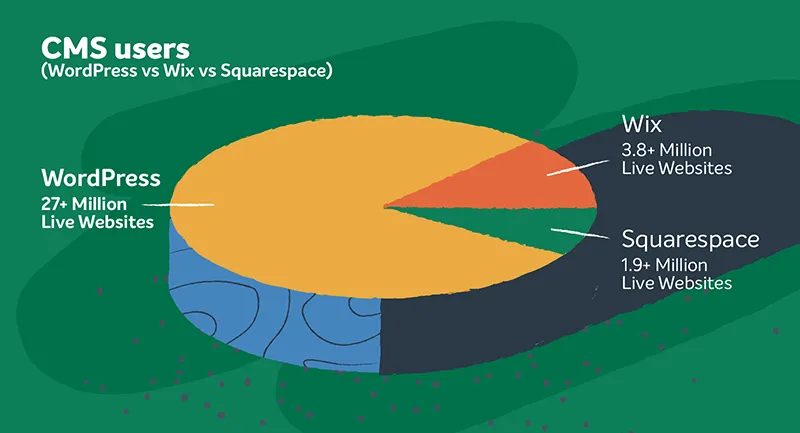
Conclusion: Choosing Your Ideal Platform
As we've explored in this comprehensive comparison, both Wix and WordPress have their strengths and are constantly evolving to meet the needs of modern web users.
Final Thoughts on Wix
Wix remains the go-to platform for those who prioritize ease of use and quick setup. Its AI-powered design assistance and all-in-one solution make it perfect for small businesses, personal websites, and those new to web development. However, it may fall short for users who need extensive customization or are building large, complex websites.
Final Thoughts on WordPress
WordPress continues to dominate as the most flexible and powerful CMS. Its open-source nature, vast plugin ecosystem, and strong SEO capabilities make it ideal for content-heavy sites, e-commerce platforms, and businesses that need scalability. The trade-off is a steeper learning curve and more responsibility for maintenance and security.
Making Your Decision
Ultimately, the choice between Wix and WordPress in 2025 comes down to your specific needs, technical skills, and long-term goals for your website. Consider the following:
- If you need a professional-looking website quickly and easily, go with Wix.
- If you're building a content-rich site or need extensive customization, choose WordPress.
- Consider your budget, including potential costs for hosting, plugins, and professional help.
- Think about your future needs – will your website need to scale significantly?
- Assess your willingness to learn and manage technical aspects of your site.
Remember, there's no one-size-fits-all solution. Both Wix and WordPress are excellent platforms that have stood the test of time and continue to innovate. Whichever you choose, focus on creating valuable content and providing a great user experience – these are the true keys to online success in 2025 and beyond.
By thoroughly understanding the strengths and limitations of each platform, you can make an informed decision that aligns with your vision and sets you up for success in the digital landscape of 2025.