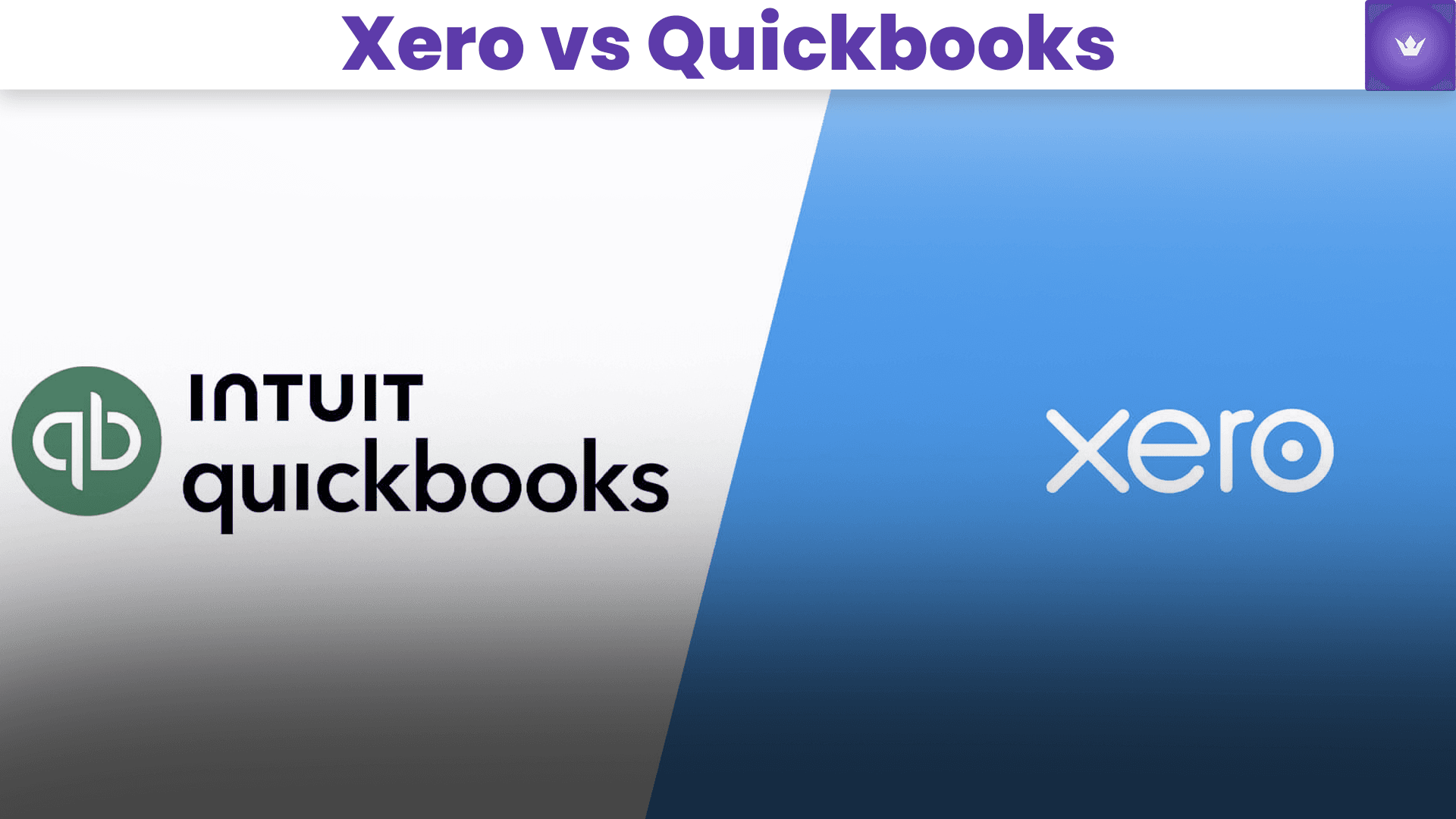As an entrepreneur or business owner, choosing reliable accounting software is crucial for managing your finances efficiently. Among the various accounting tools available in 2025, two stand out prominently: Xero and QuickBooks. Known for their robust functionality and user-friendliness, these platforms have rapidly evolved into industry favorites.
But you might be wondering: which accounting software is better suited for my company? To help you answer that exact question, we've put together an extensive comparison of Xero and QuickBooks, diving deep into features, pricing, usability, integrations, customer support, and much more.
By the end of this in-depth, highly personalized guide, we want your decision to feel effortless and reassuringly informed. After all, the financial health and organization of your business depend largely on your software choices!
Table of Contents
- Xero vs QuickBooks: User-Friendliness and Interface
- Xero vs QuickBooks: Core Accounting Features in 2025
- Xero vs QuickBooks: Pricing and Value for Money
- Integrations and Third-party Apps: Xero vs QuickBooks
- Customer Service and Support: Xero vs QuickBooks
- Xero vs QuickBooks: Pros, Cons, and Who Should Choose What
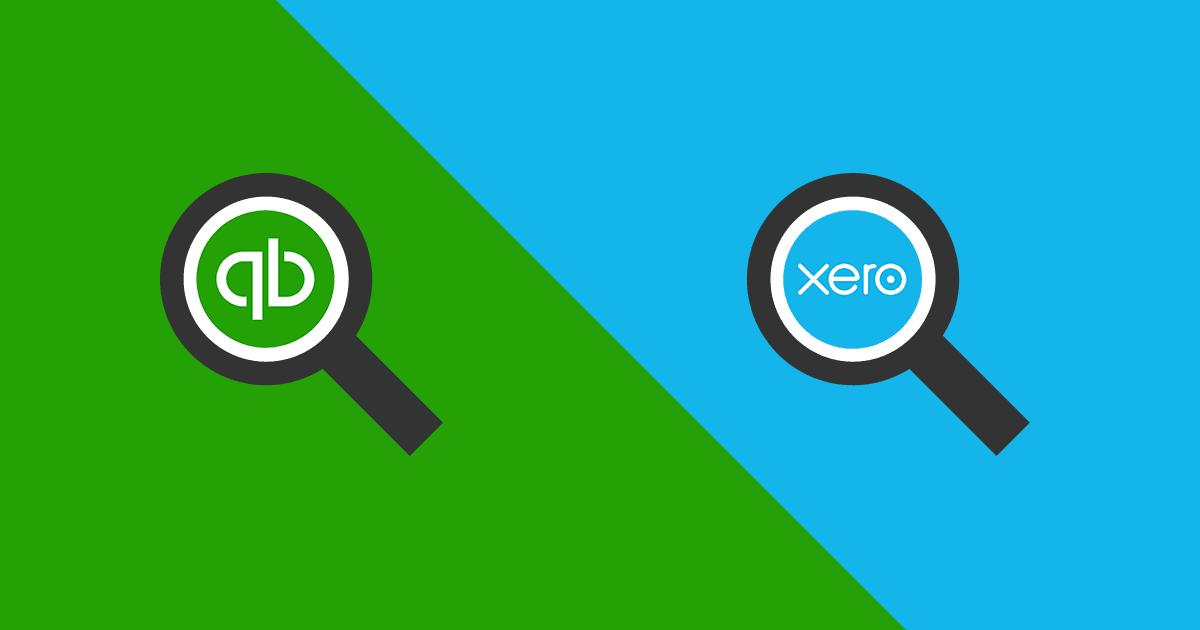
Xero vs QuickBooks: User-Friendliness and Interface
Xero: Clean and Intuitive Interface
Xero has built a notable reputation with its intuitive, clutter-free interface designed specifically for busy entrepreneurs. Whether you're new to accounting software or a seasoned expert, you'll quickly appreciate the minimalistic style and clean layout. Navigating between invoicing, bills, and bank reconciliation is effortless.
One thing our clients often mention positively about Xero is its easier learning curve, making onboarding new team members hassle-free. The setup assistant makes implementation seamless.
QuickBooks: Familiarity and Customization
QuickBooks, by Intuit, provides an intuitive interface, especially to users already familiar with common accounting tools and terminologies. In our experience, QuickBooks offers slightly more robust customization — dashboards can be rearranged according to individual business needs.
However, beginners sometimes reported feeling somewhat overwhelmed by QuickBooks’ extensive options when they first start, but quickly adapted thanks to QuickBooks’ vast library of helpful tutorials and resources available within the app.
You might want to check out this QuickBooks video tutorial for beginners, which clearly explains setup features and navigation.
Xero vs QuickBooks: Core Accounting Features in 2025
Invoicing and Payment Processing
Both Xero and QuickBooks offer reliable invoicing tools, including custom-branded invoices, recurring automation, integration with popular payment gateways like Stripe and PayPal, and automatic payment reconciliation.
However, QuickBooks recently implemented AI-enhanced automated reminders and predictive cash flow management tools in 2025. This impressive advancement might give QuickBooks a slight advantage in cash management efficiency if your business depends heavily on timely payments.
Expense Tracking and Bank Reconciliation
Xero simplifies the process of tracking expenses by automatically importing bank statements and categorizing them intelligently thanks to enhanced predictive AI. Its reconciliation interface remains one of the simplest to use.
QuickBooks, on the other hand, also provides excellent bank sync capabilities with improved AI-driven suggestions, quick categorization rules, and intuitive reporting tools. Ultimately, it's a close call here—both are outstanding, and your choice largely depends on your individual preferences.
Inventory Management Capabilities
If you manage inventory as part of your business, this comparison will be particularly useful. Xero provides suitable inventory tracking for smaller businesses, allowing basic tracking, integration with commerce platforms like Shopify, and real-time stock valuation.
In contrast, QuickBooks leads slightly here, offering more robust advanced inventory management features such as barcode scanning, multi-location stock tracking, and deeper integration possibilities.
Reporting and Analytics
Both Xero and QuickBooks offer strong reporting capabilities, crucial for data-driven decision-making. Users particularly praise QuickBooks’ expansive reporting feature in 2025: customizable templates, advanced predictive cash flow modeling, and sophisticated profit and loss forecasts.
Xero also presents beautifully designed reports, easily exportable for presentations, and offers plenty of customization options, especially helpful for beginner users.
Xero vs QuickBooks: Pricing and Value for Money
Xero Pricing Structure and Plans
Xero’s pricing is famously straightforward and transparent without hidden costs. As of 2025, Xero maintains three main price points suited for different business needs:
- Starter Plan ($13/month): Suitable for freelancers or solopreneurs.
- Standard Plan ($37/month): Ideal for small businesses looking for unlimited invoicing.
- Premium Plan ($70/month): Best for larger firms dealing with multiple currencies and higher transaction volumes.
QuickBooks Pricing Structure in 2025
QuickBooks’ pricing schemes remain competitive but slightly higher than Xero:
- Simple Start ($30/month): Single-user account only.
- Essentials ($55/month): Up to three users, multi-currency options.
- Plus ($85/month): Comprehensive package suitable for small to medium-sized businesses, including advanced inventory management.
- Advanced ($200/month): Built for large businesses requiring deeper analytics, dedicated account support, and automation features.
Given the added functionalities QuickBooks now offers at its higher tiers, pricing still feels justified for most businesses, making it a viable investment.
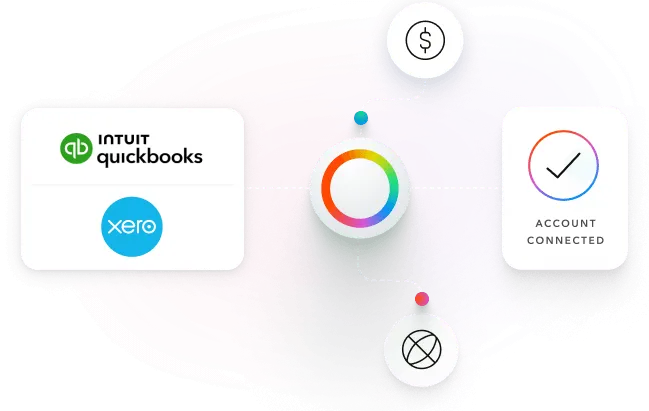
Integrations and Third-party Apps: Xero vs QuickBooks
Xero Integration Ecosystem
Xero boasts an impressive app marketplace with more than 1000 integrations, with categories ranging from CRM solutions like HubSpot to online shopping platforms such as Shopify and WooCommerce.
Suppose your business leverages multiple external apps—the ease and scope of Xero’s integrations ensure smooth workflows between platforms.
QuickBooks Integration Resources
QuickBooks integrates with over 650 apps, notably including robust integrations with Amazon, Shopify, Salesforce, MailChimp, and other leading providers. While fewer than Xero in sheer numbers, it offers well-curated apps tailored specifically at addressing unique industry needs.
If integrations play a central role for you, explore QuickBooks’ App Store or Xero's App Marketplace to verify the availability of your favorite apps.
Customer Service and Support: Xero vs QuickBooks
Xero Customer Support Experience
Xero mainly offers customer support via email and chat lines, with phone support largely limited. However, their comprehensive support platform guarantees an excellent knowledge base and active user community forums.
QuickBooks Support and Resources
QuickBooks usually excels in customer support due to its diverse support channels: phone, chat, email, and extensive FAQs. QuickBooks also regularly hosts webinars and training sessions, making it ideal if continuous learning resources and live assistance matter strongly to you.

Xero vs QuickBooks: Pros, Cons, and Who Should Choose What
Xero: Pros and Cons (2025)
- Pros: User-friendly UI, clear pricing, robust integrations, best fit for small businesses and startups.
- Cons: Lesser advanced inventory options, limited phone support.
QuickBooks: Pros and Cons (2025)
- Pros: Advanced inventory management, predictive analytical capabilities, high-quality customer support through phone or chat.
- Cons: Slightly pricier, intimidating initial complexity for absolute beginners.
Ultimately, the decision boils down to understanding your business needs, financial volume, and typical workflows. Xero is ideal for startups, freelancers, and small businesses primarily seeking ease and simplicity. QuickBooks suits growing businesses requiring comprehensive inventory management, analytics sophistication, and top-tier support.
We’ve thoroughly compared and detailed Xero vs QuickBooks in 2025—all that's left is for you to pick the software that aligns perfectly with your business strategy!
Whichever you choose, rest assured you're making a great choice for your business financial management.