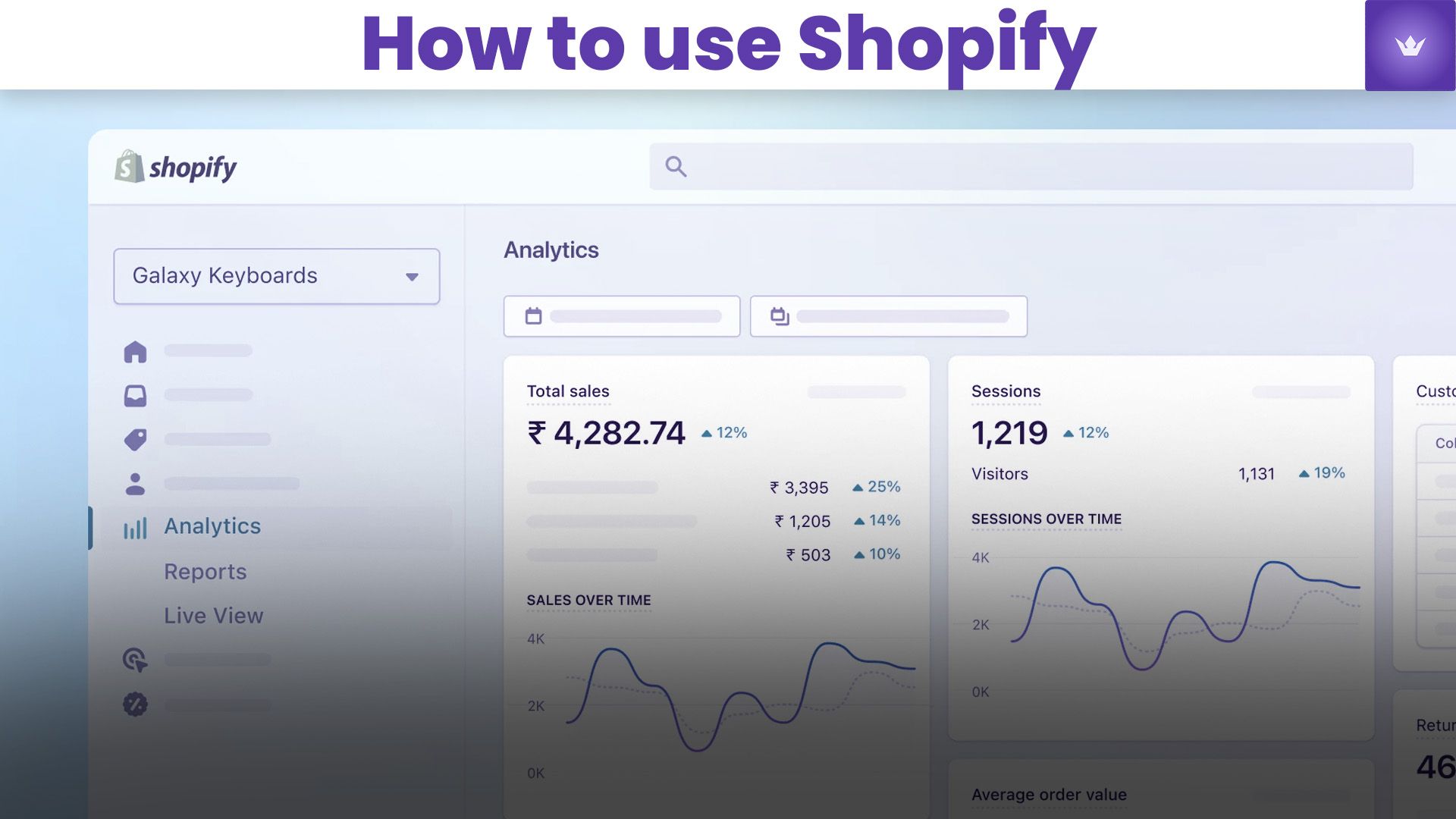Table of Contents
- Getting Started with Shopify
- Setting Up Your Shopify Store
- Customizing Your Shopify Theme
- Managing Products and Inventory
- Optimizing Your Shopify Store for Sales
- Leveraging Shopify Apps and Integrations
In 2025, Shopify continues to be a leading e-commerce platform, empowering entrepreneurs and businesses of all sizes to create and manage their online stores. This comprehensive guide will walk you through the process of using Shopify effectively, from setting up your store to optimizing it for success.
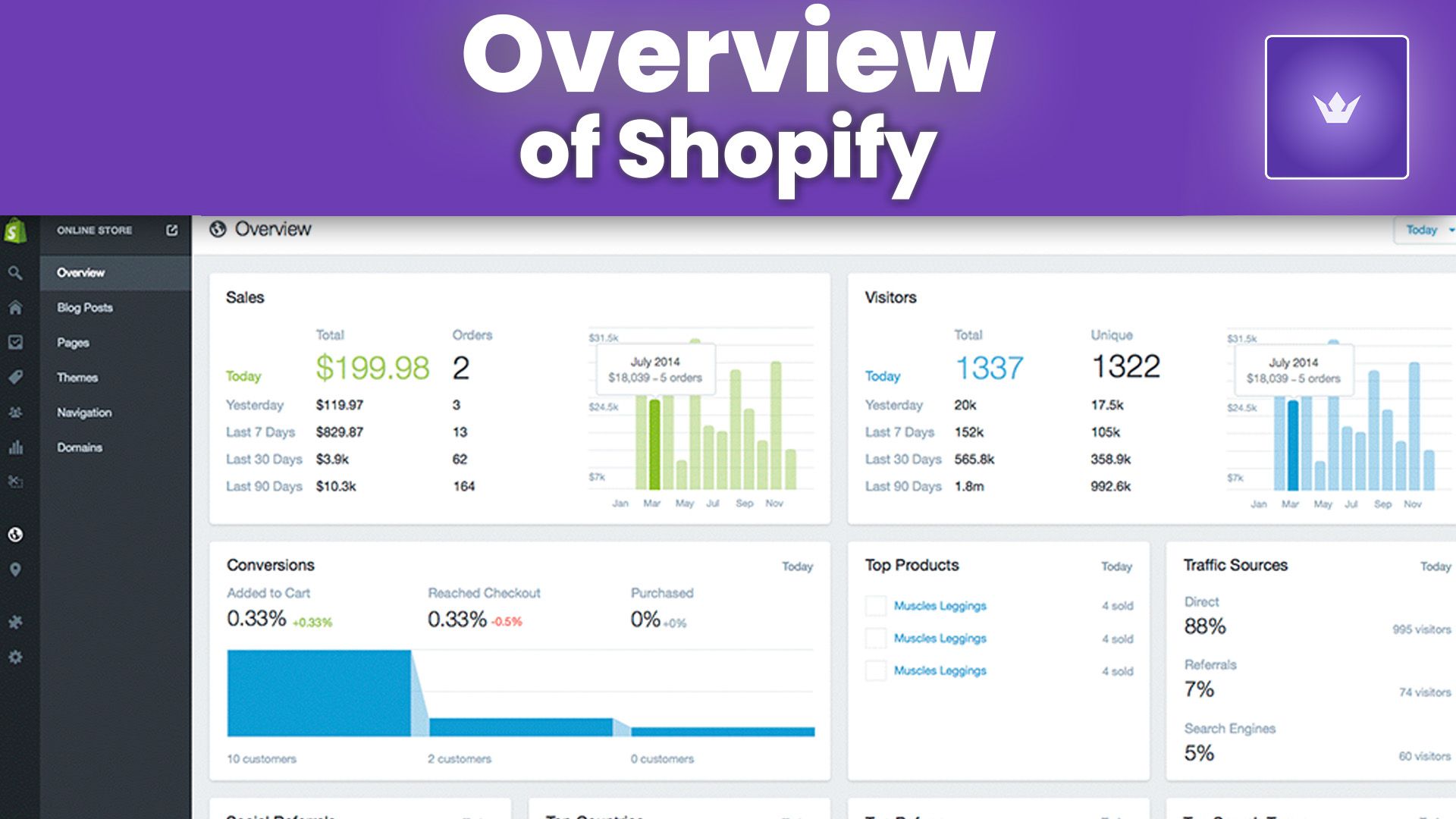
Getting Started with Shopify
Shopify has evolved significantly since its inception, and in 2025, it offers an even more intuitive and powerful platform for e-commerce. Here's how to begin your Shopify journey:
Create Your Shopify Account
- Visit the official Shopify website: www.shopify.com
- Click on the "Start free trial" button
- Enter your email address, password, and store name
- Complete the setup questionnaire to personalize your experience
Choose Your Pricing Plan
Shopify offers various pricing tiers to suit different business needs. As of 2025, the plans include:
- Basic Shopify
- Shopify
- Advanced Shopify
- Shopify Plus (for enterprise-level businesses)
Each plan comes with different features and transaction fees. Be sure to select the one that best aligns with your business goals and budget.
Familiarize Yourself with the Shopify Dashboard
Once you've created your account, you'll be greeted by the Shopify dashboard. This is your command center for managing your online store. Take some time to explore the various sections:
- Orders
- Products
- Customers
- Analytics
- Marketing
- Apps
Understanding the layout and functionality of the dashboard will make your Shopify experience much smoother.
Setting Up Your Shopify Store
Now that you're familiar with the basics, it's time to set up your store:
Configure Your General Settings
- Go to "Settings" in your Shopify admin
- Update your store details, including name, legal name, and contact information
- Set up your store's policies (refunds, privacy, terms of service)
- Configure your checkout settings
Set Up Payment Gateways
Shopify supports a wide range of payment providers. To set up your payment gateways:
- Navigate to "Settings" > "Payments"
- Choose from options like Shopify Payments, PayPal, or third-party providers
- Follow the instructions to activate your chosen payment methods
Configure Shipping Settings
- Go to "Settings" > "Shipping and delivery"
- Set up your shipping zones and rates
- Consider using Shopify Shipping for discounted rates with major carriers Info-key: As of 2025, Shopify has partnered with sustainable shipping providers, offering eco-friendly delivery options to environmentally conscious consumers.
Customizing Your Shopify Theme
Your store's appearance is crucial for attracting and retaining customers. Shopify offers a variety of themes to choose from:
Select and Install a Theme
- Go to the Shopify Theme Store
- Browse through free and premium themes
- Preview themes to see how they look with your products
- Install your chosen theme
Customize Your Theme
- In your Shopify admin, go to "Online Store" > "Themes"
- Click "Customize" on your active theme
- Use the theme editor to modify:
- Layout
- Colors and fonts
- Images and content
- Navigation menus
Optimize for Mobile
Ensure your theme is responsive and looks great on all devices. In 2025, mobile commerce accounts for over 70% of all e-commerce transactions, making mobile optimization crucial.
Managing Products and Inventory
Effective product and inventory management is essential for a successful Shopify store:
Add Products to Your Store
- Go to "Products" in your Shopify admin
- Click "Add product"
- Enter product details:
- Title and description
- Images
- Pricing
- Inventory tracking
- Shipping details
Organize Your Products
- Create collections to group similar products
- Use tags to make products easily searchable
- Set up product variants for items with multiple options (size, color, etc.)
Implement Inventory Management
- Enable inventory tracking for your products
- Set up low stock alerts
- Use Shopify's inventory reports to monitor stock levels A retenir: Shopify's advanced AI-driven inventory prediction tool, introduced in 2025, helps merchants forecast demand and optimize stock levels with 95% accuracy.

Optimizing Your Shopify Store for Sales
To maximize your store's potential, focus on these key areas:
Improve Your Store's SEO
- Optimize product titles and descriptions with relevant keywords
- Create unique meta descriptions for each page
- Use alt text for images
- Implement a logical site structure with clear navigation
Enhance User Experience
- Ensure fast loading times across all pages
- Implement clear calls-to-action (CTAs)
- Use high-quality product images and videos
- Provide detailed product information and size guides
Implement Social Proof
- Display customer reviews and ratings
- Showcase user-generated content
- Use trust badges and security seals
Leverage Email Marketing
- Set up automated email campaigns for:
- Welcome series
- Abandoned cart recovery
- Post-purchase follow-ups
- Segment your email list for personalized marketing
Leveraging Shopify Apps and Integrations
Shopify's app ecosystem can significantly enhance your store's functionality:
Essential Shopify Apps for 2025
- AI-powered Product Recommendation Engine
- Advanced Analytics and Business Intelligence Tools
- Augmented Reality (AR) Product Viewer
- Multi-channel Selling Integrations
- Sustainable Packaging Solutions
Integrate with Other Business Tools
Connect Shopify with other essential business tools:
- Accounting software (e.g., QuickBooks, Xero)
- Customer Relationship Management (CRM) systems
- Marketing automation platforms
- Inventory management software
Explore Shopify's API
For advanced customization, consider working with Shopify's API to create custom integrations tailored to your specific business needs.
Conclusion
Mastering Shopify in 2025 opens up a world of e-commerce possibilities. By following this comprehensive guide, you're well on your way to creating a successful online store. Remember to stay updated with Shopify's latest features and best practices to keep your store competitive in the ever-evolving digital marketplace.
Take action today: Sign up for a Shopify trial, implement the strategies outlined in this guide, and start building your e-commerce empire!
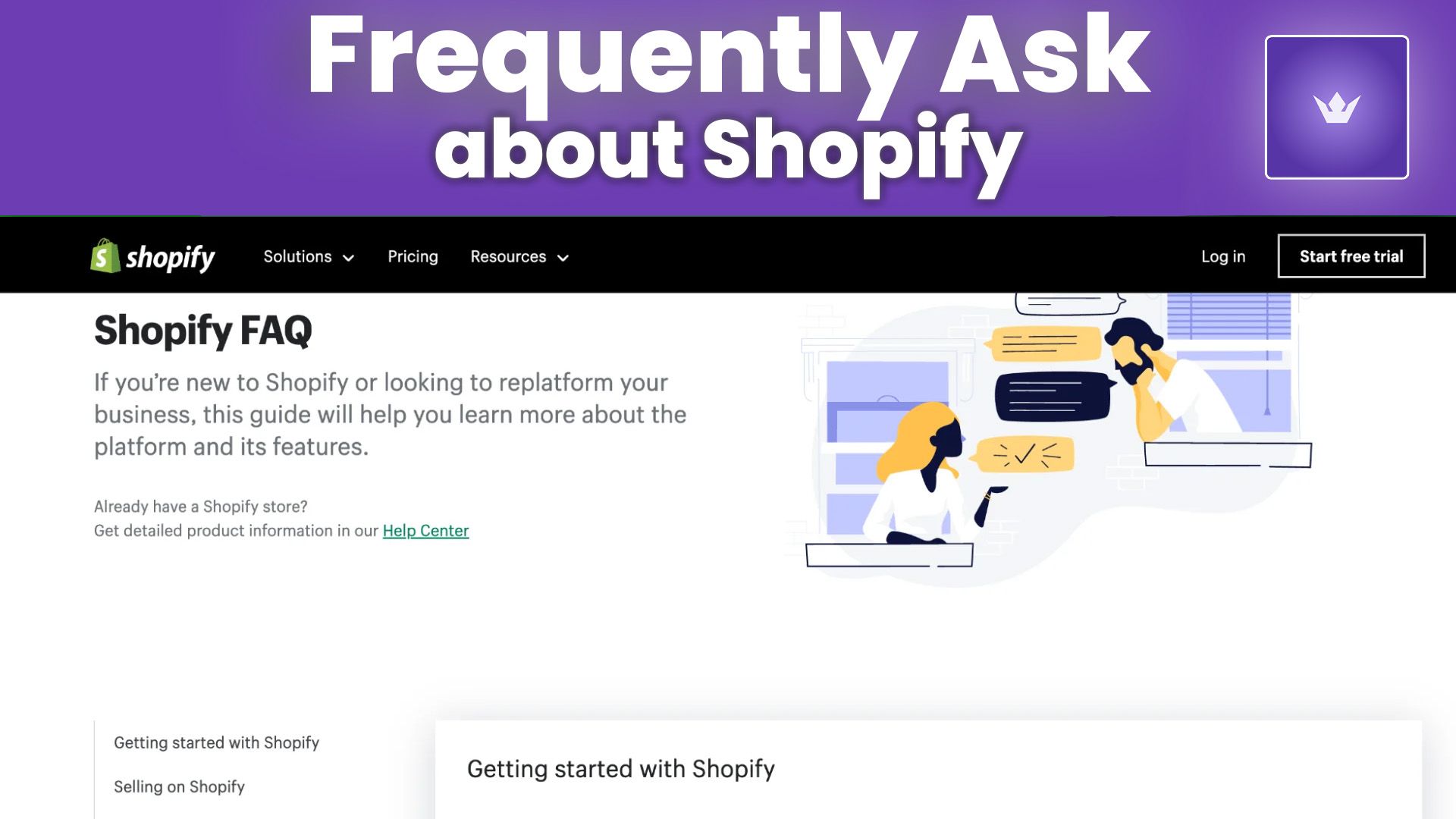
FAQ
Q1: How much does Shopify cost in 2025?
A1: Shopify's pricing structure in 2025 includes various tiers to suit different business needs. While exact prices may vary, they typically offer a Basic plan for small businesses, a standard Shopify plan for growing companies, and an Advanced plan for larger operations. It's best to check the official Shopify website for the most current pricing information.
Q2: Can I use my own domain name with Shopify?
A2: Yes, you can use your own domain name with Shopify. You have the option to purchase a domain through Shopify or connect an existing domain you own. Shopify provides easy-to-follow instructions for setting up custom domains.
Q3: How does Shopify handle taxes for international sales?
A3: Shopify has robust tax handling capabilities for international sales. The platform automatically calculates taxes based on your store's location and the customer's shipping address. In 2025, Shopify's tax system is even more advanced, with AI-driven updates to keep pace with changing international tax laws.
Q4: Is Shopify suitable for dropshipping businesses?
A4: Absolutely! Shopify is an excellent platform for dropshipping businesses. It integrates seamlessly with various dropshipping apps and suppliers, making it easy to manage inventory, orders, and shipping without holding stock yourself.
Q5: How secure is Shopify for handling customer data and payments?
A5: Shopify is known for its strong security measures. All Shopify stores come with SSL certificates, and the platform is PCI DSS compliant, ensuring secure handling of customer data and payments. In 2025, Shopify has further enhanced its security protocols with advanced encryption and fraud detection systems.
Q6: Can I sell digital products on Shopify?
A6: Yes, Shopify supports the sale of digital products. You can easily set up digital downloads, manage access to digital content, and automate the delivery process. In 2025, Shopify has expanded its capabilities to include seamless integration with various digital rights management (DRM) systems for enhanced protection of digital goods.